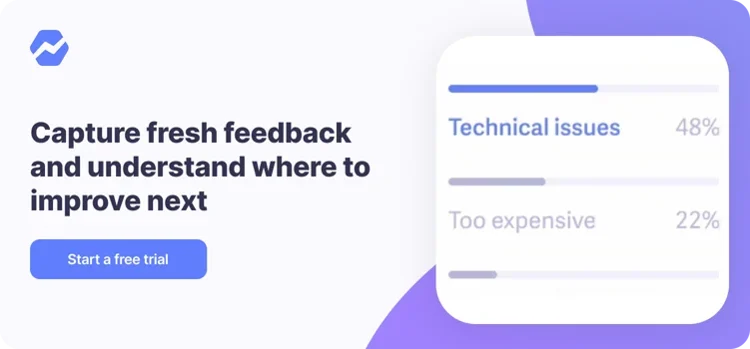Table of Contents
You’ve got an idea for a subscription-based product. You know how you want it to look and feel, you know the flow of the platform, and you’re ready to bring your brainchild to life.
Work from the ground up. But like a good boxer, don’t go all out in the first round. Instead, work methodically and ship often. This allows you to test whether or not there’s a product-market fit. Shipping often will also keep you lean and agile – able to pivot quickly should your market throw a surprise hook.
Let’s take a look at this methodical approach that will keep you lean and light-footed.
In the beginning, write it down
With the help of a designer, or your own pen, you can sketch out the idea for your product – noting the user flow, sales funnel, and so on. This is known as a wireframe sketch. Designers and developers are often visual people, and this sketch can help you communicate your idea clearly.
When you’re sketching out your idea, don’t hold anything back. Write it all down without a filter.
Next, hire a freelance designer to create mockups (an initial round of designs) for the product. Don’t design every feature, instead, stick to the one or two most important functions.
Create a prototype
Next comes a prototype. This is a “clickable” version of your mockup that’s missing code and a backend.
A clickable prototype is great for sharing with investors, and if you’ve got the right team helping you at this stage, your prototype might score you a seed round. Work with a designer to narrow in on a feature or two that you can throw into InDesign, Moqups, or another prototyping tool.
Sell the MVP (minimum viable product)
With an MVP, you can often “buy,” some, if not all of your initial product. Off-the-shelf solutions provide quick, comfy, and testable versions of your SaaS product without dipping too far into your bank account.
For example, Book Keeper, built by Ryan Roberts. Ryan’s idea was to allow people to upload a book and track the page they’re on and notes. Instead of building out a super complex product, Ryan put together a frontend using Bubble and linked it to Google Books API.
Keeping things minimum is a great way to test whether or not your product is viable. If there’s a market, then it’s worth building a more advanced product.
But remember, an MVP can be super simple. You can even use a landing page to get folks signed up BEFORE you launch the MVP. Dropbox had over 75,000 users signed up through a sales page – waiting for their beta version.
Let your users decide the rest
If you can’t sell your MVP, you may not have a marketable idea. There may not be enough need. To know much at all, you’ll need user data. Even if you’re selling plenty of subscriptions to your MVP, then useful user data will help you determine what the next version of your product should be.
Your users will speak through data. Mixpanel and Google Analytics are tools that can help you monitor the use of your product and website. You’ll gain insights that will help you make improvements to your product as well as marketing and customer happiness.
Developing a product: product roadmap
When you’ve got solid user data and insights, you can start to plan out version one of your product.
A product roadmap will help you align your growth goals with the development of your first version. You might want to use a roadmap for your MVP and prototype as well, but you’ll surely need them for your full V1.
So what is a product roadmap?
A product roadmap outlines the vision for your product over time. They might display broad, quarterly goals like this one:
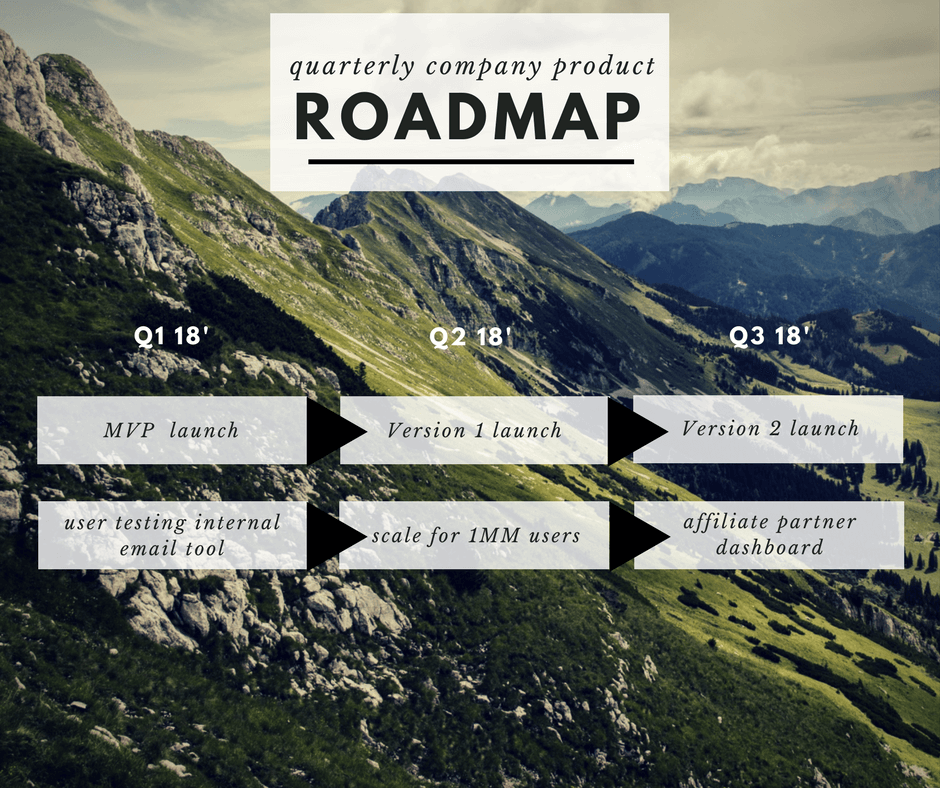
Or, they might include business and I.T. goals like this one:
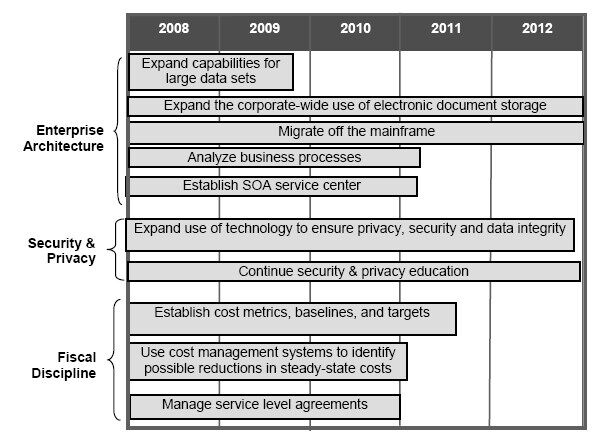
But, most devs and dev teams I’ve worked with like to map projects out with Trello or Pivotal Tracker. Like this one from the UK Government:
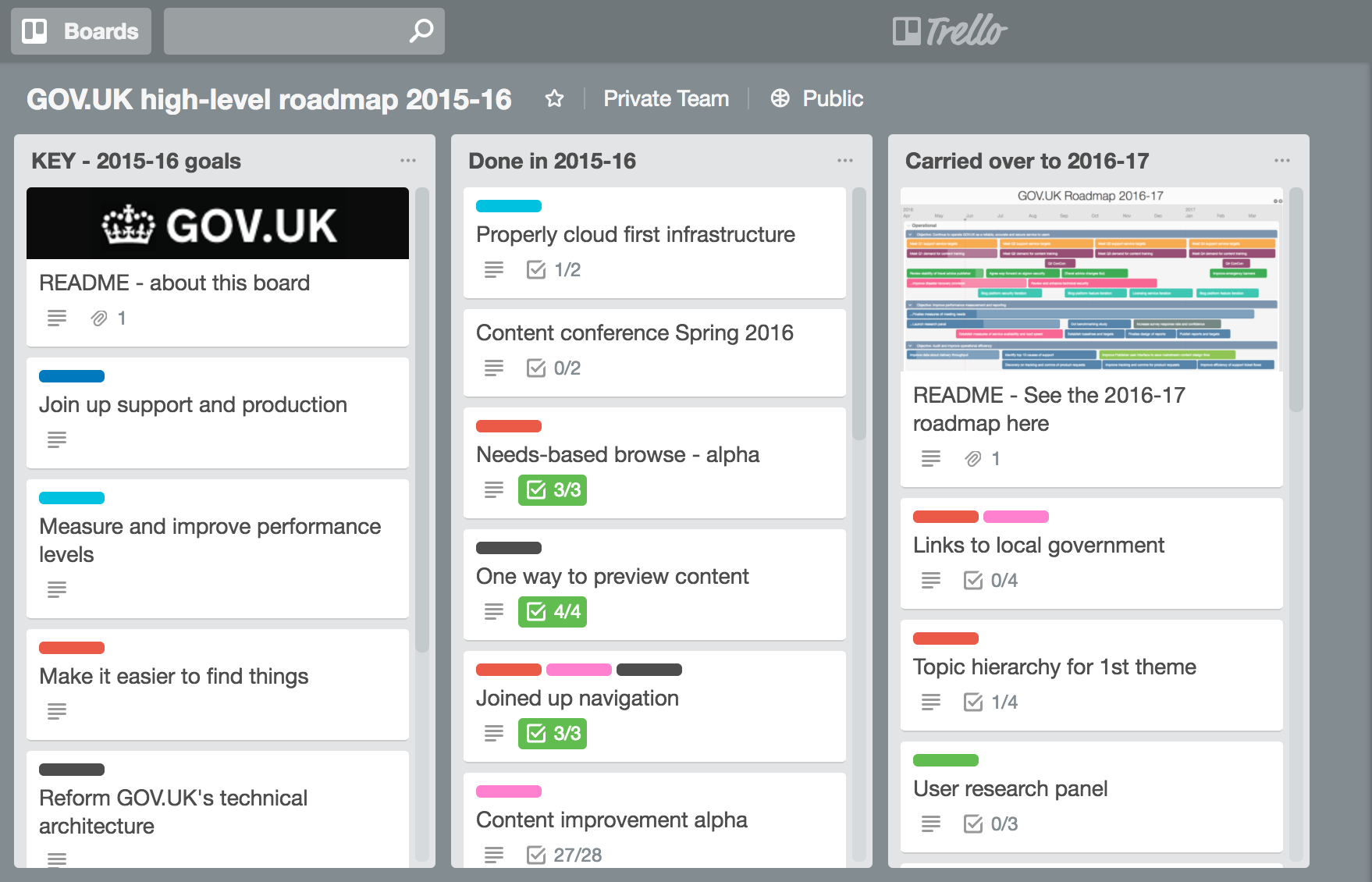
Access the entire gov.uk product roadmap here.
That’s the roadmap nutshell.
As users provide more and more feedback, your roadmap will change to reflect the needs of your customers. The critical thing to remember is that, with agile development methods, you’re going to tweak that roadmap very often. Sometimes more than a few times per day.
When it comes to choosing which app to use for your map, it’s all a matter of taste as to how/where you spell it out. I like Trello because it’s updated in real-time and can be shared with the entire team, allowing for quick adaptation.
Selecting developers
You’ll want to select developers (or a single developer) who have built something similar to what you’re crafting. Resumes can only tell you so much about an engineer or designer. Ask to see a portfolio of work, and spend some time clicking through their apps or websites.
Whether you’re seeking a single freelancer or a development agency, ask for referrals from people you trust.
Make sure that your hire(s) understand that the most important thing, particularly in the beginning, is to take care of your users and generate business. Customers must come first when making design and development decisions.
Freelance vs. outsourcing vs. internal developers
As my grandma would say, there’s pros and cons to everything honey. And that’s certainly true when deciding whether to outsource, hire a freelancer, or internal developer(s). We put together the following pros vs. cons chart.
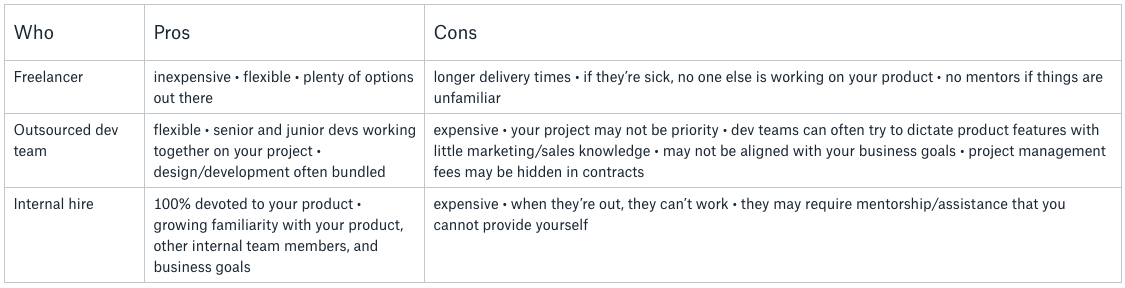
Go forth and secure funding and acquire customers!
If you keep your product development agile and customer-centric, you’ll be able to focus your resources on securing customers. Bringing in your first customers will give you a leg up when it’s time to source funds and create improved product features.