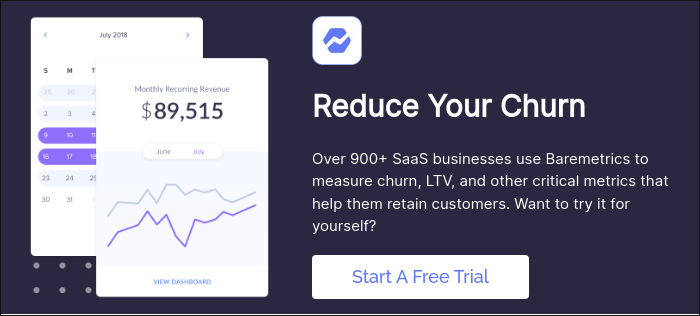Table of Contents

As a Founder, you’ve got your hand in everything imaginable, from legal paperwork to hiring to product management to support and everything in between. You’re pulled in every direction from everyone who’s got your contact info and you feel obligated to chase every rabbit you think of. But one of the hardest lessons to learn is that “busy” does not equal “productive.”
All of those random things you’ve got your hand in, all of those rabbits you chase in the name of “traction” aren’t necessarily the most important things to be working on right then. And that can be a critical mistake.
The catch here is that figuring out what those “most important” things are can feel like trying to spot a unicorn breakdancing over a double rainbow.
What you’ve probably tried before
The typical line of thought here is that the solution is to somehow rate things (mentally or otherwise) based on what is most impactful and go from there. But the fact is, that’s just not practical and has a lot of mental overhead. Certain things may not have direct high impact but are still necessary and can’t be pushed off to more convenient times (yay taxes!).
The other extreme here is to just have a simple to-do list with no priority at all, but that’s too basic and leaves you feeling overwhelmed.
What you need is something that’s quick to add to and doesn’t overwhelm you with all the things that need to get done. Showing you everything under the sun helps no one. Showing you what’s available and important given your current context? Golden.
To pull that off, I use OmniFocus. But how do I use it without it being overwhelming? I’m glad you asked.
The system for getting things done
OmniFocus is one of those tools that, on the surface, seems absurdly complex. But let’s go ahead and be clear here…I use all of maybe 10% of its features. So, hang with me. My little system here really isn’t that complicated.
Despite all the nooks and crannies in OmniFocus, there are only two sections you need to know about: Contexts and Projects.
We’ll take a look at those two things then jump in to how the pieces fit together on a practical level.
Contexts
In OmniFocus, there’s the concept of “Contexts”. These can be anything: a place, situation, mindset…whatever.

These are my Contexts:
- Waiting — Tasks that are waiting on someone else or some event before I can proceed.
- Home — For when I’m at home doing non-work tasks.
- Office — For work-specific tasks.
- Errands — When I’m out running errands.
- Someday — Things I’d like to get done one day. Mainly a catch-all so I don’t forget about random ideas.
- GTD — For Daily Review tasks (which I’ll talk about shortly)
You can go really fine-grained with the Contexts, but I prefer to keep them higher level.
Contexts are the way to answer the question, “What should I be doing right now, given my current location/situation/mindset?”
Projects
Projects in OmniFocus are simply collections of tasks, but there’s one little thing that makes them really powerful: the project type.

You can create Parallel or Sequential projects.
Parallel projects are the equivalent of a big bucket of tasks where you can pick and choose the items to do at random.
Sequential projects are only done in order. Meaning there’s only one to-do available for you for that project at a given time and you can’t do the others until you’ve done the task before it. And this is glorious. We’ll cover why momentarily.
You don’t have to put everything in a Project, but if any higher level task requires more than one or two steps, I typically create a project for it.
Tasks, to-do’s, items, actions…whatever you want to call them
What to-do app would be complete without things to do?!?!
Adding an item to OmniFocus is really easy, but there are a few things you should set as it will keep things much more organized.

- Action — The action you need to take
- Project — What project it’s associated with
- Context — What context it should show in (see note below)
- Defer date — When to hide the task until (see note below)
- Due date — When you absolutely need to have this done by
- Notes — Any notes, links, attachments you need to get it done.
With OmniFocus, every new item should have a Context. Otherwise you just end up with a really expensive generic to-do app. Adding a Context has the benefit of you not seeing that office-specific task when you’re out running errands, for instance.
Now, what if you’ve got a task that you know you don’t even need to think about again until next month? That’s what the “Deferred date” is for. When you set that, OmniFocus won’t even show you the item until that date, keeping your to-do list nice and tidy!
The hidden power of sequential projects & deferred dates
The key to staying sane when building a startup is getting everything out of your head. You will forget things. Every single day. Then you’ll drive yourself crazy trying to remember the thing that you forgot. Stop that. Put it in OmniFocus the second you think of it, and then never think about it again until it’s time to do it.
Sequential projects are a beautiful thing because they only show you the task that you can actually work on right now. They’re showing you the next bite of the elephant…not the entire elephant.
Deferred dates have a similar effect in that they hide the item until it’s actually relevant.
Pulling it all together in the Daily Review
I’ve been talking about lots of disparate bits and pieces of OmniFocus and the process I use. Let’s bring it all together in to how this functions on a daily basis.
Each morning, before I do anything else, I do a Daily Review.
I have a Daily Review project set up that includes six items that I need to get done before anything else. I typically do them in order, but it’s not necessary (it’s set up as as Parallel project, FYI). I have a “GTD” context that I use just for this project.
- Review Calendar — This is to remind me of any meetings or phone calls I have.
- Process Trello Inbox — We use Trello religiously and many times there are things that need reviewing before they can keep moving forward. Doing this first thing in the morning means my team can keep moving forward as well.
- Process Intercom Inbox — We use Intercom for both support and automated emails and usually there are a few tickets/emails that need a response from me.
- Process Email Inbox — I try to keep my email inbox empty and the key to that is not using it as a to-do list. OmniFocus has the Clip-o-Tron tool for Mail on OS X that makes it dead simple to create items out of your emails.
- Check all projects have a Next Action — You should always know what needs to be done next on a project, otherwise you need to “pause” the project until you’re ready to pick back up on it. Without a next action it will sit there for all eternity and you’ll feel bad about yourself.
- Flag priority actions for today — The last thing I do is go through and “flag” items that I plan on getting done today. Anything that’s flagged gets done and if I finish all of the flagged items, then I can move on to other items.

The set up here is that the “Daily Review” project is set to repeat every week day. Then you tick the “Complete when completing last action” checkbox for the project and it will hide the items until tomorrow! Magic!
The Daily Review is crucial because it’s the time where you plan out your day. It’s your time to be proactive instead of reactive. You decide what needs to get done based on your context and when something is due, and you get it done. Simple as that.