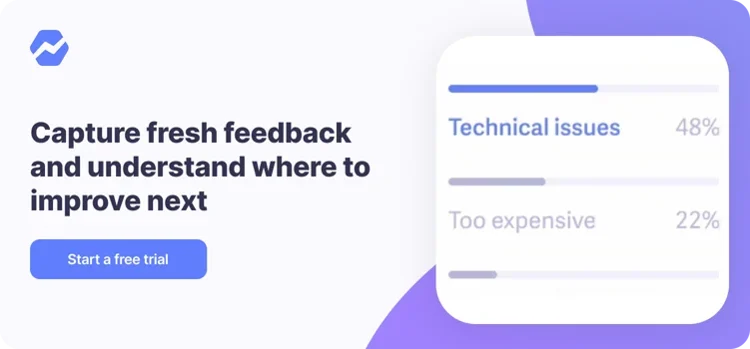Table of Contents
Pipedrive is a Customer Relationship Management (CRM) platform. CRMs help organizations manage interactions with current and potential customers, increase sales productivity, and improve conversion and retention rates.
Here at Baremetrics, we use Pipedrive CRM because its powerful toolkit helps us sell better and faster.
This article will cover why Pipedrive CRM is an essential tool for sales teams, how it compares to other CRMs, how to set it up and integrate it with Baremetrics for smarter and more detailed data analytics.
If you’re using Pipedrive CRM, you should try Baremetrics. Start a free 14-day trial today.
Why Use Pipedrive CRM?
Efficiency is crucial for sales teams. With so much competition out there, sales teams must work fast to engage potential customers before they get drawn to other products.
Pipedrive is a powerful tool for sales teams who want to increase productivity and close more sales. Here are some keyways it does that.
Pipedrive CRM keeps detailed customer information all in one place
Pipedrive was designed by salespeople who were tired of wasting precious time on repetitive tasks like spreadsheet maintenance.
After all, spreadsheets require manual entry and can take hours to update. And if you’re not careful, human error can have major consequences.
Pipedrive is a time-saving solution that automates the collection of important customer information by integrating with other communication tools like email and calendars. This gives time back to your teams so they can focus on the quality of their sales conversations and close more deals.
Pipedrive CRM was built by salespeople to support efficient sales processes
Pipedrive powers efficient sales funnels, and makes it easy to visualize what’s happening every step of the way.
Its main “Deals” dashboard shows all of a company’s deals at-a-glance in one place. This visualization is key for aligning team members on deals in progress, and who’s working on what.
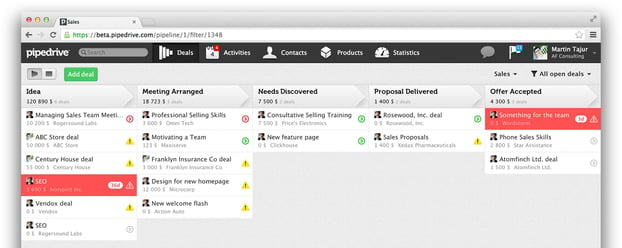
Source: Pipedrive
The dashboard can be customized to align with a business’s unique sales process. In the above image, the team organized their sales process as:
Idea > Meeting Arranged > Needs Discovered > Proposal Delivered > Offer Accepted.
The Baremetrics sales process looks like this!
Diagnose > Prescribe > Assist > Propose > Commit > Paying
Once a process is created, team members can create deals and enrich them with supplemental information such as win probability and expected closure dates. As deals move through the funnel, visual indicators highlight priority items.
Other features include a built-in scheduler to set up meetings, and an intuitive email tool that connects leads in Pipedrive with emails in your inbox.
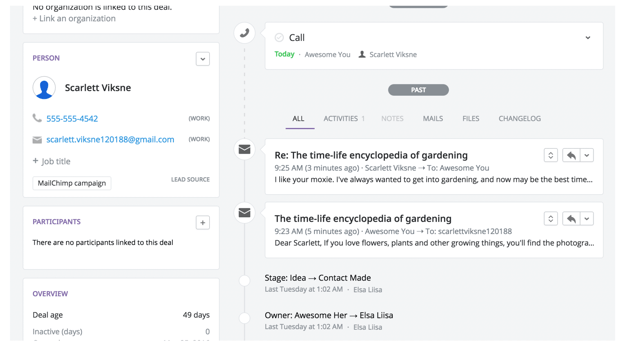
Source: Pipedrive
Additional integrations with apps like G suite and Mailchimp are possible to do in-app, with Pipedrive’s open API configuration, or third-party apps like Zapier and automate.io.
All the data your startup needs
Get deep insights into your company’s MRR, churn and other vital metrics for your SaaS business.
Pipedrive Compared To Other CRM Tools
Choosing a CRM is a major decision and depends a lot on a team’s unique needs.
When considering which CRM is the best fit, teams should consider the following:
1. Team Function
- Is this team working in sales? Marketing? Customer support
2. Team Size
- How many people will be using the tool?
3. Team Goals
- What is the team trying to accomplish? Examples include:
- Tracking and converting MQLs (marketing qualified leads)
- Staying on top of leads
- Streamline customer information and file management
4. Team Budget
- How much can the team afford to spend per month on the tool?
- Depending on the software, certain pricing models may be more cost-effective than others. For example, does it make more sense for your team to be billed by the number of users or amount of usage?
In a nutshell, Pipedrive is laser focused on sales teams. Their dashboard is designed to reflect an organization’s sales process and make it easier for sales teams to work together and close deals. For small to medium-sized companies looking to optimize their sales process with powerful visual tools, Pipedrive is a fantastic option.
Other popular CRMs like HubSpot and Salesforce offer broad features to serve additional departments including marketing, operations, and customer support in addition to sales. Their products are great choices for large or enterprise companies who can afford the price tag of a robust, all-in-one solution.
How to set up Pipedrive CRM
To get started on Pipedrive, sign up for their 14-day free trial. After signing up and logging in, you’ll be directed to the default “Deals” pipeline screen that we shared earlier.
From there, finishing account set-up involves the following steps:
- Import your data
- Sync your email
- Invite your team
- Install Pipedrive mobile app to manage your sales from anywhere
- Sync your calendar to avoid scheduling conflicts
Most of these steps are very straightforward and can be easily done in the Pipedrive app. To focus on complicated steps, we’ll explain how to:
- Import existing data into Pipedrive
- Integrate your Pipedrive account with Baremetrics to augment subscription data with customer information, create great financial reports, and more!
Import your existing data
Importing existing data into Pipedrive can be done with spreadsheets, Pipedrive’s in-app migration feature, or Import2, a data migration tool recommended by Pipedrive.
If using spreadsheets, you’ll first want to organize your data so it aligns with Pipedrive’s data structure. Then, when mapping your information, Pipedrive will automatically recognize matching fields, or require you to drag-and-drop the corresponding fields.
Some basic data fields include:
|
Person – Name |
Name |
|
Person – First name |
First name |
|
Person – Last name |
Last name |
|
Person – Phone |
Phone |
|
Person – Email |
|
|
Deal – Title |
Title |
|
Organization name |
Name |
|
Organization address |
Address |
|
Deal value |
Value |
You can add a custom field by going to Settings > Company > Data fields, and clicking on Add custom field. The field can be added under deals, people, organizations, or products.
For more advanced mapping processes, check out Pipedrive’s guide here.
Integrate Pipedrive CRM with Baremetrics for smarter analytics
Pipedrive offers some in-app analytics and reporting features, but they’re limited to sales-related data points like deals won, deals lost, and conversion rates. While these figures are super important, sales is just one piece of your business’ overall financial health.
Growing companies need to know important business metrics such as Monthly Recurring Revenue (MRR), Annual Recurring Revenue (ARR), Lifetime Value (LTV), and more. That’s where Baremetrics has you covered.
By integrating Pipedrive CRM with Baremetrics, teams can:
- Augment subscription data with customer information
- Track events that occur in Pipedrive in Baremetrics
- See how sales activities relate to key business metrics
- Make great reports that combine sales activities and business metrics easily
Integrating Pipedrive with Baremetrics can be accomplished using tools like Zapier or the Baremetrics API.
Method 1: Integrate Using Zapier
Zapier is an automation platform that allows non-developers to connect different web apps without coding. By using Zapier, teams can move information between Pipedrive CRM and Baremetrics in just 4 steps:
- Authenticate Pipedrive and Baremetrics
- Select a ‘trigger’ in one of the apps
- Select a resulting ‘action’ in the other app
- Select data to send from one app to the other
It’s important to note that importing historical information from Zapier is not currently possible. This means that imported data will appear as a new customer, new subscription record, or new plan record. If you want to import historical data, you should use the Baremetrics API (we explain this in the next section).
Here’s an example:
-Selecting “New Lead” in Pipedrive CRM will trigger an action to “Create a Lead” in Baremetrics.
-Baremetrics will receive the New Lead data from Pipedrive CRM.
If importing historical data is important for you, then you can do so using the Baremetrics API.
Method 2: Integrate Using the Baremetrics API
As mentioned earlier, the Baremetrics API allows teams to import historical information from Pipedrive.
With just a little dev work on your part, you can import specific information such as custom attributes to segment customers.
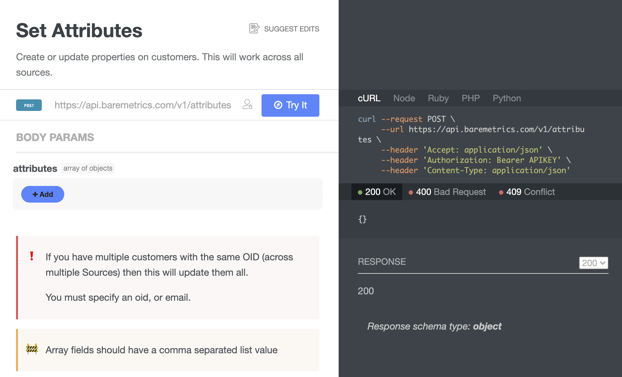
Source: Baremetrics
Conclusion
Pipedrive CRM is a powerful sales-focused CRM. And when integrated with Baremetrics, Pipedrive can enrich subscription data with detailed customer information.
From there, teams can unlock the full Baremetrics toolkit to create customer segments for meaningful and comparative insights, recover thousands in failed payments, and understand why people cancel, and much more.
To see how Baremetrics can help you see the big picture of your company’s sales initiatives and financial health, start a free 14-day trial today.