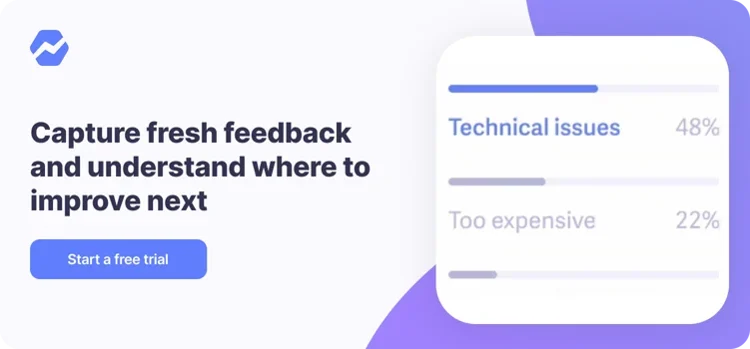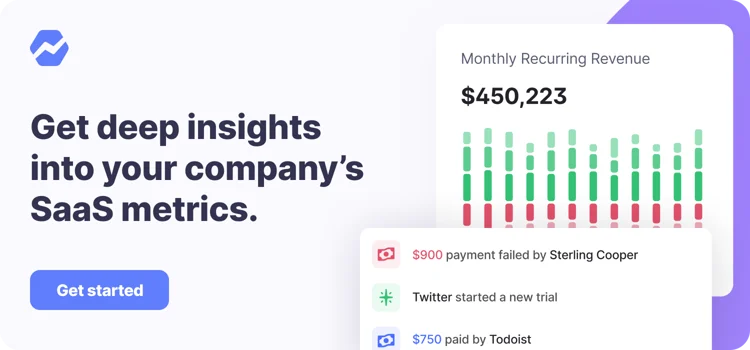Table of Contents

Remember how much easier a video game became once you found a cheat code?
If you’re looking to build a product people love, sell it the way your customers would prefer, and grow your business, you need to invest in customer research.
It’s the ultimate startup cheat code.
In today’s market, features are mostly undifferentiated, there are more options to choose from than ever, and new startups pop up every day. The only difference between you and the next business is how well you know your customers.
And while customer research is a popular topic in the startup-sphere, the reality is that many are doing much more preaching than they are practicing.
Not only that, but there are absolutely right ways of conducting customer research and a multitude of wrong ways.
What Is Customer Research?
Customer research is the act of learning more about your current and prospective customers in order to better serve them with your products and services.
Customer research is often synonymous with market research, user research, customer development, and other terms. And while there are certainly some nuances, for the sake of this article we’re going to generally treat them as the same.
Ask yourself this question, “How well do I know my customers?”
If the most you can say about them is their job title, industry, age, and company size, you might not know them at all. I would go as far as to say that most “personas” or “customer profiles” don’t even qualify as customer research.
Customer research helps you thoroughly answer key questions like:
- Who is the best fit for my product(s) and service(s)?
- Where can we find and communicate with them?
- What are they trying to achieve?
Not only should you know their job title, industry, age, and company size, you should also know their biggest challenges, their goals, how they make decisions, who they trust for advice, where they go to learn, which communities they’re a part of, who they see your competition as, why they chose your product, and much more.
That is customer research.
Why Is Customer Research Necessary?
Sure, you could make your best guess, assume some things based on what you know, or just operate based on past experience. But the fact is that we all know less than we think we do.
Your guesses, assumptions, or past experience could even be dead wrong. And that’s a scary place to be in.
The magic of customer research is that you don’t have to guess. In fact, your customers will tell you everything you need to know. You just need to ask.
“I find helping people over chat excruciatingly painful as I get very impatient with the single-threaded nature of the conversation while waiting and watching them type responses. So I started asking people if they wanted to do screenshares/calls so I could help them faster. Lo and behold, paid conversions started going up. Way up. We quadrupled trial-to-paid conversions. Talking to users directly helped me establish a connection and improve my understanding of what they were looking for.” — Josh Ho of Referral Rock
Customer research helps you close the gap between what you know and what you think you know. Don’t you want to be able to predict what your customers will do or say, instead of just guessing?
A lack of customer research can be the cause of many startup woes:
- Customers are signing up but they’re churning out just as fast as they come in.
- Marketing experiments are expensive, inconclusive, or under-performing.
- Prospects are expressing a lot of interest but just aren’t closing into customers.
- New features and products don’t seem to be making a difference to revenue growth or product/market fit.
Customer research is necessary for every aspect of the business: product, marketing, sales, customer success, growth, operations.
Types Of Customer Research
Customer research can be done in two ways:
- Primary: Data you collect yourself, which could include face to face conversation, phone call, video conference, surveys, email thread, or social media interaction.
- Secondary: Data publicly available or collected by someone else, which could include industry studies and reports, online lists or databases, forums or online communities, social media chatter, and analytic tools.
Both have advantages and disadvantages, but generally, you want to get as close to the source as you can. Talking to people one-on-one is the ideal way to conduct customer research, although sometimes it’s just not possible.
Both primary and secondary research can be broken down into two types of data:
- Qualitative: Concerned with understanding human behavior and assumes a dynamic and discoverable reality. Usually in the form of themes, summaries, and descriptions. Examples include quotes, word clouds, and written reports.
- Quantitative: Concerned with discovering facts about social phenomena and assumes a fixed and measurable reality. Usually in the form of numerical comparisons and statistical analysis. Examples include charts, graphs, and tallies.
In the First Round article on Qualitative Research, Jesse Caesar recommends “If you want to know what your target is doing or how much, then go for quantitative research. But if you want to know why they’re doing it, or why they believe what they believe, qualitative research can get you that depth of perspective.”
This article will mostly focus on qualitative research, but it’s important to note that most of the qualitative research gathered can be turned into quantitative research as well by tallying themes and patterns.
How To Do Customer Research
The following are a few general principles that can be applied to any business.
The first rule of customer research: You do not talk about customer research
Keep it casual. It’s not a “meeting,” it’s a conversation.
If you’re talking to people who aren’t your customers yet, telling them that you’re doing research for your new product or company immediately introduces bias. Even if you’re talking to people who are your customers, it’s best to follow the same principle and keep the conversation focused on themselves, not your product or company.
The goal of customer research is to test your assumptions, not to validate your assumptions. If anything, your aim should be to prove yourself wrong rather than to prove yourself right.
The typical method of customer research is to explain that you’re doing research for a new product your building, give them the pitch, describe or show the product, and then ask questions like “What do you think?” or “Would you buy it?” or “Is there anything you’d change or add?”
But most people are nice. People lie. People are agreeable. And their feedback is likely more harmful than it is helpful. People want to be supportive, so it’s difficult to get unbiased feedback during customer validation.
Which is why it’s important to have the right approach in order to garner the right feedback from the right people. This is something Ben Orenstein and Derrick Reimer experienced first-hand and talked about on their podcast with the author of The Mom Test, Rob Fitzpatrick.
Note: The Mom Test makes for a fantastic follow-up resource.
Start from a place of empathy and curiosity
Curiosity is the desire to know and learn from others. Empathy is the ability to understand and share the feelings of another.
Customer research without curiosity or empathy will give you brief, shallow insights into your customers that may not be helpful at all. Treating customer research like a chore will not result in good data.
Curiosity and empathy are the keys to customer research that’s actually insightful and useful. Remember that you’re not just trying to get answers, you’re trying to truly understand the motivations and desires of someone.
A great way to cultivate this empathy and curiosity is to use a framework called Jobs To Be Done.
By thinking about your product in terms of the “jobs” your customers hire it for, you’re forced to step inside their shoes and experience the world as they would.
“The marketer’s task is to understand what jobs periodically arise in customers’ lives for which they might hire products the company could make. If a marketer can understand the job, design a product and associated experiences in purchase and use to do that job, and deliver it in a way that reinforces its intended use, then when new customers find themselves needing to get that job done, they will hire that product.” — Clayton Christensen
What started as a goal to increase milkshake sales has turned into an actionable framework for using customer research to drive product innovation and more effective marketing.
Jobs to be done is entirely dependent on practicing empathy and curiosity, getting inside the heads of others to understand how they think. A common framework to put this to action is to think of it in four different parts:
- Push of the situation: What was it about their situation that led them to look for a new solution?
- Pull of the new solution: What was it about the new solution that led them to try it?
- Habits holding them back: What habits do they have that held them back from trying a new solution?
- Anxieties of the new solution: What anxieties do they have about the new solution?
Talking to customers with this framework in mind helps you round out a complete customer journey and explore territory you may not have ventured to without it.
Ask the right questions
Still, even with the right mindset and frameworks to use, it all comes down to asking the right questions.
Asking the right questions eliminates bias and prevents you from asking leading questions. Some of the best practices for asking the right questions include:
- Ask open-ended questions
- Don’t ask yes/no questions
- Don’t ask leading questions (asking a question that suggestions or even injects the answer that you want or expect)
Here’s a list of questions to ask both prospective customers and active customers that fits into the jobs to be done framework without introducing bias.
For prospective customers:
- What are the most persistent and painful problems you experience?
- How have you tried to solve this problem in the past?
- How did some products work for you and others fail you?
- What happens if you don’t solve this problem?
- If you could wave a magic wand and create the ideal solution, what would it allow you to do? How would it work? How would it help you?
For active customers:
- What was going on in your world when you started looking for something like our product?
- How did you try to solve this in the past?
- How did some products work for you and others fail you?
- Why didn’t those solutions work out?
- Why did you originally decide to try our product?
- Why did you decide to go with our product rather than others you’ve tried?
- What is the primary benefit that you have received from our product?
- How would you feel if you could no longer use our product? Why?
- What would you likely use as an alternative to our product if it were no longer available?
- Have you recommended our product to anyone? If so, how did you describe it?
- What other roles or titles besides yours do you think would get a big benefit from our product?
- How could we improve our product to better meet your needs?
Great questions to ask, regardless:
- What are your favorite blogs, newsletters, podcasts, or websites to keep up with?
- Who do you look to for inspiration or advice?
- Which events, online communities, or forums do you spend time in?
Of course, questions can be personalized to your specific business or industry. These are merely a starting point. Adjust the phrasing and exact words to fit your own style and voice.
Keep asking why (dig deeper)
The single most powerful question you can ask in tandem with any of the questions above is, “Why?”
Often when someone answers a question, they’re only telling you about 25% of everything they could tell you. We tend to hold back because we don’t want to seem like we’re talking too much.
But in this situation, the more the better, always.
So when they answer your question, always follow up with another clarifying question or asking them to tell you more about that.
For example, if you ask them what their most painful and persistent problem has been in the last few months and they tell you that it’s ‘the challenge of attributing leads and customers to certain marketing channels,’ ask them why that’s an important problem to them. And if they tell you because they need to know which channels are working and which ones aren’t, ask them why again. Maybe they tell you that they just got a bit of funding and need to know where to invest, and now you’ve really gotten down to the root of it.
There’s so much more to explore than what’s at face value. Keep channeling your empathy and curiosity to dig into the true motivations and desires of someone. Usually two or three “why?”’s get down to the real answer.
And if they don’t respond right away, don’t be afraid of the silence. Avoid copping them out with “that’s okay if you don’t know…” because the reality is that many of these questions are very thought-provoking and may not conjure an answer right away.
Silence is avoided like the plague nowadays, but you can use it to your advantage to get a more honest answer from someone if you just give them a few seconds to think critically.
How To Find The Right People To Talk To
Talking to the right customers and prospective customers is just as important as talking to customers in the first place. Basing critical decisions on feedback from the wrong customers could send you in a direction that could be devastating.
But don’t let that discourage you from trying to find the right customers. They’re there, you just have to know where to look.
One of the best sources of customer research is going to be to identify your “best” customers from your user base.
Just based on looking in your CRM or database, you could curate a list of top customers to talk to based on finding segments with one or a combination of these characteristics:
- The highest average deal size
- Short sales cycles (the time from sales conversation to close is small)
- Lowest churn or longest retention
You could also talk to your sales team (or maybe you’re the sales team) and ask them questions like:
- What were some of the largest deals we closed in the last year?
- Which customers were the easiest for us to close? Why was that?
- Who typically bought our product or service? Or in other words, what was the most common title of the person buying our solution?
- Who were other decision makers that were involved in the buying process?
- When you’re on a sales call with a prospect, is there any situation or circumstance that indicates someone is more likely to buy? For example, are there any tell-tale situations or scenarios whenever you see it, you know this lead will close? (Or this lead will never close).
- For the companies that bought our product/service, what was the most common reason they bought?
Your customer success and support team will also be a great source for identifying customers to talk to by asking questions like:
- Which customers or groups of customers have a low support headache?
- Which customers really see the value of our product or service?
- Who are our largest accounts?
- Who do you view as our “best customers?”
- What companies have we been able to sell additional products or services to? Why?
One final method for identifying who you should be talking to is to ask a simple question at the end of each conversation with someone: “Who else should we talk to that you think would get immense value out of our ?”
It may take a minute for them to think about it and identify someone, but this can be a great way to get a warm introduction to another company like them that’s either already your customer or has the potential to become a customer.
Once you have a list of at least 10-20 customers to talk to, it can be as simple as sending an email asking if they have 30 minutes to spare for you to get to know them better so you can make a better product for them.
Thanks to tools like SavvyCal, Acuity, Zoom, and Appear.in, it’s easier than ever to talk with your customers. Make sure to thank them for their time, smile, and reassure them that there are no right or wrong answers — you’re just looking to get to know them better.
As you explore each avenue and take notes on what you find, patterns and commonalities will emerge. Make sure to list them out and suss out what these commonalities have to do with being a great customer for you.
How To Do Customer Research Without Physically Talking To Customers
While talking to customers directly is the best primary source of data, you can get equally insightful data from secondary sources as well.
And just because you’re not directly talking to customers doesn’t mean that none of the principles apply anymore. Still, don’t mention that you’re doing customer research, start from a place of empathy and curiosity, ask the right questions, and keep asking why.
Another great primer to conducting secondary research is to practice what Amy Hoy’s Sales Safari. Think of it as a mission: your job is to collect as much data from relevant sources as you can to uncover the triggers, motivations, fears, and desires of people.
As you go through each source, record patterns and trends you see. Write down the exact words and phrases people use. Categorize what you find as you go along to surface the trends.
Surveys
Surveys tend to be pretty polarizing. You either love them or hate them. They work for you or they don’t.
Surveys make for a great research tool if you:
- Can gather enough responses to deem it statistically significant or insightful
- Want to discover ideal customers or prospective customers to talk to directly
- Don’t have time or energy to talk directly with all the customers or prospective customers that you could
- Have a large audience you can tap into, such as a community, email list, or social media following
Many of the same questions mentioned above can also be used in a survey format. In some cases, the person you’re talking to directly may not be able to recall the specifics of something to answer your question, but they’d be able to take the time to go back and jog their memory to give a really insightful answer via a survey.
For example, if you ask someone directly what their favorite blogs, newsletters, and podcasts are, they may list a few off the top of their head and then you’d have to pry some more to get them to list some more. Whereas if you ask someone this same question through a survey, they may be inspired to pull out their phone to list all their favorite podcasts, dig through email to find newsletters, and look in their browser bookmarks to find favorite blogs and websites.
Some widely-accepted survey best practices include:
- Make the survey about them, not you: Put yourself in the perspective of someone taking your survey and think about why they would want to take the time and energy to take it. Orient the survey around how their responses will benefit them. A great survey makes someone feel understood, appreciated, and achieved for helping you.
- Minimize the length and time required as much as you can: Data shows that the longer a survey is, the less time respondents spend answering each question. There’s a careful balance between length and brevity. Too few questions won’t give you the insight you need. Too many questions won’t give you the quality of insights you need.
- Order questions from easiest to most demanding: To support respondents to complete the survey and give the best answers they can, consider starting your survey with easier questions and then gradually increasing the difficulty of the questions. Starting with easier questions gets respondents engaged and encouraged so that when they get to the more demanding questions, they are more likely to give a sufficient answer.
- Design questions and potential answers to be as easy to understand as possible: Both super-specific and immensely vague questions are difficult to understand. Surveys can get over complicated very quickly. The goal is not to create the most intricate survey; the goal is to create the most insightful survey.
For more on survey design, Stripe Atlas’s Principles of effective survey design and Zapier’s survey design guide are both great resources.
Reddit offers a unique opportunity for anyone looking to do customer research with its enormous size and breadth of content. As of this writing, Reddit is the 5th most popular website in the United States and the 17th most popular website in the world. And according to the last available estimates, there are over 330 million users and over 1.2 million subreddits.
Len Markidan’s guide to irresistible content ideas using Reddit can also be translated for customer research. He explains a simple process to mine Reddit for relevant data:
- Find the most relevant subreddits: Use the search bar to input keywords and phrases related to your product or service. Reddit will suggest subreddits based on your query that you can search through.
- Search for specific keywords and phrases: Once in a specific subreddit, use the search function again to search for keywords and phrases like “how to,” “help me,” “struggle with,” “figure out,” and more variations.
- Scan posts and comments: Sort the results by comments and search through each relevant post and the top voted comments to quickly surface what people are saying and feeling.
- Engage the community: For any recent posts or comments, practice digging deeper by asking commenters to elaborate on what they mean or what they’re experiencing. You may even share an experience of your own.
Be careful not to comment on old posts or abuse any of the rules of each subreddit. Although it can be tedious to search through each subreddit with keyword or phrase variations, there are tons of insights to mine from Reddit.
Facebook Groups
Facebook Groups offer similar advantages as Reddit with over 2.3 billion users, and while the exact number of Facebook Groups is unknown, it’s safe to estimate that there are hundreds of millions of Facebook Groups.
Mining Facebook Groups for customer research is similar to Reddit, with a few nuances:
- Find the most relevant groups: Use the Facebook search bar to input keywords and phrases related to your product or service and then click on “Groups” to only see groups.
- Visit or request to join groups: On the left side, select “Public Groups” under “Show Only” to visit groups without having to join them. Then select “Closed Groups” under “Show Only” and request to join groups that will have to approve you before you can see any of the group content.
- Search for specific keywords and phrases for each group: Use the search function inside each group for indicative terms like “how to,” “help me,” “struggle with,” “figure out,” and more variations. Filter by most popular, most recent, or even by year posted.
- Scan comments and conversations: Expand posts with a lot of comments to see what others are saying how they’re responding to each post.
Spend your time wisely with Facebook Groups as you could end up in a few rabbit holes that make you wonder where your last three and a half hours went. Focus on the most promising groups and quickly scan for insights instead of methodically working through every post and comment.
Quora
The latest estimates state Quora has over 300 million monthly users and have hundreds of thousands of “Topics,” one of the main features of the platform where questions and answers are categorized and made available for users to follow.
One of the unique characteristics of Quora is that it can be searched and organized by questions, answers, posts, profiles, topics, blogs, and spaces. Many of these can be followed, which notify users of new activity.
Here’s how to make the most of Quora for customer research:
- Start with searching for broad keywords and phrases: Search for short keywords or broad phrase to see which bring the most promising results to look into.
- Work through different types of search results: Once you’ve found the keywords and phrases that give you the best results, filter by “Type” and work through the results to find the content you want to investigate.
- Follow or note the most relevant results: Quora automatically sorts results by follower count or relevance to your search so your only job is to investigate each one from the top down to see what you can learn. Quora also does some of the work for you in being able to follow or save the content you want to note.
Quora is specially fit to get data on both questions and answers. Note the tone of how users ask questions, give context to their situations, and how users answer.
Niche online communities, forums, and review sites
For every subreddit, Facebook Group, and Quora topic, there’s a niche online community, forum, or review site. You can apply the same general process of searching for relevant keywords and phrases, filtering results, and then investigating content to most other platforms.
Here are a few ways to find more places to look:
- Use Google: A plain search with variations like “ communities/forums/groups/membership” let’s Google do its job to try to find you what you’re looking for. More advanced search operators can help you with more specific searches, like finding related websites by using the related:”yoursite.com” operator for example.
- Find Slack communities: Slofile curates Slack communities and allows you to search by category, language, and region. This Airtable also has a pretty comprehensive list you can sort by topic or location.
- Find Mighty Networks: Mighty Networks are free and paid online memberships that allow creators to create an online community for anyone. You can also search for specific topics or type of people using their Explore feature.
- Search through Review Sites: Sites like G2 and Capterra are ripe with insight about what customers love and hate about certain software products.
- Search through customer communities: Many large companies have customer communities and forums to foster engagement amongst customers and better collect feedback. Want to get inside the heads of Salesforce users? Check out the Trailblazer Community. Want to learn about HubSpot users? Check out the HubSpot Community. Want to better understand Webflow users? Check out the Webflow Forums.
- (Soon) use Sparktoro: SparkToro is a new software company from Moz founder, Rand Fishkin, working on a product to make it easier to discover the websites, blogs, podcasts, social accounts, and publications that reach your audience.
You can also discover niche online communities by simply asking! Whether it’s directly in a conversation or captured in a survey, asking which online communities they’re a part of can surface ones you may not have discovered otherwise.
Twitter has over 330 million monthly active users and has traditionally been the social media platform of choice for much of the tech world. The challenge with Twitter is the vast amount of noise. With the limitation of 280 characters per post, users are encouraged to post often. The Twitter feed can feel like drinking from a firehose of information.
But if you know how to wield it, it can also be a great source for customer research:
- Use Twitter’s advanced search: Search for specific keywords or phrases, see what people are saying about certain accounts, and monitor hashtags.
- Lookout for popular threads: Every blue moon, a thread blows up and garners hundreds or thousands of comments. Industry thought-leaders, experts, and public figures often tweet things that evoke a response from followers. Users could also ask a question or run a poll that gives you data you probably wouldn’t be able to find anywhere else, like this tweet from Hiten Shah.
- Create lists to monitor accounts: Lists are the secret weapon of power users to find the signal in the noise of the normal Twitter feed. Not only can you create your own public or private lists to follow certain accounts and hashtags, but you can also subscribe to other lists that have already been curated. You can easily find Twitter lists to subscribe to by visiting someone’s profile and seeing which lists they’re a part of, subscribed to, or created.
Twitter is a bit more difficult to search for and find relevant content since there’s so much to sift through, so it’s better to treat Twitter as an ongoing source of customer research you can monitor.
How To Use Customer Research
So you’ve talked to customers directly, scoured the internet for more insights, and wrapped it all up in a massive document… now what?
What do you do with customer research? How do you turn this data into actionable insights?
Katelyn Bourgoin likes to begin this process by asking a “How might we…?” question. Ask yourself and whoever you’re working with a question like, “Given our conversations with customers and the patterns we noticed in our research, how might we use this for ____?” and then fill in the blank with any part of your product, support, marketing, and sales process.
For example, take an audit of:
- The words you use and how you communicate
- Every process and workflow you have in place
- How you consider and build new features
- The way you respond to and educate customers
- Your website and the intended action you want users to take
- Your user onboarding experience and setup
- How you position yourself and who you target in your market
- Your pricing and plans
You might find that some parts of your business haven’t been reevaluated since the day you started. Or that some things don’t match the experience you want to deliver at all.
Try to be as objective as possible. If you can’t, loop someone in who can be. Look at everything through the eyes of your customers and ask, “Does this make sense? How can we make this better?”
You’ll find so many amazing ideas you may have never thought of before. And there will be virtually zero doubt about why you’re implementing these ideas because your customers have already validated them for you.
No more guessing. Now you can predict.
In summary
The company who knows their customers best wins.
Customer research is your competitive advantage if you use it right. Being able to predict what users want and why will give you a leg up on anyone else vying for their business.
Remember, customer research is underutilized. Take the time and energy to keep a close ear to your customers and prospective customers and the rest will take care of itself. What to build, how to sell it, what to do next, where to spend your time… it all becomes more clear with customer research.