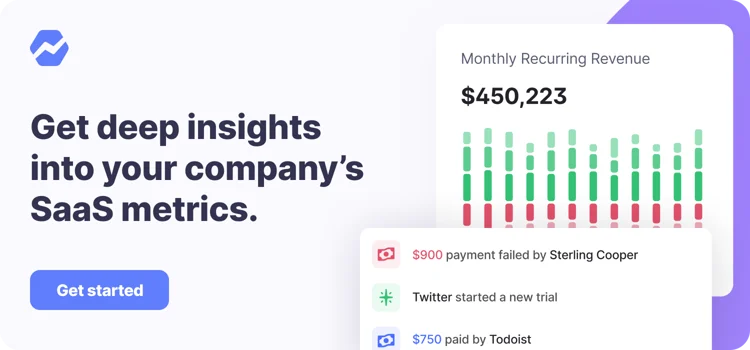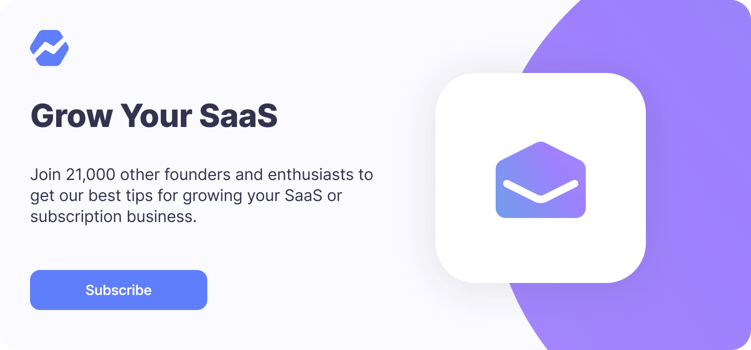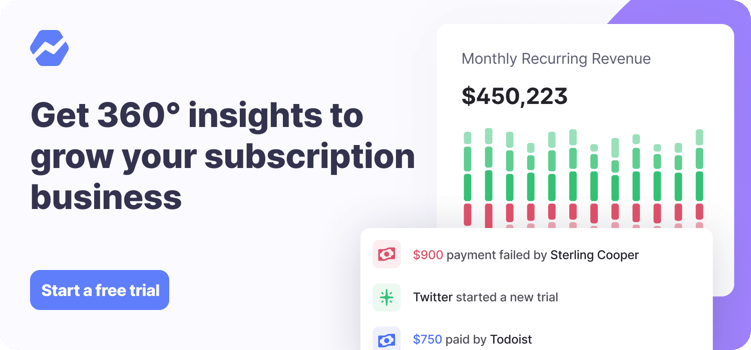Table of Contents

If you screw up your customer’s experience early on in their subscription, it’s hard to convince them to keep paying month after month.
And since SaaS and subscription businesses depend on monthly recurring revenue to grow, it pays to perfect your customer onboarding process.
Give your customers a poor onboarding experience and they’ll be set up for failure right from the start. It’ll be harder for them to see the value in your product or how it can solve their problem.
But if you get it right, not only will you have less churn and a higher lifetime value, but you’ll also spend less time and resources on support.
What separates a poor customer onboarding experience from a bad one? And what do you need to do to guarantee every new user understands how your product can make their life easier?
That’s what this article is all about. Let’s onboard some new customers.
What is customer onboarding?
Customer onboarding is the process of getting your customers setup to successfully use your product.
When I say “successfully,” I mean they’re able to use your product to solve whatever problem caused them to need your product in the first place.
For instance, if a customer bought your social media analytics software to track the performance of their marketing campaigns, your onboarding process should show them how to do that.
What separates a great customer onboarding experience from mediocre (or flat out bad) one is your ability to go beyond just showing customers how to navigate your software. You need to show them how to effectively use it to maximize their experience.
Here’s a good way to think about it.
Let’s say you were going to teach someone how to drive. Would you just show them where everything is (gas/brake pedals, turning signals, etc.) and just leave them to it?
Or would you tell them about how much pressure to apply on the pedals. How to read all the numbers on the dash. When to use the emergency brake. All those details are what will allow them to drive correctly and prevent them from completely wrecking the car.
That’s the same way you should think about customer onboarding. Don’t just show them all the pretty buttons. Show them how to use everything based on what they’re trying to accomplish.
Why is customer onboarding important?
I could list off a bunch of statistics to show the importance of customer onboarding. But honestly, it really comes down to this: If your customers don’t know how to use your product, they’re not going to keep paying for it.
That should be all the motivation you need to make sure you’re onboarding your customers effectively.
But beyond that, a good onboarding process will:
- Keep customers engaged: We’ll get into some examples later on. But if you’re able to continuously teach your customers new things about your product, it’ll give them a reason to log back in and continue using your software.
- Improve trial conversions: If you offer a trial period, onboarding is SUPER important. You have until the end of the trial period for users to see the value in your product. A good onboarding experience can shorten your time to value, which makes trial users more likely to convert to paid customers.
- Built-in marketing channel: Some companies do product onboarding so well that their customers brag about it. Word of mouth is arguably the strongest form of marketing you can get.

Long story short, onboard your customers. It’s helpful, trust us.
Choosing the right customer onboarding tools
You know something is important when there’s an entire industry built around it. That’s the case with customer onboarding.
There are tons of tools out there that’ll help you setup, implement and track your customer onboarding process. Here are some worth checking out:
Product tours
Nobody sets out to build a product that’s confusing to use.
You might think your product is easy to set up and understand. But that’s not always the case. I’m sure you can think of a tool or two you’ve paid for that was overly-complicated and painful to use.
Even if your product is fairly easy to use, it never hurts to show new users around.
Product tours have quickly become one of the most common customer onboarding tactics for SaaS companies. They make it easier for users to get to know the ins and outs of your product without having to schedule full-on demos.
Plus, they can be a great way to increase user engagement and ensure that customers get more use out of your product.
Luckily, there are plenty of tools to help you set up tours inside your product. Here’s a quick list of some options (there are tons of others):
Customer messaging
When you’re onboarding users, communication is crucial. You need to be with them throughout the entire process to make sure any questions they have get answered, and they don’t feel lost or confused about your product.
The best way to do that is through a customer messaging tool. Messaging tools allow you to create and send a sequence of emails to users throughout their entire onboarding experience. You’re basically guiding them through how to get setup and use your product.
I’ll dive into more specifics a little later on. But for now, just make sure you have a tool in place.
Helpdesk
Naturally, customers are going to have a lot of questions when they’re learning how to use your product. Unless you want to spend all day answering product questions, I highly recommend setting up some type of helpdesk software.
Ideally, you want a 1-2 punch:
- A knowledge base where users can go to find answers to common questions
- A support system so that your personal inbox doesn’t get flooded with support emails.
Luckily, there are plenty of tools available for this too:
Product analytics
Since we’re in the business of analytics, we like using data to make better decisions. And that includes your customer onboarding process.
One of the goals of customer onboarding is to get users to engage with your product and all its different features. With product analytics tools, you can measure how users interact with your software.
For instance, maybe you want to see which features are used the most by customers in the first week of signing up. Getting that level of insights can help you shape your customer onboarding process by learning which features new users are most interested in.
Here are some popular product analytics tools you can consider checking out:
How to measure customer onboarding
Having an onboarding process in place is one thing. But how do you know whether or not it’s actually working?
There are plenty of things you can track to get insights into how your onboarding tactics are doing. Here are a few.
Trial conversions
If you offer a trial period for your product, one of the biggest signs that your customer onboarding process is working (or not working) is your trial-to-customer conversion rate.
Customers who’ve been successfully onboarded and understand the value of your product are more likely to convert than someone who hasn’t really been engaged during the trial period.
If you’re using Baremetrics, you can easily see changes in your conversions in the Trial Insights dashboard.
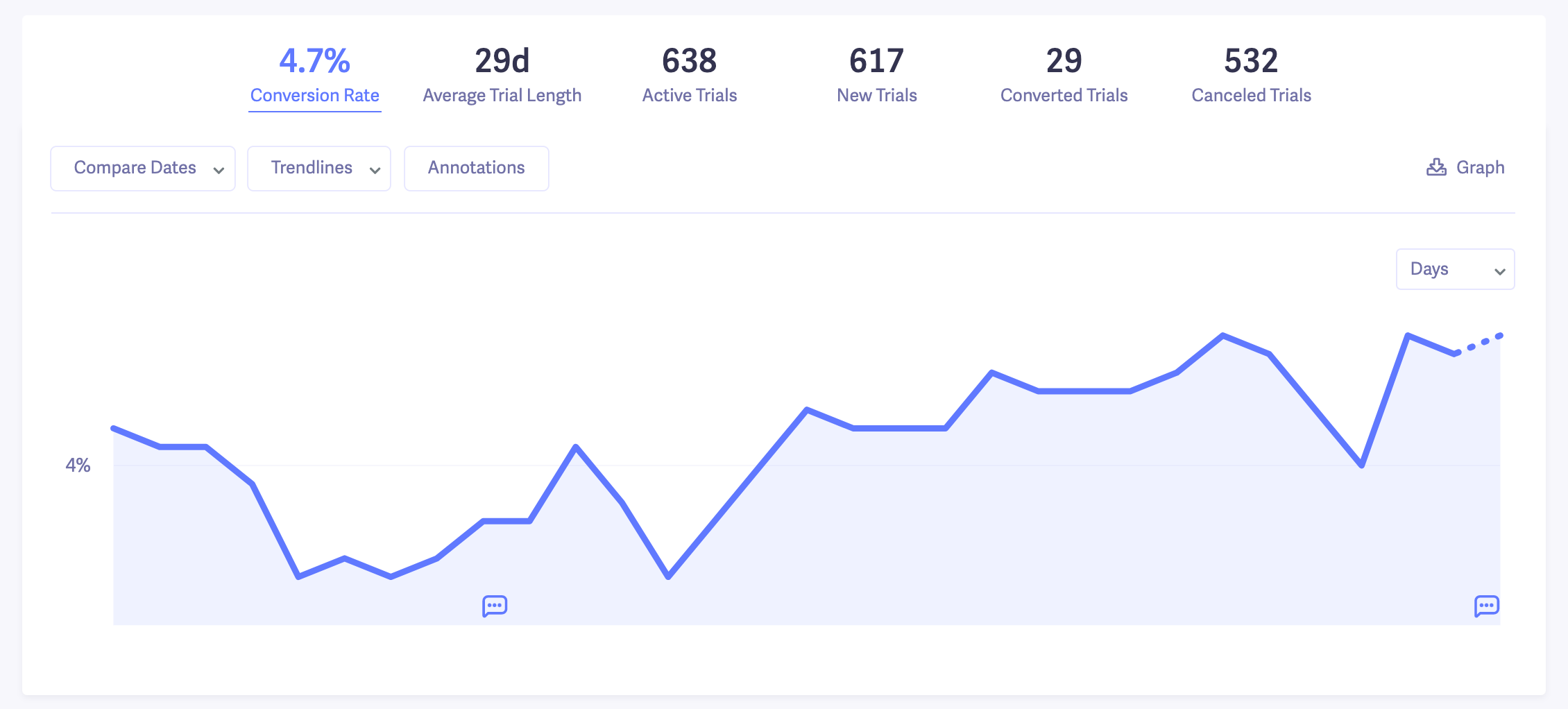
If you don’t notice a change in your conversion rate or average trial length, you might want to tweak your onboarding process to improve conversions.
Customer retention
Another metric you can tie back to customer onboarding is churn. Specifically, you want to look at your user churn rate and churn time.
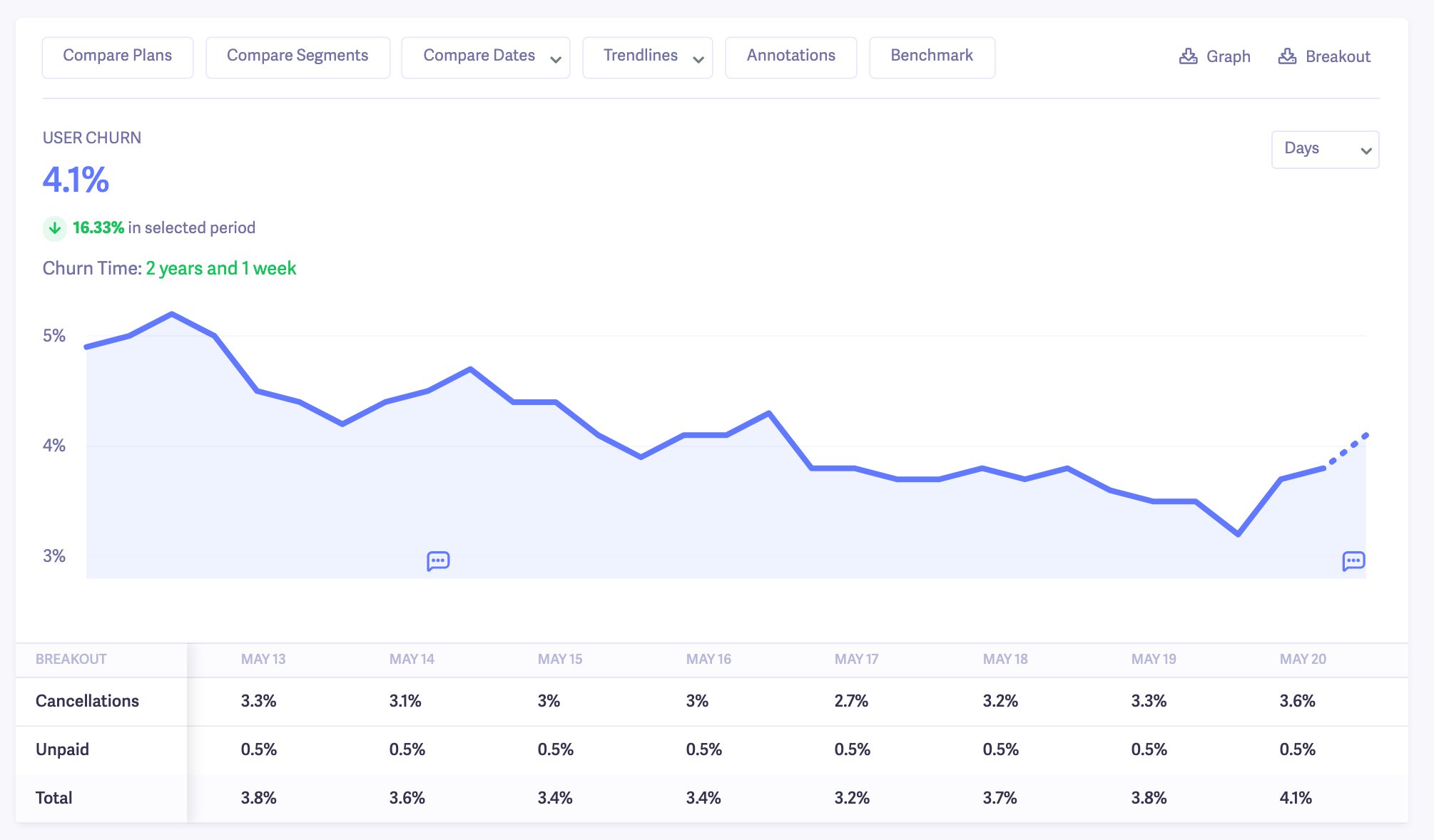
The reason churn time is so important is it gives you an idea of what might’ve gone wrong.
For instance, if your average churn time is 18 months, then it’s probably not an issue with your onboarding. But if customers are constantly churning within 30-60 days, it’s a sign that something’s going wrong early on. And improving your onboarding process could be the solution.
In our guide to cohort analysis, I walk you through exactly how to find whether or not your onboarding process is the cause of your churn.
Cancellation reasons
Those first two approaches are great for giving you quantitative info about how well (or not-so-great) your customer onboarding process is.
But if you want more qualitative data, you can ask customers why they’re cancelling their accounts.
Then, track the cancellation reasons and look for trends.
Specifically, pay attention to people cancelling because they don’t understand how to use your product, didn’t see the value in it or any other potential issues that could be tied back to your onboarding process.
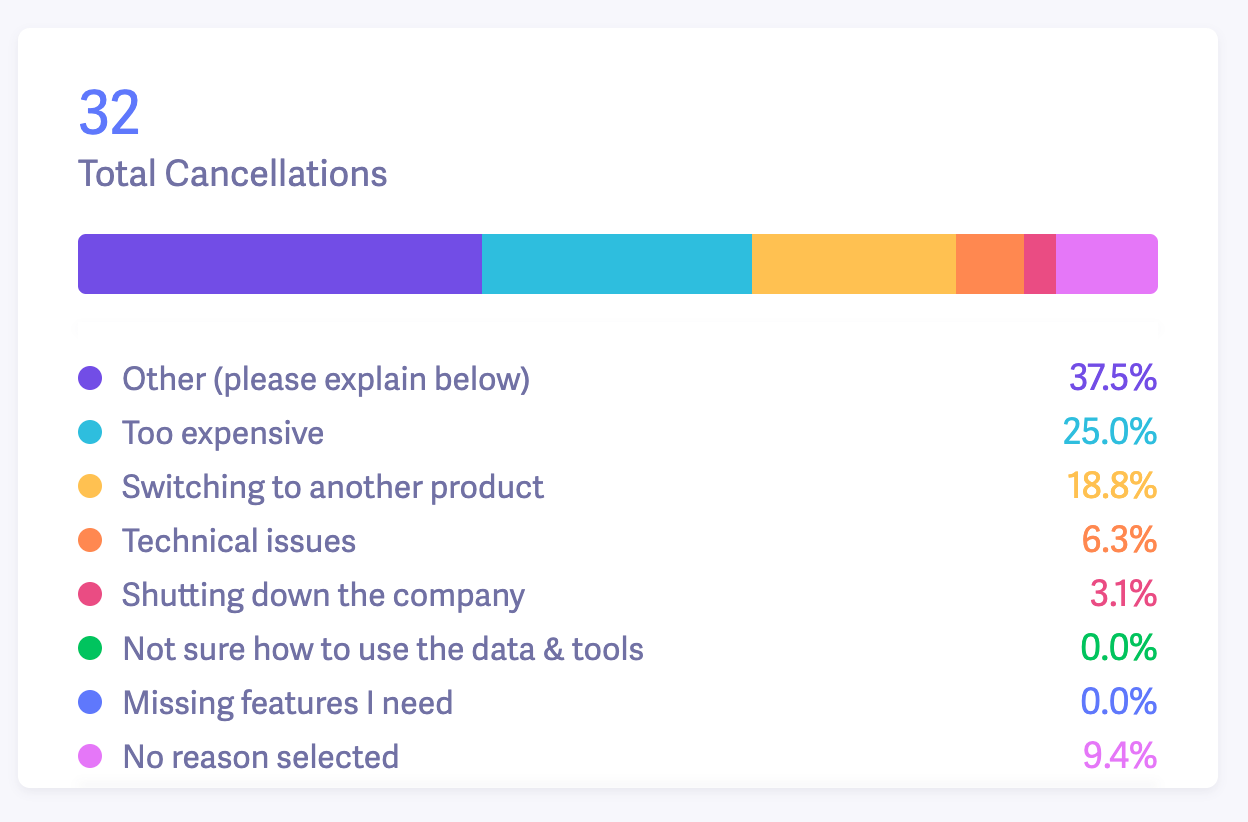
If you want to learn how to extract these insights, read my 3-step guide to churn analysis. It goes through how to find out which customers are churning, and why.
There are other things you can measure, like product engagement, but the three we covered will give you a good starting point.
How to create a customer onboarding process for SaaS
Alright, now that we have a good overview of what customer onboarding is, and how to track it, let’s talk about how to set up your own process.
The goal is to walk new customers through how to use your product and make sure they’re getting the most value as possible.
Keep in mind that not all SaaS companies approach onboarding the same way. But if you can nail these seven elements, you’ll have a recipe for an amazing customer onboarding experience.
1. Signup process
Some people will argue that onboarding doesn’t actually start until after a user signs up. But your signup process is a golden opportunity to kickoff your onboarding.
Immediately after signing up, where do you direct users?
A lot of companies send them to:
- The dashboard/main screen of their app
- A generic thank you page
Here’s a quick story to show why those aren’t the most effective approach.
Last year I went to the Museum of Contemporary Art in Chicago. I went to the front desk, got my tickets, and the representative didn’t give me any direction. They didn’t ask what I was interested in. They didn’t tell me what exhibits they had. They didn’t tell me about how to join a tour or anything.
So I wandered around aimlessly and tried to navigate around the museum myself. There are multiple stories in the building and a lot to see. So needless to say, it can be a little overwhelming particularly if you’re not an art connoisseur.
When you send new users to a thank you page or the main page of your app after they’ve just signed up, you’re putting them in the exact same position I was in at the museum. You’re forcing them to wander around your product aimlessly.
Will they eventually find their way around your product? Probably.
But just like me in the museum, it’ll be more difficult for them to get the full experience and enjoyment without some guidance from the experts (in this case, you).
The workaround is simple. Immediately after signing up (or within the signup process), guide them through the setup process.
Here’s an example from Lumen5. After signing up for an account, the very next screen you see is this one, asking what your goal is.
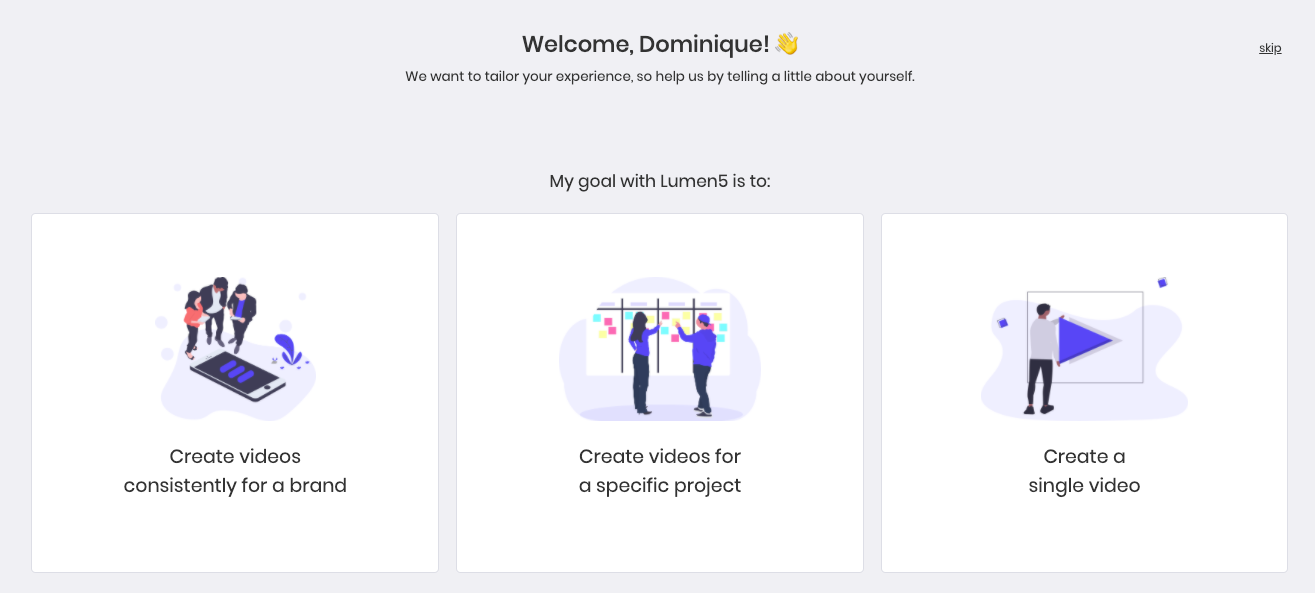
This information helps them understand more about who their customers are, and makes it easier to customize their onboarding experience.
After this step, they take you through the process of creating your first video.
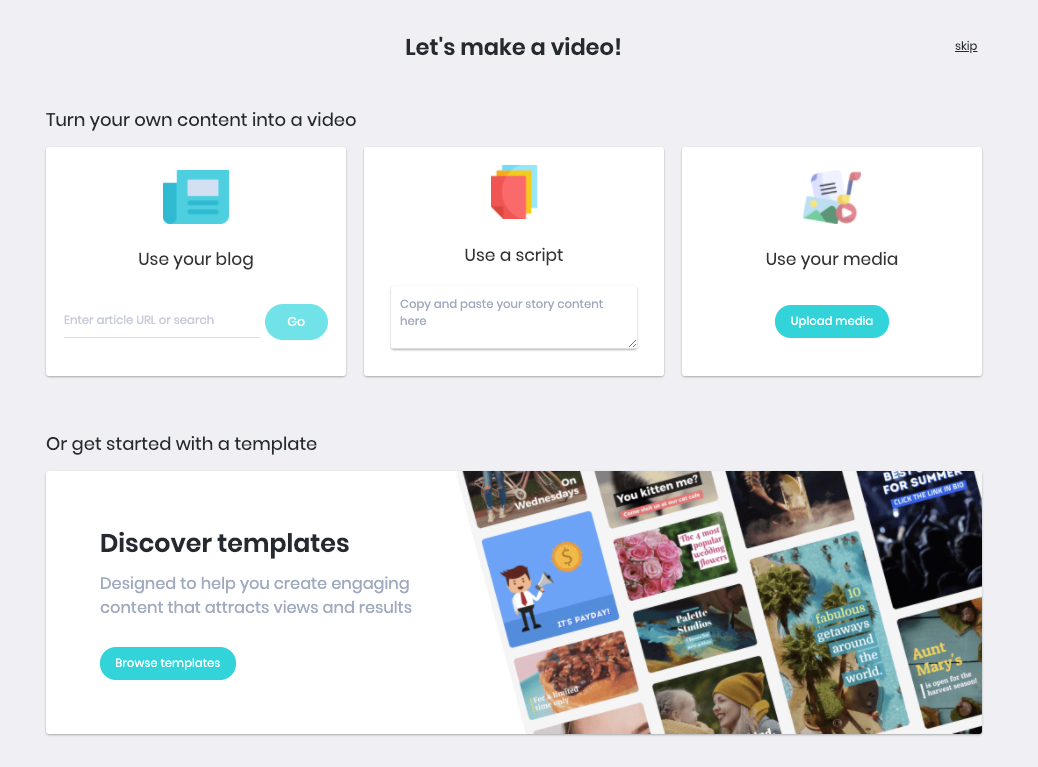
By guiding new users through the process of using your product right after signup, you’re increasing the likelihood that they’ll (a) understand how to use your tool and (b) be an engaged user right from the start.
2. Welcome email
Immediately after a new user signs up, you should send them a welcome email. This email should push new users back to your product.
This step is particularly important if you don’t have an in-app welcome sequence in place like the Lumen5 example.
First, write up an email to welcome them aboard. The most important step for this email though, is directing the user back to the app by giving them a specific action to complete.
Also, make sure you send new users follow-up emails after the initial message. But more on that later.
I also suggest taking a look at these 9 onboarding email templates for new users.
3. First login
The first time a user logs into your product, they shouldn’t feel lost.
Like I mentioned earlier, even if you think your product is super intuitive, you shouldn’t assume everyone will be able to jump right in and use it.
Let’s go back to my museum experience for a second. Imagine if instead of just randomly walking throughout the building, there was a guide to show me around and point out where all the exhibits were. I probably would’ve had a different experience.
During customer onboarding, you need to be that “tour guide” for your product when users first log in.
But unless you never sleep, you obviously can’t personally walk every new user through your product when they first login.
That’s where those product tour tools I talked about earlier come into play. You can use tools like Chameleon, Userpilot and Userlane to create self-guided product tours.
For example, when you first log into Loomly, you’re prompted to create a social media calendar, and they walk you through the process step-by-step.
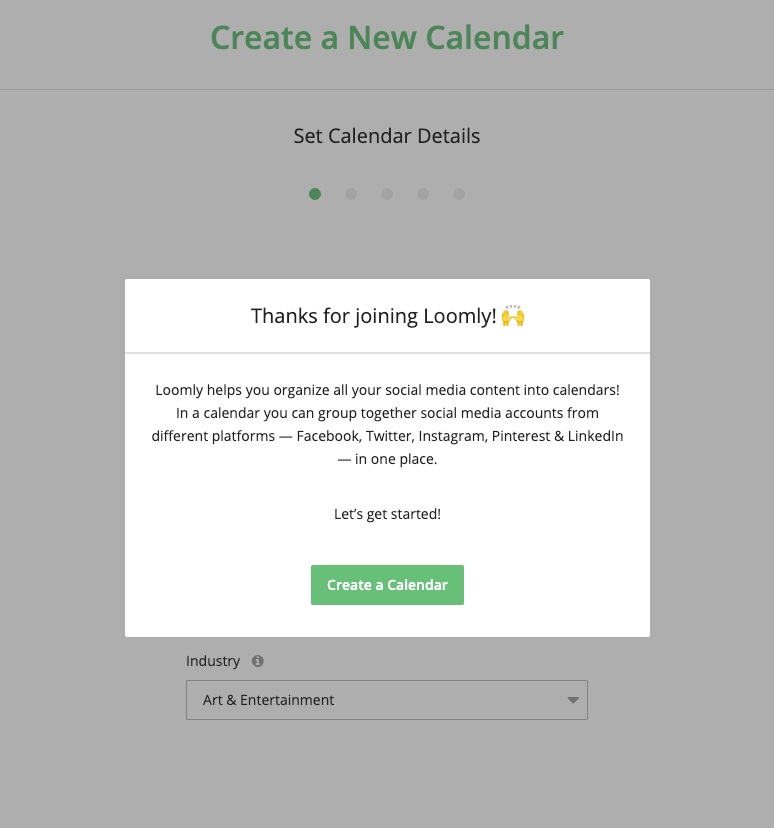
They also use tooltips for extra guidance, and to show you where/what all the different features are.
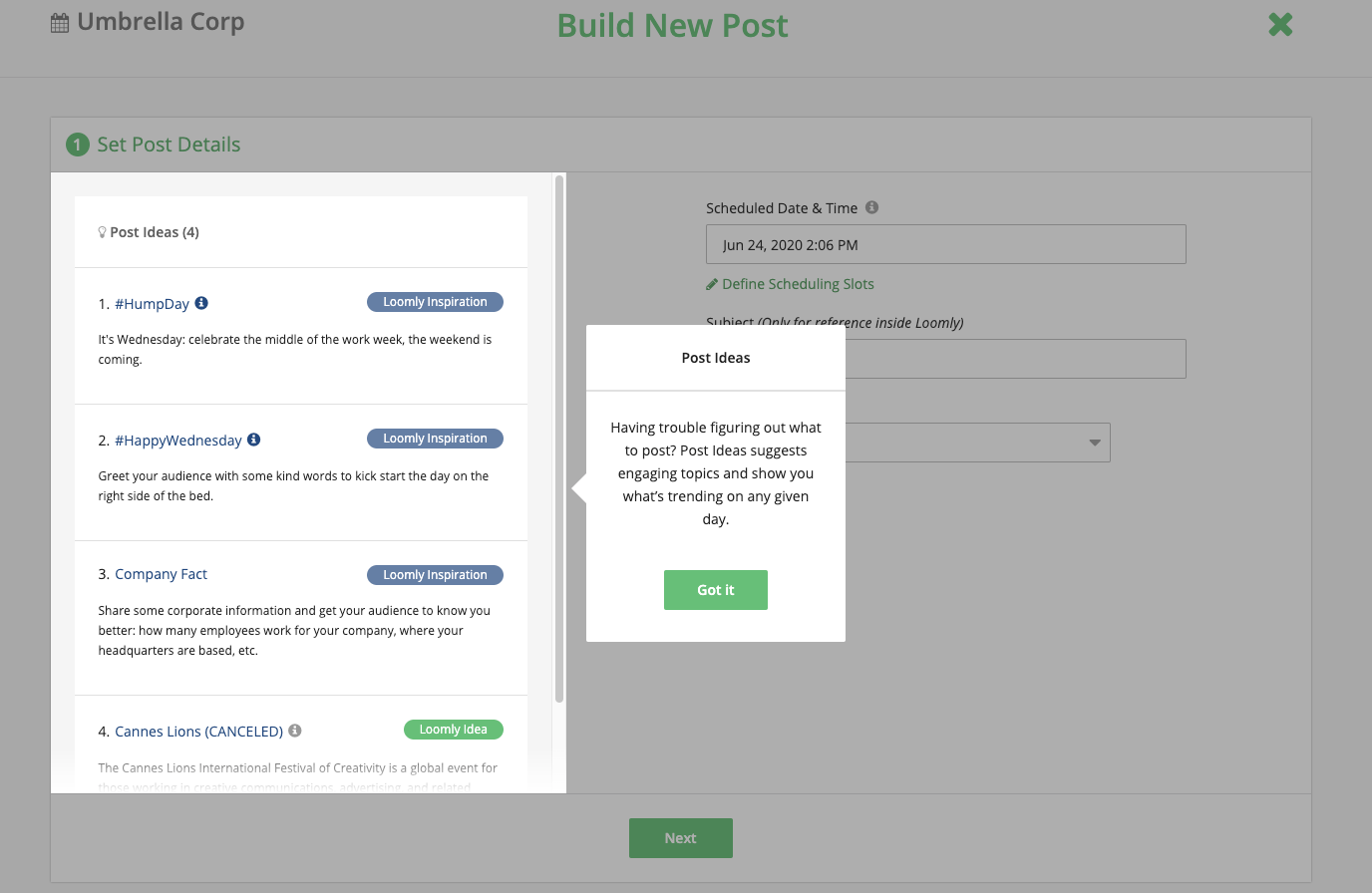
If you don’t want to go that route, you can even show users a video walkthrough when they first sign-in like this example from Wrike.
First, they prompt you to choose a template.
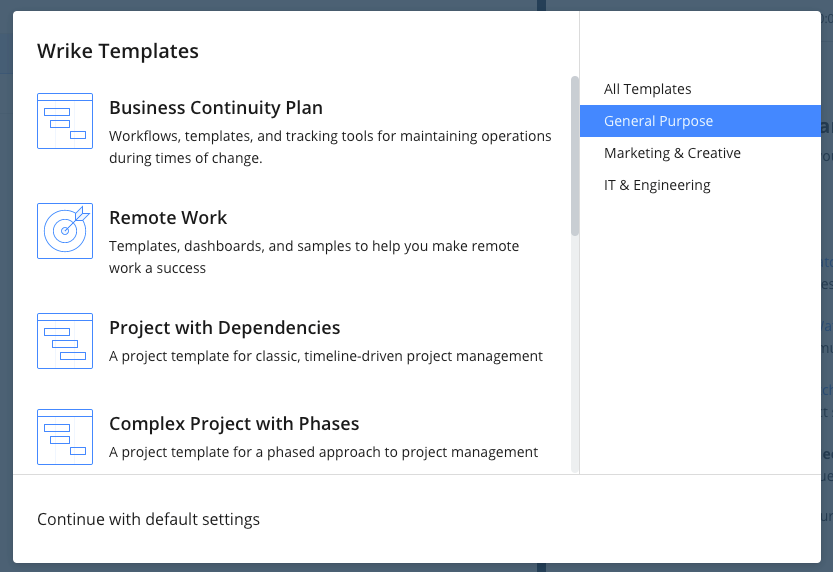
Then you get a video that shows you how to set up your workspace.

Either of these tactics is better than doing nothing at all. Don’t leave new users hanging. Be their tour guide.
4. Support center
Even if you have the most helpful guided walkthrough in the world, your customers are likely going to have questions at some point during their onboarding process.
Documentation is one of the best ways to let customers self-service their support issues. The more thorough and detailed your product documentation is, the less time you (or your support team) has to spend answering the same questions over and over again.
Every SaaS company should have a help center of some sort where customers can get answers to the most common questions users have about your product. As a fall back, you can also leverage canned responses to quickly answer commonly asked questions over live chat.
According to one article, 81% of customers try to lookup answers to their questions themselves before reaching out to customer support.
But just having a knowledge base isn’t enough though. You need to tell your customers about it.
Remember in our welcome email I showed you earlier, we link directly to our help center.
Loomly does the same in their email confirmation message
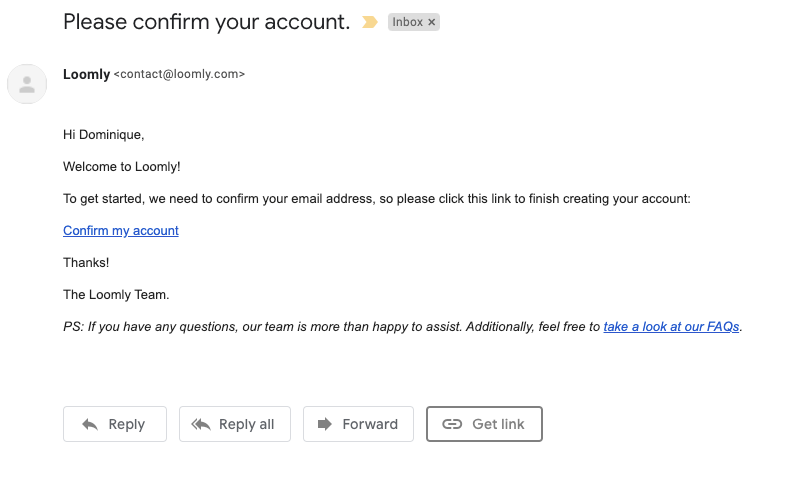
Also, your knowledge base shouldn’t be static. You should constantly add new support articles as you add new features and your business grows.
But to start, you should have:
- Getting started guide: This is where you’ll detail the steps customers need to take in order to setup and use your product.
- FAQ: The most commonly asked questions you get from customers. It’s helpful to group them into categories so it’s easier to navigate. Here’s an example from Asana.
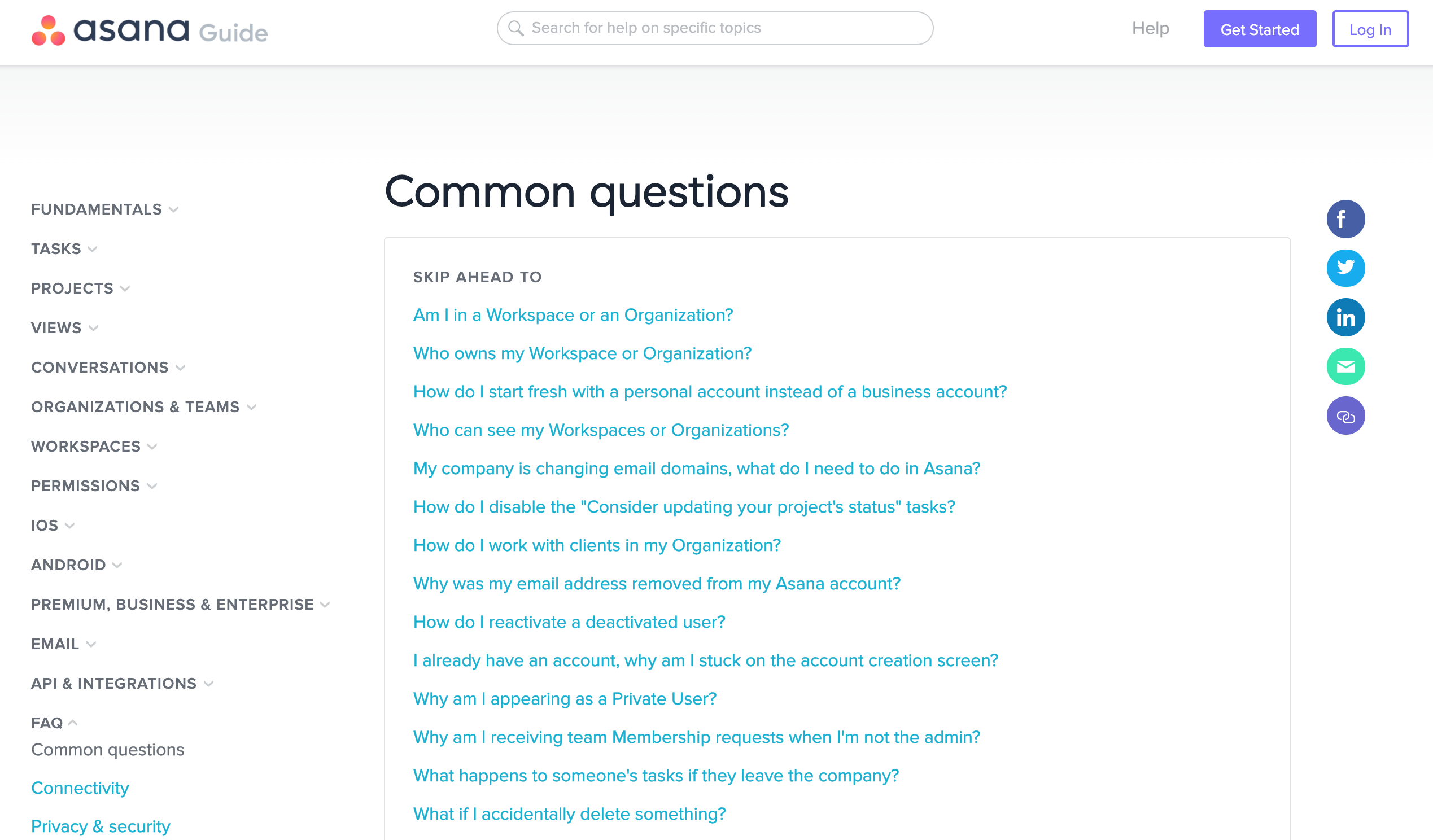
Remember, your help center doesn’t need to be perfect. At least cover the basics to start, and you can always update it later. Before you know it, you’ll have something as wild as Canva’s help center!
5. Webinars & workshops
One thing I’ve learned throughout my years as a marketer is that people learn differently. Some people prefer to read articles. Some like to watch videos. Others prefer audio.
The same principle applies to customer onboarding. Some of your users are going to be cool with watching a 3-4 minute overview of your product. Some people will just dive in and learn as they go. Others will read through every help desk article you’ve ever written.
And then you’ll have some who prefer webinars/workshops.
Webinars are great for a lot of reasons, but two of them are:
- They’re great for visual learners: Some people prefer to be onboarded by watching experts (you) go through your product and explain it. Webinars are the perfect format for this.
- They can build community: Particularly if your webinar is live, getting a group of likeminded people (the users who signed up for your product) gathered together can be a good kickoff point for building a community.
One of the most common things that stops people from doing customer onboarding webinars is the belief that the webinars need to be live.
Most people don’t want to spend every day hosting a webinar. And luckily, you don’t have to.
Here are a few common options to consider:
- Option A: Host new customer webinars during set time slots. You choose the days and times when you’re going to host a webinar, and people can choose one of the available slots.
- Option B: Pre-record a webinar and make it available for all new users on demand.
- Option C: Pre-record the webinar, but have an open chat where viewers can ask questions. And do a live Q&A at the end.
The benefit of option A is it provides the most engaging experience for new users. They can ask questions as you’re presenting, so each webinar/workshop is more personalized.
The downside is that it takes up more time and resources. So this approach is best for larger companies with a high volume of new users each day/week.
Option B is a good hands-free approach that’ll save you a lot of time. It’s ideal for SaaS products that don’t require a ton of customization.
For instance, a tool like Tailwind only has so many use-cases. People use it to manage their Pinterest and Instagram accounts. So an on-demand webinar that shows the different features of the product makes sense.
On the other hand, think of a product like Monday. It’s like a freaking Swiss Army Knife of tools. You can use it for project management, as a CRM, content calendar and dozens of other things. Plus, it has a ton of different features.
It’s difficult to have a pre-recorded webinar that’s going to satisfy all their potential customers if they aren’t able to ask questions during it. That probably explains why they do daily webinars, in addition to on-demand ones.
Option C is something I found out about from one of the SaaS companies I used to work with. They would pre-record webinars and treat them like live workshops. Customers signed up for a specific date/time. Then, the company would play the pre-recorded webinar and respond to questions in the chat.
This method works well if you want to engage with attendees, but don’t necessarily want to host a live webinar on a regular basis.
Once you decide on how you want to host your webinars/workshops, the next step is promoting them. You can do that via email like Lumen5 does in their welcome email.
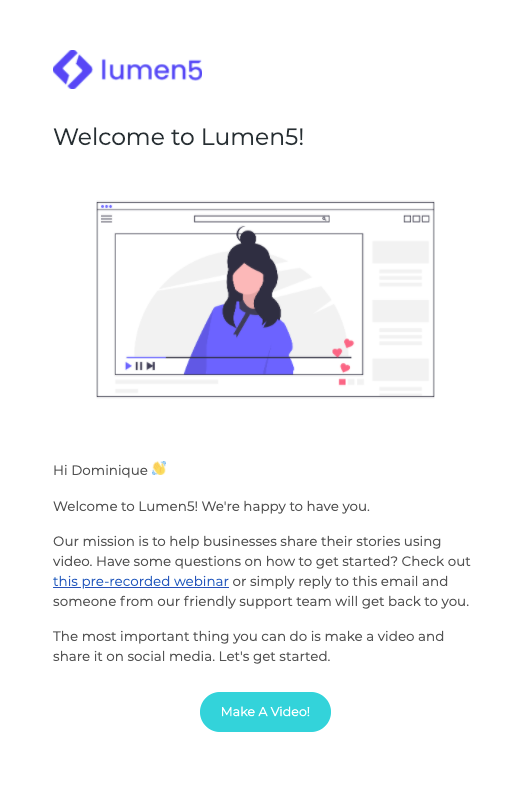
Or in-product like Help Scout.
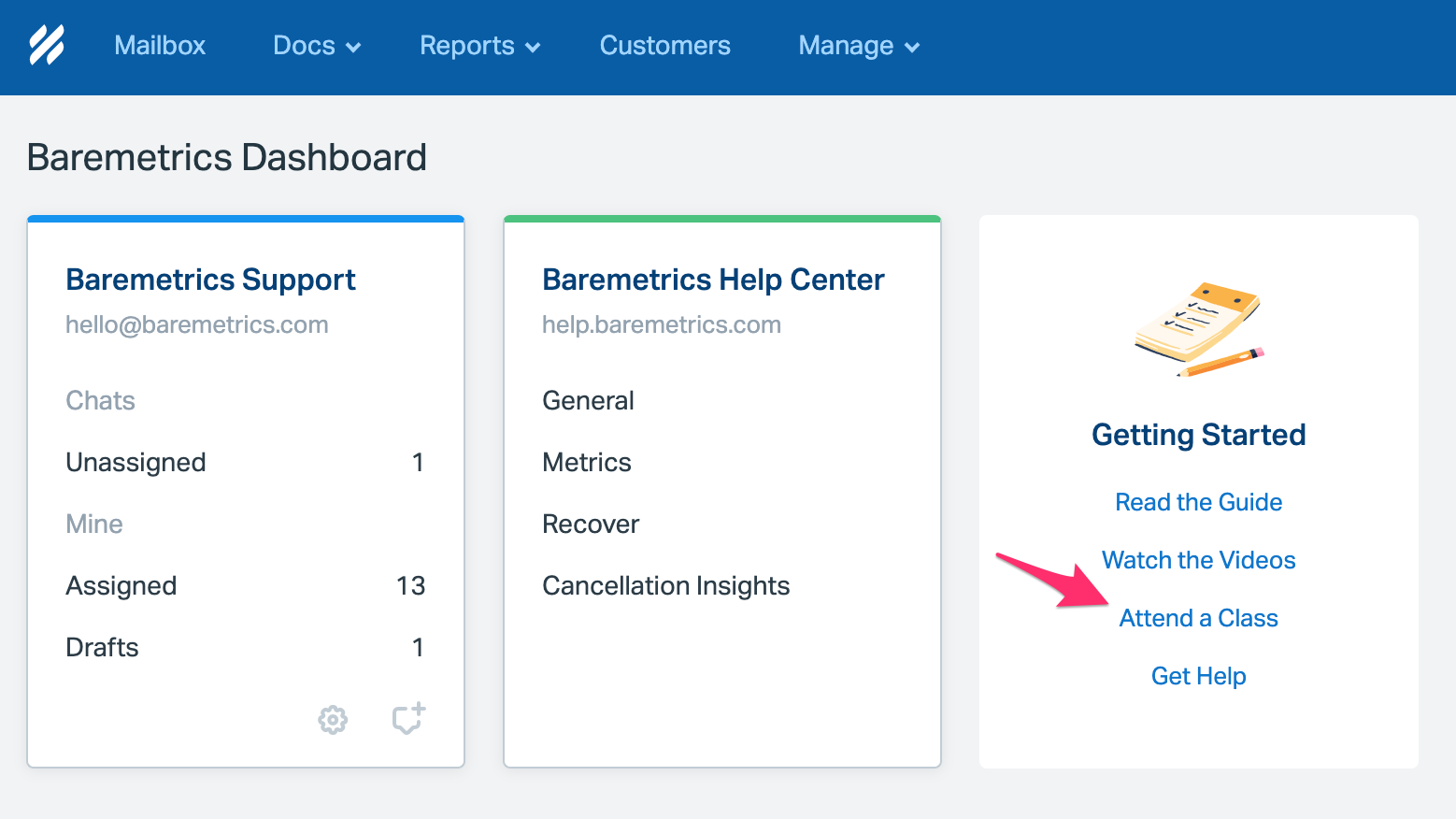
If you have the time and ability to create webinars to onboard new customers, go for it. If you’re camera shy or just aren’t the best presenter, you can also look into hiring a freelancer from a site like Upwork to do it for you.
6. In-app notifications
In-app messaging and notifications seems to have really taken off in the past few years. Whether it’s because there are more tools that allow you to do it now, or SaaS companies are just starting to realize how effective it can be, in-app notifications are really popular.
There are a lot of different ways you can use in-app notifications during customer onboarding.
For instance, you can create a “Getting started” checklist that pops up during onboarding. As users complete different tasks in your tool, they get checked off the list. Here’s an example from Frase.

Another way to use in-app notifications during customer onboarding is to re-engage inactive users, or let them know when something’s wrong with their account.
Here’s an example from Fitbit. If you go too long without syncing your activity tracker to the app, they show a notification to help you reconnect.
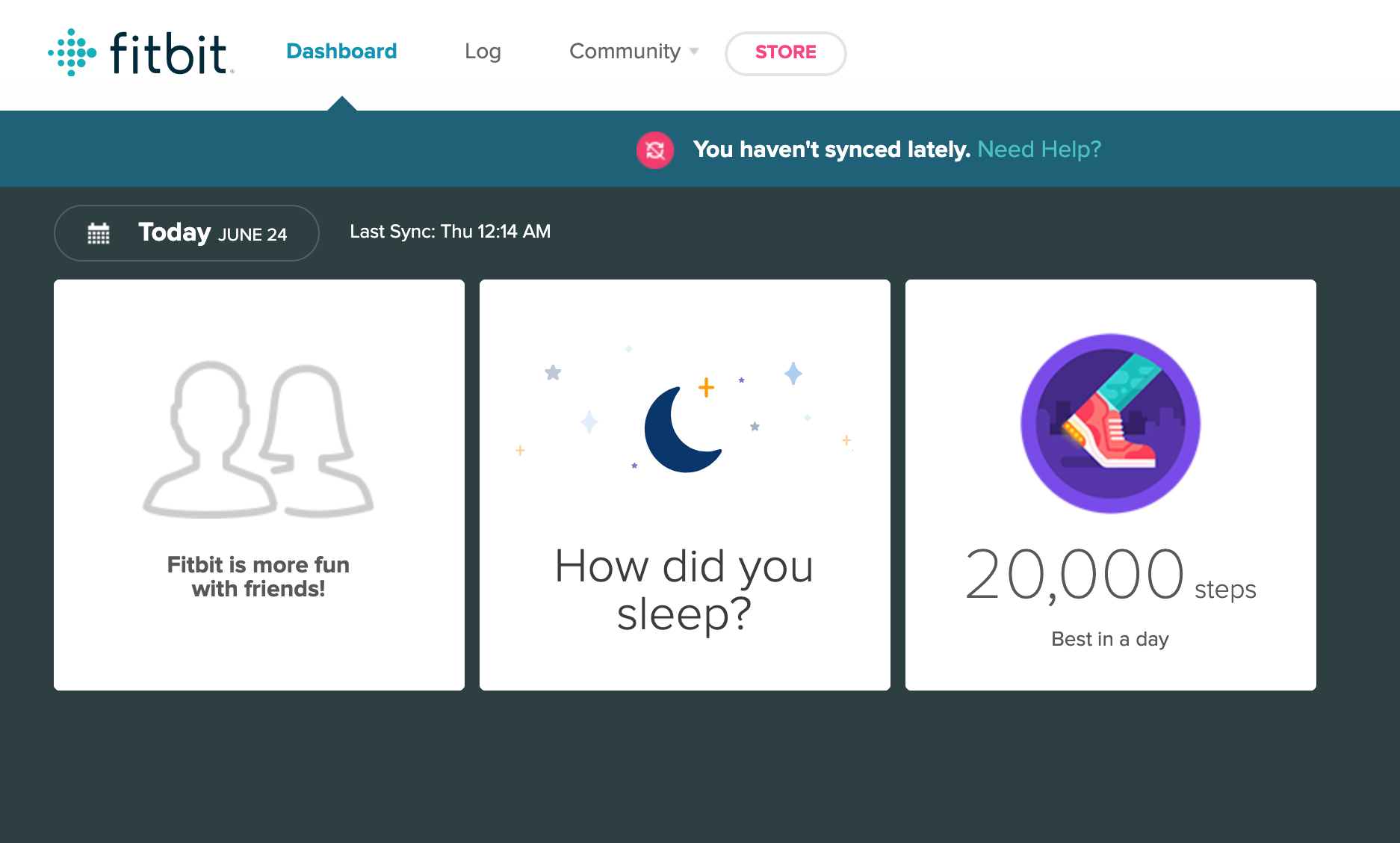
If you want to do something similar, you can build these features directly into your product, or use tools like Appcues and Pendo.
7. Follow-up
Once a customer has signed up and used your product for a while, it’s easy to stop the onboarding process. After a month or so, a lot of companies assume that customers have a good grasp of the product and will reach out if they have any issues.
But in the SaaS business, it doesn’t pay to be passive. Get proactive and reach out to customers throughout their time with you just to check-in and keep the onboarding process going.
One company that does a great job of this is Sprout Social. Long after you’ve signed up, they continue to email you with new training, webinars and even in-app messages.
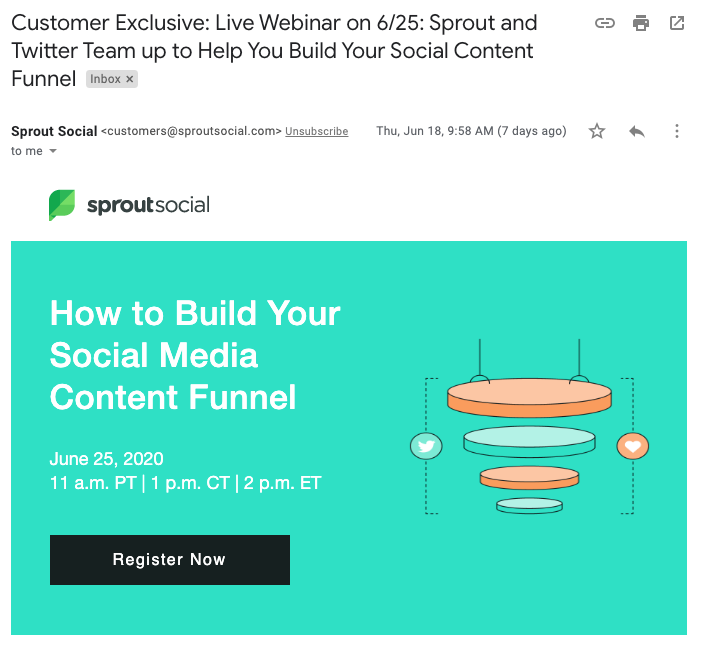
Most companies have a customer onboarding email flow that runs for maybe a month. But Sprout continues for months.

In general, it’s never a bad idea to ask your customers if they need help or show them how to get more out of your product. There’s no rule that says you can only onboard customers “X” number of days.
Bring more customers onboard
Customer onboarding is a crucial part of running a SaaS company. If your customers don’t know how to use your product or feel lost, they’re more likely to cancel their account purely out of frustration.
If you want to increase your customer LTV and reduce churn, put the time and effort into improving your customer onboarding process. It’s worth it.