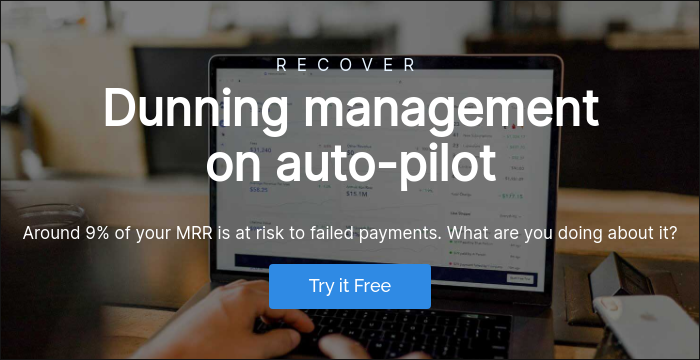Table of Contents

A couple of years ago, we were in a hard spot. I had just realized we were mere weeks away from running out of cash and had asked the whole team to take a pay cut while we figured out how to get profitable. But in addition to cutting costs, we needed to figure out how to speed up growth.
We did a lot of things during that time to course-correct and thankfully, eight months later we were profitable.
One of those things was figuring out who our “perfect customer” was. We’d spent the first two years making some big assumptions about who our ideal customer was and who we should target, but had no empirical data to back that up.
While I was doing some research, I stumbled upon Mitchell Harper’s Growth Blueprint course. Mitchell is a co-founder of BigCommerce, has started a slew of other companies, advises lots of startups and produces a metric ton of content around startup growth.
I decided to take that Growth Blueprint course to essentially give me more tools for my toolbox. I was feeling stagnant and like I’d tried everything and just needed some new ideas.
That course covers a lot of things including goal settings, productivity, product validation and market fit, growth methods and tools and more, but the section that brought the most value to me was the part about determining your perfect customer.
Sidenote, the process I walk through below can also be found (along with a truck load of other super helpful stuff in Mitchell’s book “SANE: How To Build Your Business Rapidly Without Going Insane“, which he’s giving away for free at DontGoInsane.com…no funny business, it’s just straight up a PDF copy of his book.
Why you need to know who your perfect customer is
Knowing who your perfect or ideal customer is gives you the foundation for scaling up growth. It lets you stop wasting time on the folks who aren’t a good fit and instead focus on those who will get the most value from what you offer.
This ultimately means cheaper acquisition costs along with reduced churn, faster sales cycles and lower support load.
Too many businesses start off with a “everyone’s our customer!” mentality, which translates to nobody being a customer because the marketing is too generic.
Figure out who your perfect customer is and you can hone in on producing content and advertising that speaks directly to their needs.
The system for finding your perfect customer
So, how do you find out who your perfect customer is? The basis for it is a simple survey and it’s predicated on you having customers. If you’re having trouble getting customers at all, you likely have a core product issue that you need to solve. Pinpointing the perfect customer is about scaling up your best customers, not finding them to begin with.
This assumes you’ve got at least 100 paying customers (the more the merrier, though).
Step 1: Use your existing customer base and find the customers you want more of
You likely know who your best customers already are. This will vary from business to business, but for us it was customers who had been with us the longest and spent the most money.
A few criteria you could use to filter your list:
- Customer at least 6 months
- Has spent over $X
- NPS rating greater than 7
- Is paying more than $X per month (i.e. not your cheapest plans)
You know the kinds of customers that are great for your business…this is about generating a list of those very customers.
You don’t want customers who are unhappy with your product or aren’t a good fit, remember this is all about scaling up the customers who are a good fit.
Step 2: Create & send a customer survey
Next, you need to survey those customers. You’re sending a survey that covers some basic demographics (which is incredibly useful for paid acquisition) along with figuring out why they use your product and what value they get out of it (which gives you a lot of great marketing content).
If you’d like to see the full survey in action, you can take it here.
Demographics
These questions help immensely with paid acquisition and ultimately let you reduce those costs.
- Country — To understand where your customers are
- Gender — Useful for paid acquisition on platforms like Facebook
- Age
- Industry — Useful for focusing marketing efforts as every industry has different acquisition channels
- # of employees at company
- Seniority — Are most of your customers C-level? Managers? Something else?
- Size of team — Are there missed opportunities to onboard more members of a given team?
- Kids — Useful for paid acquisition on platforms like Facebook
- Preferred dress style — This one sounds odd but generally gives good insight in to how formal/informal your tone should be
- Favorite web sites — Helps you understand where your perfect customers spend a lot of time online
Product Experience
These questions help you understand how they found you, why they signed up, what problems you’re solving for them and more. These should influence not only product decisions but also how you market your product.
- How many companies did you look at before signing up? — Do customers do lots of window shopping first?
- Which companies did you look at before signing up? — Who are your main competitors?
- How did you find out about us? — What acquisition channels are currently working well?
- What are your top 3 goals/priorities? — What are your customers trying to accomplish on a high level?
- What are your top 3 challenges? — Every customer has a certain set of problems and if you can solve those for them, it’s a big win.
- What was the main reason you signed up? — For identifying the big selling points of your product.
- What are the top 3 things you love about our product? — For identifying the things that keep your customers coming back.
Once you’ve built your survey, you simply send it to the list of folks from Step 1!
Step 3: Analyze the responses
After you’ve collected at least a few dozen responses (and ideally 100+), it’s time to analyze the responses.
You’re trying to nail down commonalities across all of your best customers to create a sort of “Perfect Customer Profile” that you can reference.
We just tally up all the responses in to a spreadsheet.
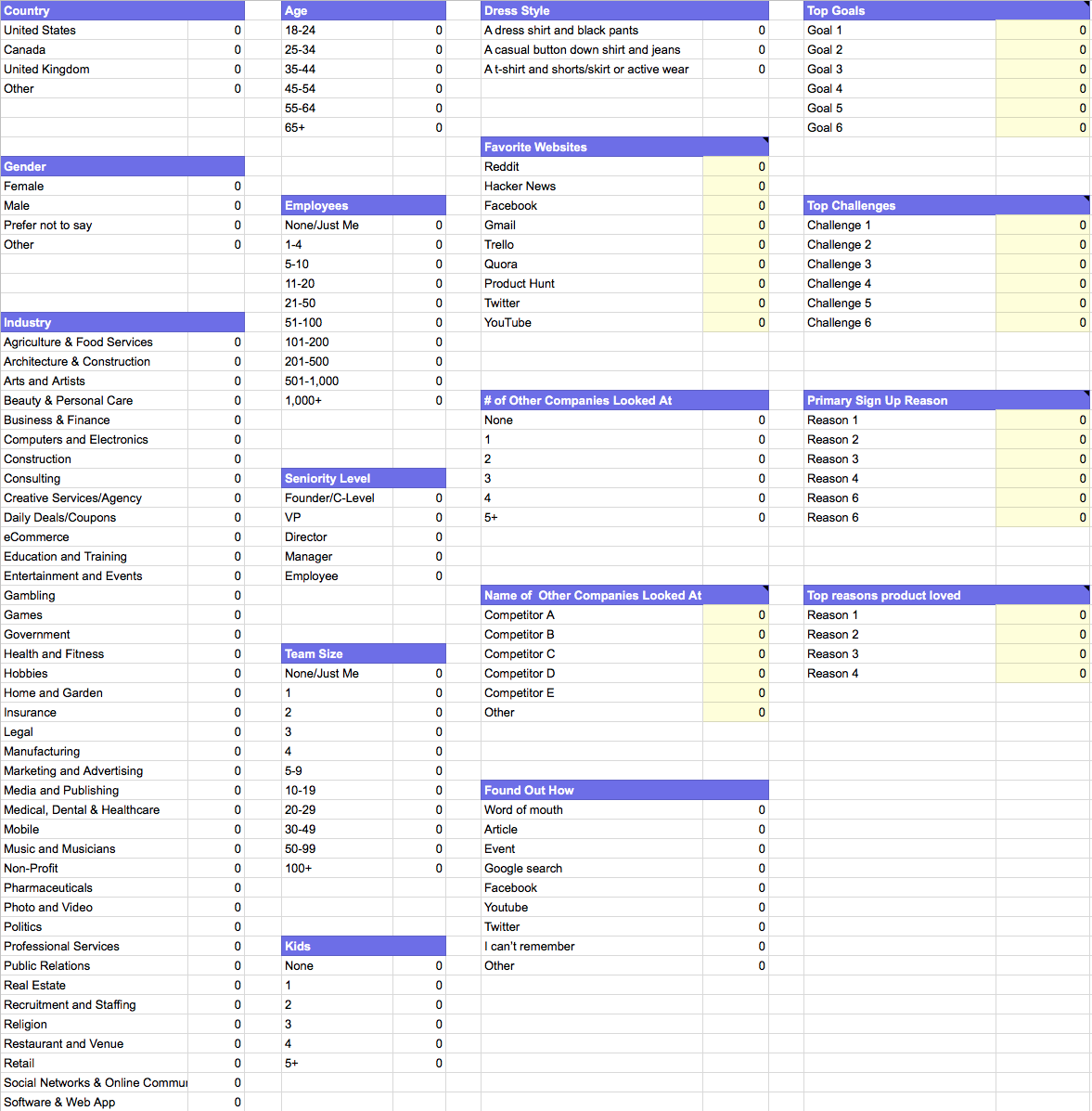
One tip on the top goals, challenges, signup reasons and things loved: you’ll need to distill these answers down. They’re free-form text fields on purpose. We don’t want to make assumptions about what customers want/need/love. But that does mean you’ll need to do a bit of work to summarize a lot of those responses in to a handful of items.
Then, from all of that, we’re able to generate a thorough Perfect Customer Profile!
“Our perfect customer is a 35-44 year old female in the United States in the Insurance industry. Her company has 11-20 employees, she’s a VP there and has a team of 5-9 that report to her. Her style is casual. Her favorite websites are Reddit, Twitter and Quora.
She check out 3 other companies before signing up and initially found out about the product via word of mouth.
Her Top Goals are: X, Y and Z
Her Top Challenges are: A, B and C
The main reason she signed up was to solve problem A.
The main things she loves about the product are Z, Y, X.
Having that profile is incredibly powerful. It can be used by anyone at your company to help with a whole slew of decisions from marketing to support to design and more.
Free templates
To get started, I put all of this into a Google Form and Spreadsheet that you can use yourself! Alternately, if you’d like to build the form yourself and customize it a lot more, check out Fieldboom!
Copying both the spreadsheet and the form is a bit tricky, especially if you want to make use of the handy automatic response analyzation from that screenshot above.
So here’s how to do that…
1. Copy spreadsheet
Make a copy of the Perfect Customer Survey spreadsheet.
2. Copy form
Make a copy of the Perfect Customer Survey form.
3. Link form to spreadsheet
This is where things get hairy…so, hang with me.
After you make a copy of the form, you need to link it to the spreadsheet. Head to the Responses tab and “Select response destination”.
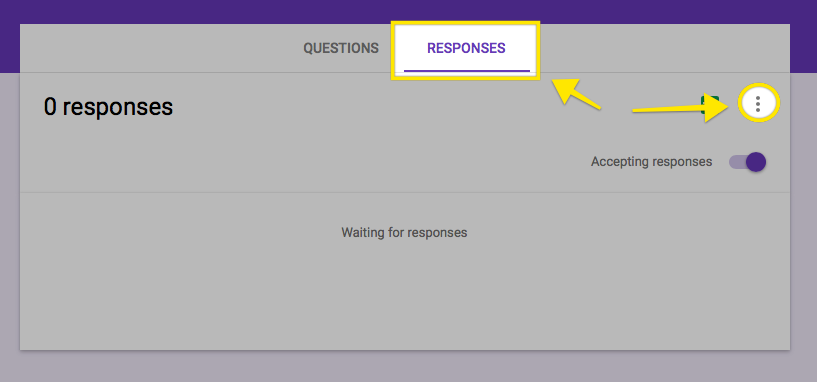
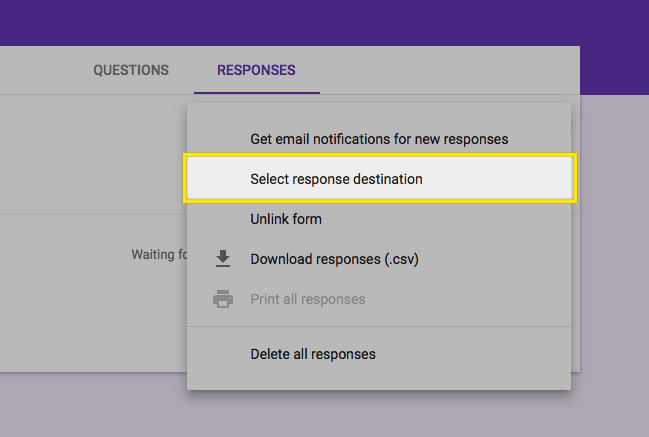
You’ll want to “Select existing spreadsheet”.
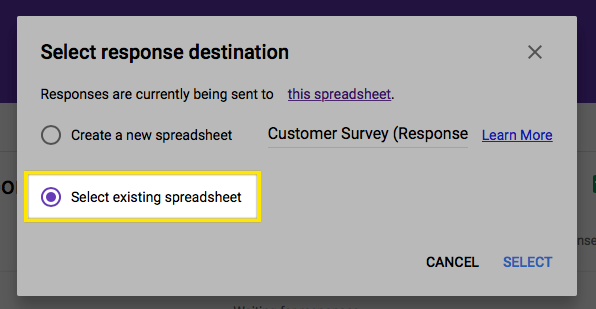
And then select the spreadsheet you made a copy of earlier.
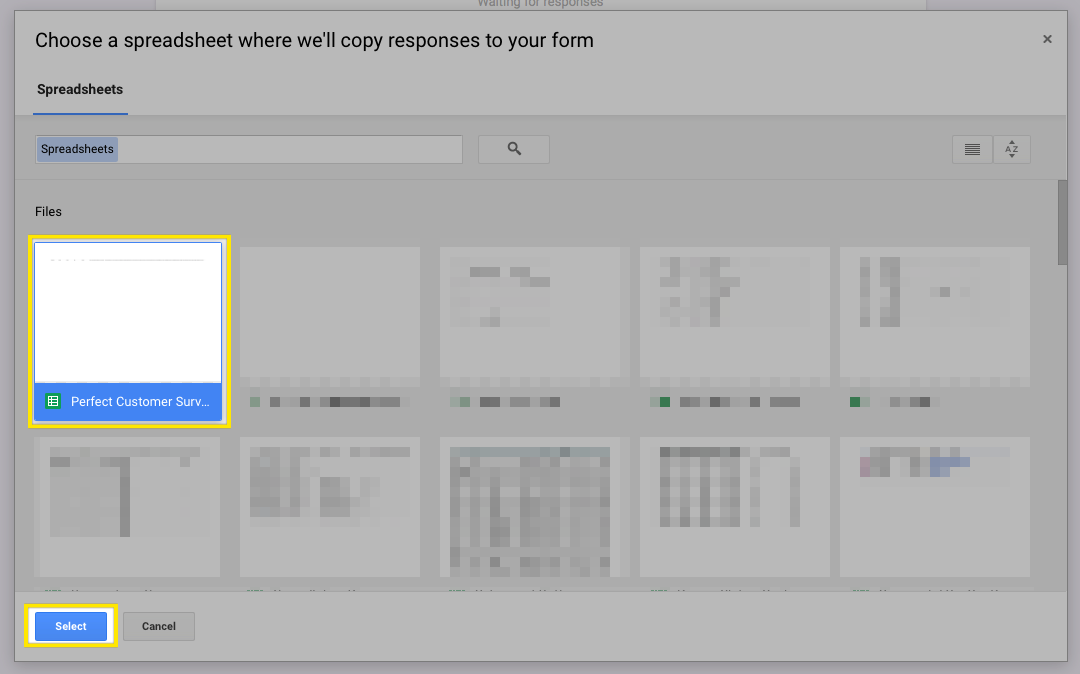
Then, from there, you need to do a little Sheet organization in that spreadsheet.
You have to delete the “Responses” tab (the one without the purple Form icon). Then, rename the “Form Responses” sheet to just “Responses”.
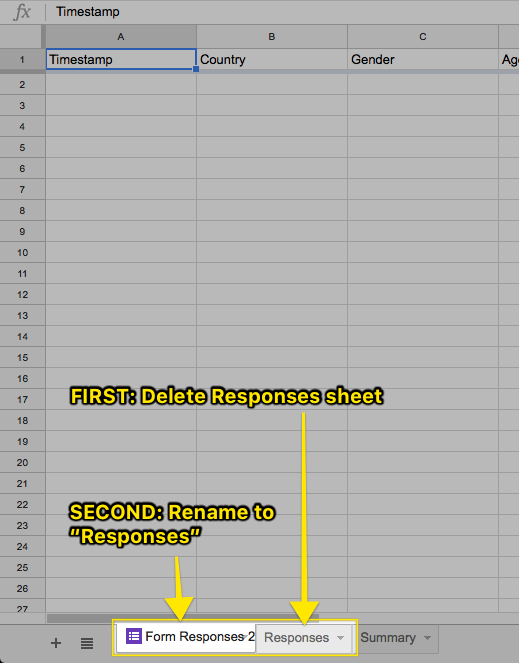
This ultimately lets the Summary sheet use the responses from your form to automatically tally them up!
Then, you’re ready to grab the link for your form and send it to your customers!