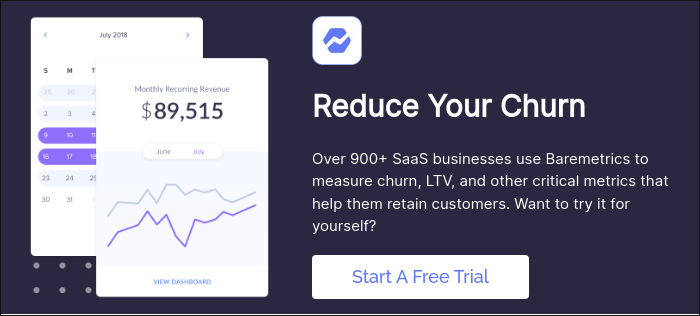Table of Contents

Stripe vs. Paypal is a tough decision. Your payment processor is an important element of your business. After all, it plays a big role in how you get paid.
If you’re searching for one of these platforms, what qualities are important to you? For many business leaders, they look for a platform that’s user-friendly, includes developer tools, and one that has the features they need.
While there are many payment platforms to consider, Stripe and PayPal should be at the top of the list. Not only do these options have valuable developer tools with support for multiple languages, but they also have the ability to reach users all over the globe.
To expand on top of your use of Stripe and PayPal, a lot of people are using Baremetrics to get better business metrics. With Baremetrics, you can import data from all of your payment processors, such as Stripe, App Store, and PayPal, and see it in one dashboard.
With Baremetrics, you can get fantastic business metrics, and you can even action on failed payments using Recover.
You should try the Baremetrics free trial here! Also check out this great online demo, where you can play around with a Baremetrics Account without even signing in.
be honest
How well do you know your business?
Get deep insights into MRR, churn, LTV and more to grow your business
Overview
When it comes to Stripe vs. PayPal, both exceptional payment processing capabilities, but their features don’t stop there. PayPal has been around since 1998, and the platform includes a wide variety of products and features. With around 361 million active PayPal user accounts, this payment processor has become a force to be reckoned with.
Stripe, on the other hand, is a name that many people don’t know quite yet. It operates behind the scenes, but it’s powerful features and tools are anything but quiet. Stripe has a long list of reputable and popular clients.
If you’ve been accepting online payments for years, chances are you’ve been paid through these platforms.
So, when it comes to dissecting the pros and cons of each processor, who has the upper hand? Let’s dive in to find out.
Features
When considering features for Stripe vs. PayPal, it’s only natural they have features that somewhat mirror each other. The main focus of both platforms is payment processing, but they also include a wide variety of other tools and features.
Aside from what the two have in common, there are some differences to consider.
Plans
PayPal offers three different service plans to best suit the needs of their customers. Here are some details regarding each plan:
- Checkout: If you’re an eCommerce store, you probably have a payments page where you accept credit card payments. For many sellers, PayPal Checkout is an option that is added to this payments page, giving users another choice for processing payments. Based on the user, PayPal may also offer PayPal Credit or Venmo.
- Payments Standard: In the event you don’t have another payment processor, PayPal Standard comes into effect. This then becomes your primary processor. This plan allows you to build your own payment buttons and easily integrate them into your site.
- Payments Pro: This plan includes everything from the standard plan, but you also get a virtual terminal and a hosted checkout page. This page means your customers will stay on your site instead of being rerouted to the PayPal website.
Some of PayPal’s additional services include:
- PayPal Here mPOS
- Online and in-app invoicing
- Donation and Buy buttons
- Mass payouts
When it comes to the plans on Stripe, they don’t have any. Instead, all Stripe users have access to the same payment processor with the same tools and features as everyone else.
You can expect the following tools on Stripe:
- A pre-built embeddable checkout form
- Ability to build a custom form or one with pre-built elements
- Online and in-app checkout support
- Credit card support, including support for ACH and localized payment methods
In addition to these tools, Stripe provides a wide variety of add-ons. These can be added to your account for an extra fee. Some of these valuable tools include:
- Stripe Billing: Includes Stripe’s invoicing, recurring billing, and subscription tools
- Stripe Sigma: SQL-based business intelligence
- Stripe Issuing: Create physical and virtual cards to be used for purposes like employee expense accounts
- Stripe Radar: Sophisticated fraud management tools
Point of Sale
While both platforms are primarily known for online payments, they do offer in-person transaction solutions.
PayPal
Here is PayPal’s service for in-store, card-present transactions. It doesn’t come loaded with features, but the service does allow you to easily accept in-person payments. The service basics are free, but there is a $39-$49/month charge if you need inventory tracking.
Stripe
Terminal is a beta from Stipe that operates as the company’s in-person payment solution. It is an SDK that allows you to integrate the Stripe payment processor with a point-of-sale app. This can be done on the web or on a mobile platform.
International Support
Both Stripe and PayPal offer exceptional international support.
Stripe will accept a wide variety of payment methods, including over 135 different currencies. The payment methods supported by Stripe are classified as either universal or local.
Stripe gives businesses the opportunity to avoid exchange fees. They do this by specifying “presentment” currencies when you first set up your Stripe account. Additionally, the platform can total up your balances from different currencies, then distribute them into various bank accounts.
Stripe accepts the following local payment types:
- ACH
- Bancontact
- EPS
- Giropay
- iDEAL
- Klarna
- Multibanco
- P24
- SEPA Direct Debit
- SOFORT
PayPal processes international payments a little differently. If your business would like to accept these payments, you simply need to turn on this feature from your account. You will then have the option to have all foreign sales be converted to US dollars, or you can do the process manually. PayPal is able to accept over 100 different currencies.
Here are the local payment types accepted by PayPal:
- Bancontact
- BLIK
- EPS
- Giropay
- iDEAL
- MyBank
- P24
- SOFORT
For Stripe vs. PayPal, they have many similarities regarding international payments, it really depends on how much coding you want in the process. Stripe gives you tons of control as to how your international payments are handled, while PayPal makes things pretty straightforward as long as you don’t need anything extensive.
Tools for Developers
Like other payment processors, both PayPal and Stripe offer programmatic customization.
PayPal has made great strides with its development capabilities. Documentation is now segmented depending on the type of business that needs coding, so it’s simple to find tutorials for small businesses to large enterprises. Lastly, PayPal will urge you to use one of their subsidiary services for your coding efforts, such as Braintree or Hyperwallet.
When it comes to the Stripe API, it’s a focal point for the company. Stripe is a RESTful API that utilizes API keys for authentication requests. For developers, the platform has official libraries to be used with different programming languages and mobile platforms.
Pricing
When it comes to Stripe vs. PayPal, the pricing is a big question. Both have basic packages, but there are tons of add-ons that can be included for an additional fee.
For both platforms, there is never a monthly fee, no minimum, and never an interchange cost. All you have to do is pay a flat-rate fee of 2.9% + $0.30. This is paid regardless of the card type being used.
PayPal’s Basic Fees
- Online Transactions: 2.9% + $0.30
- Online Invoices: 2.9% + $0.30
- POS/mPOS (PayPal Here) Transactions: 2.7%
- Keyed Entry Transactions: 3.5% + $0.15
Stripe’s Base Fees
- Online Credit Card Transactions: 2.9% + $0.30
- ACH Transactions: 0.8% (caps at $5)
- Stripe Terminal (POS) Transactions: 2.7% + $0.5
Stripe Billing
Stipe has two different tiers for its billing process: Starter and Scale. For your first $1 million in recurring transactions, the Starter plan doesn’t cost a penny. After that number, the platform will charge 0.4% per transaction, including processing costs.
For the Scale plan, 0.7% is charged for each transaction. To counter this, Stripe provides a discount on ACH credits, wire transfers, and access to Stripe Sigma.
Usability
As 87.5% of online shoppers use PayPal, they have to be doing something right with their user-friendliness. In fact, many people consider this to be the processor’s best quality. However, Stripe is also known to be very user-friendly.
Here at Baremetrics, we also consider usability as a top priority. Similar to Stripe and PayPal, our functionalities help you easily navigate around our site. We make it very simple to understand your metrics and analytics, allowing you to make sophisticated decisions about your business.
In terms of sending payments, both PayPal and Stripe are pretty straightforward. However, as a merchant, setting up your payment processor will look pretty different on each platform.
While PayPal supplies many tools for developers, it’s more geared towards really anyone looking to accept payments.
We work in a similar way here at Baremetrics. We cater to small and medium-sized SaaS and subscription companies by providing valuable metrics and engagement tools.
Stripe also includes many tools and functionalities that provide a high level of usability. The platform easily integrates with third-party eCommerce platforms to provide many benefits.
However, if you’re the average merchant, many people believe PayPal or Square provides better user-friendliness.
Customer Service & Technical Support
As Stripe’s estimated value is $36 billion, they’ve been able to invest in many support solutions for their customers. The platform now offers 24/7 live support for all of its merchants. They also offer these other support solutions:
- Knowledgebase
- Developer Documentation
- Freenode-Based Chat Support (#stripe)
- Live Chat Support
- Phone Support
- Email Support
- Social Media
PayPal also offers a wide variety of solutions to find support. These include:
- Help Center
- Community Forum
- Developer Center
- Email Support
- Live Chat Support
- Phone Support
- Social Media
Final Word
Stripe and PayPal offer tons of useful tools, and features to help your business succeed.
If you want a straightforward solution for taking payments online, both options will work great. If you want to build a customized online storefront with in-depth coding, Stipe is the better option.
No matter what payment processor you choose, Baremetrics can make your business that much more powerful.
Sign in to the Baremetrics free trial here, and see how it works! Also check out this great online demo, where you can see a Baremetrics account directly in your browser without even logging in.
All the data your startup needs!
If you want sophisticated analytics and outstanding engagement tools to supercharge your organisation, start a 14-day free trial with Baremetrics today.