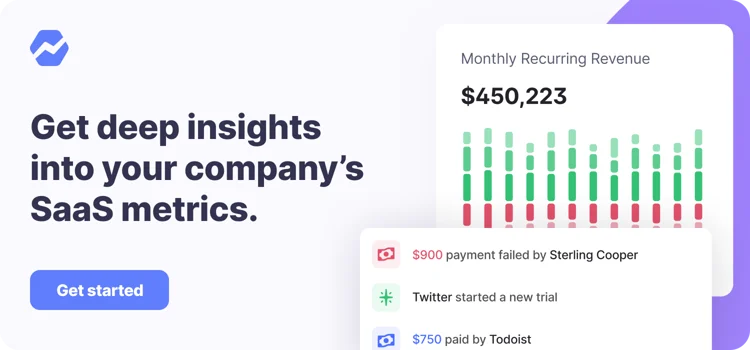Table of Contents

People hate cold emailing. They think it’s a waste of time to create lists and send campaigns when the average cold email open rate is 22%.
But don’t let those numbers hold you back from investing in cold email for your SaaS. When you know what you’re doing, cold email can be lethal.
Below are the results of my last four email campaigns where I got an average of 81% open rate and a 33.5% response rate.
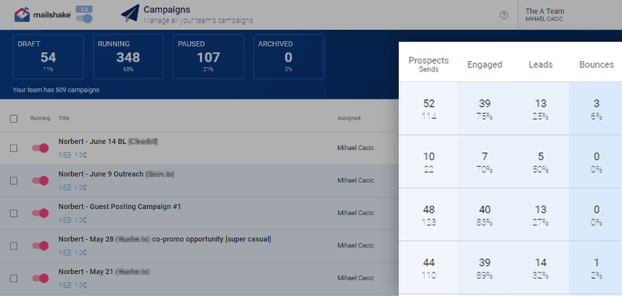
Each campaign led to the customers taking the action we wanted 9 out of 10 times.
And in this article, I’m going to show you EXACTLY how you can replicate my results.
Doesn’t matter if you’re:
- a freelance service provider
- a small business trying to get off the ground
- an agency trying to build links for your clients
- a SaaS company offering a free trial of your product
- or an established enterprise looking for ways to further dominate the market
You just gotta make sure to execute the following three steps with the fierce passion of a thousand suns.
And you’ll be sure to acquire more customers for your SaaS.
One of the key tools that we’ll need to make this work is Voila Norbert – the most accurate email finder on the market. Signup now to get 50 leads for free.
This article was possible with the help of Baremetrics. Try it out now for free.
Let’s go.
Step 1: Define Your Customer Avatar
It’s hard to talk to people if you don’t know who they are.
So the first step to a successful cold outreach campaign is to define your customer avatar.
Many people like to complicate this stuff.
Don’t get me wrong, using Hubspot’s Make My Persona to create elaborate fantasies about their target is one way to do it. But for the sake of conversation let’s keep it simple.
First, imagine who in the company has the “decision power” for what action I want the company to take.
Then, write down three things that are typical for this group of people:
- Something they love
- Something they hate
- A problem they’re dealing with right now or on a daily basis
That’s it. Now, knowing what to write here gets easier once you’ve been in the industry for a while. You meet people. You talk to them. And you get familiar with their day-to-day duties.
So don’t worry if you aren’t 100% sure what to write in this step just yet. Once you nail your customer avatar, crafting irresistible cold emails becomes a walk in the park.
Customer Avatar Example
Oftentimes, cold outreach is used to get backlinks. So let’s use an example from that kind of ask.
Ideal targets (in order): Content Strategist, Content Manager, SEO specialist, Content Editor, VP of Marketing, Chief Marketing Officer, Author.
Something they love:
- Getting free, easy backlinks
- Getting promoted on social media
- People that are trustworthy and timely
Something they hate:
- Long-winded emails
- Unnecessary formality
- People who force them to think too hard
A problem they have:
- Not enough traffic, signups, and revenue
- Not ranking first page for crucial articles
- Not having the time to write content or build backlinks to solve the two points above.
Having this in front of you, it becomes easier to write emails that convey more of the stuff they love and less of the stuff they hate.
Drive your SaaS growth with Baremetrics
Baremetrics measures churn, LTV and other critical business metrics that help them retain more customers. Want to try it for yourself?
Step 2: Build Your Cold Outreach List
Now that you know the details of your target audience, you’re ready to start putting your list together.
To do that you need to:
- Find a list of website URLs of the companies you want to pitch
- Find the names of decision makers in that company
- Find their email addresses
Let’s go through each one step by step.
a) Find a list of website URLs
How you go about doing this depends on what you want to achieve in the first place.
If you want to build links and promote your content, then you need to use a tool like Ahrefs to scrape websites linking to articles with similar keywords that you want to rank for.
But if you want to pitch your products or services, then you’d want to find niche-specific company pools that collect information like company revenue, location, industry, etc.
And it’s actually pretty easy to find them. Simply search for “top companies in your category” in Google. Like:
- Best SaaS companies
- Biggest healthcare companies
- List of dietary supplement brands
I did the “best SaaS companies” search and I’ve found this list on the first page:
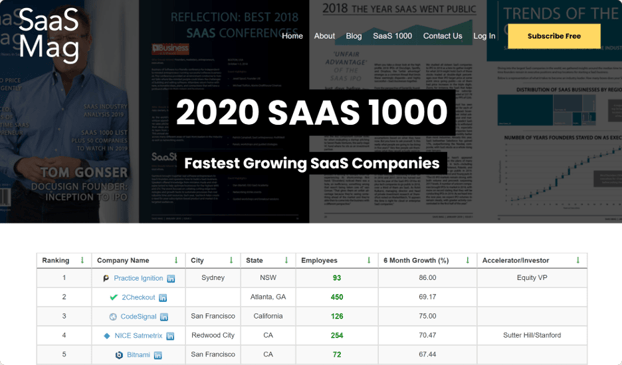
Pitch targets for days.
Now, go through the list and copy the website URLs into a Google spreadsheet.
b) Find the names of key decision makers
One of the best ways to find decision makers is by heading over to the company’s LinkedIn profile and doing a “people search”.
This requires a ton of tab-switching, manual clicking, and data sifting… In short: it’s super time-consuming. But there are a few tricks on how to do it much faster.
WARNING: The following steps might seem complicated, but if you do it a couple of times you can find a name in literally 30 seconds or less.
Trick #1
First, take your sheet of company URLs and paste this formula in the next column:
|
=CONCATENATE(“https://www.google.com/search?q=site:linkedin.com/company%20”, A2) |
|---|
This will pre-generate a list of Google “search” URLs so we can skip the step of typing out the following query for each company
|
site:linkedin.com/company target-company.com |
|---|
This is how our sheet looks like now:
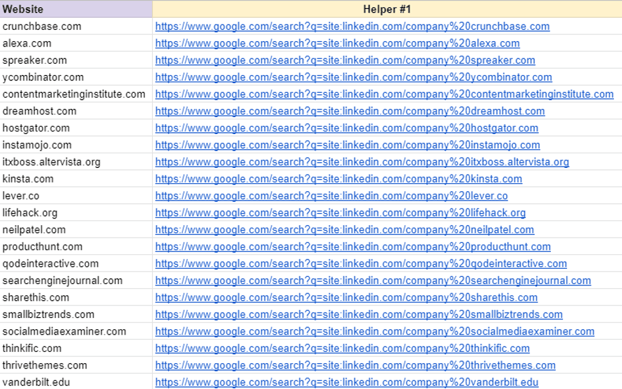
Trick #2
Instead of double-clicking on each link to open it, you can use Open Multiple URLs chrome extension to open multiple URLs at once.
Simply copy about 10-20 google search URLs and paste them in the extension like so:
(Pro tip: keep two browsers open side by side while doing this.)
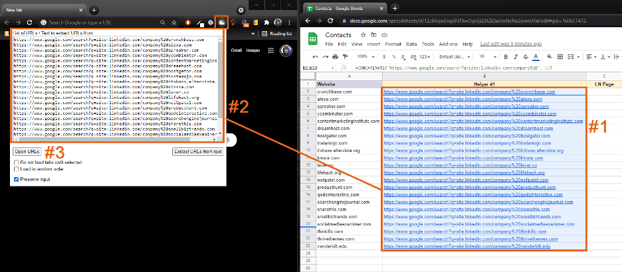
Then click “Open URLs”.
Now simply copy-and-paste the first Google result like so:
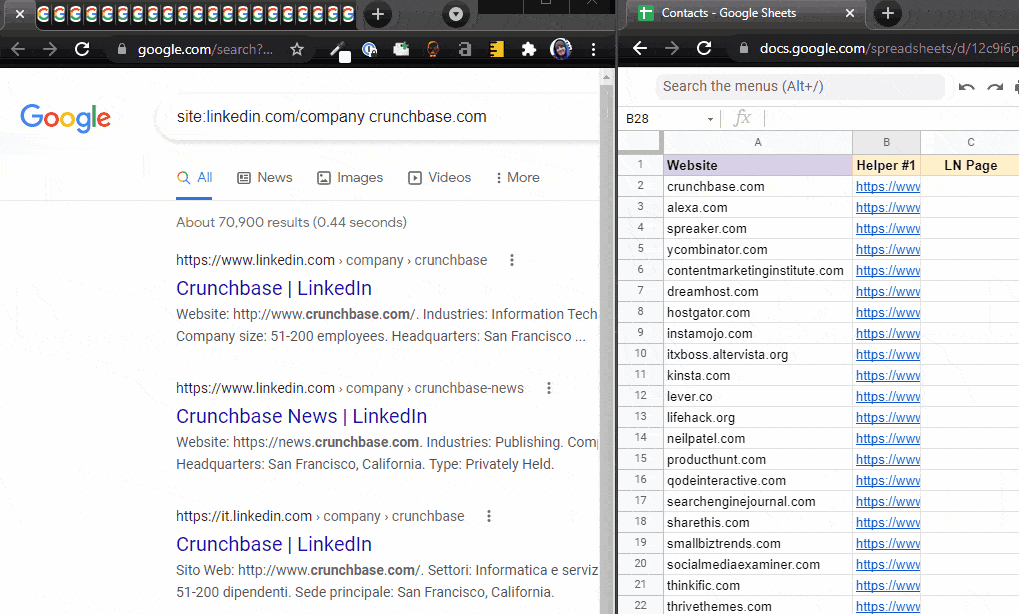
Nice!
(If you’re wondering how to close the tabs, press Ctrl+W right after Ctrl+C.)
Trick #3
Now create another column and paste this code into it:
|
=CONCATENATE(“https://www.google.com/search?q=site:linkedin.com/in%20intext:Content%20Marketer|Content%20Specialist|Marketing%20Director|Marketing Manager|author|editor|content|blog|SEO%20intitle:|”, C2) |
|---|
Make sure it’s pointing to the column with the LinkedIn company names.
What you’re replacing with this search URL is essentially a query like this:
|
site:linkedin.com/in intext:Content Marketer|Content Specialist| intitle:|Finmark |
|---|
Which tells Google to “check on linkedin.com/in if there’s anyone with the job title of intext that works for intitle”
(If the variables seem confusing, it’s just how the LinkedIn website is structured.)
Knowing this you can create your own search URL, targeting job titles that you care about.
(Also know that “%20” in the URL acts as space, and | as an “or” operator.)
Finally, use the extension to open the search URLs and grab the name that feels most appropriate.
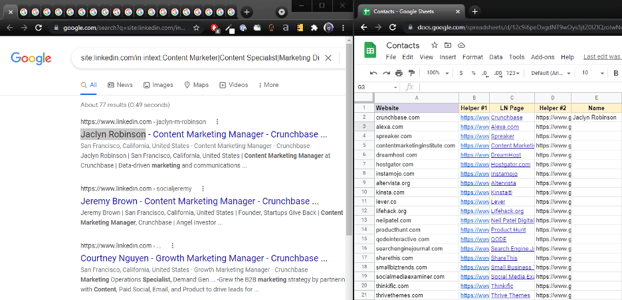
Boom!
b) Find the email address of key decision makers
You can do this manually through…
- Twitter – search for the person’s name on Twitter and you’ll occasionally get lucky: their email address might be listed right in their bio.
- LinkedIn – same thing. Since LinkedIn is a business platform some professionals like to make their emails publicly available.
- Google – googling “prospect name + email” could bring up their email address. But more often than not you just end up on a page with a contact form.
- The “Guessing Game” – the hail mary of email finding. If your prospect is John Smith, you can assume his email is “John.Smith@domain.com” or “Jsmith@domain.com”. But there’s no guarantee.
But if you value your time then you can simply take the name and company URL and plug them into an email finder tool like Voila Norbert:
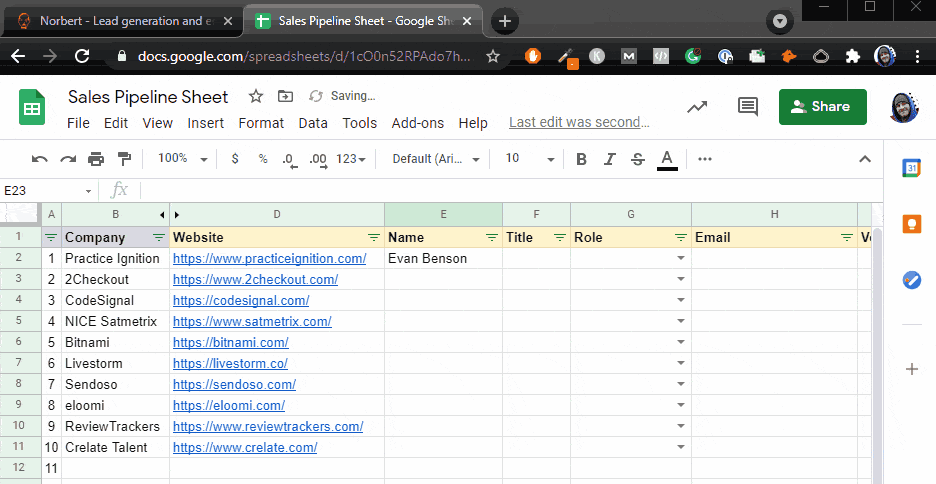
Norbert will spit back an email address in less than a second. You can also find the emails in bulk by exporting your spreadsheet as a CSV and uploading it into Norbert then download the results in bulk:
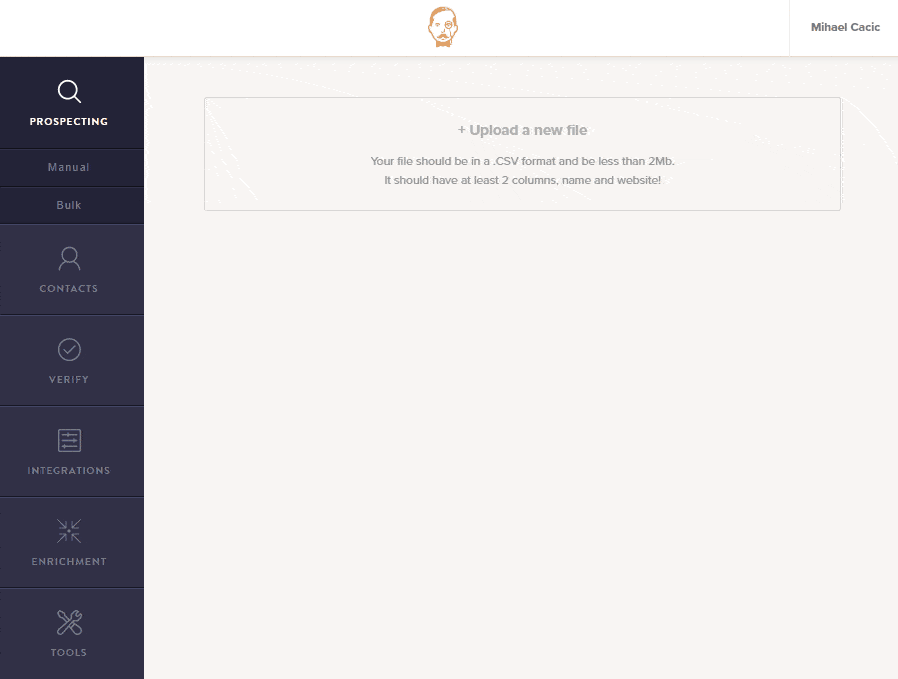
Nice! At this point we’re done building our cold outreach list — arguably the grindiest part of cold emailing.
Now it’s time to write your cold emails.
Step 3: Write a Killer Cold Outreach Email
Like many things, people like to overcomplicate this part.
It’s tempting to have endless discussions about email personalization, the maximum number of characters in a subject line, or whether you should capitalize the letters or not…
That’s all smoke and mirrors. In my opinion, your cold email needs only two things:
- A subject line that includes something the other person wants
- A “no-brainer” offer with a clear CTA
Everything else is optional. Sure, it may or may not give you an edge, but without a good offer, you won’t close the deal no matter how many times you include the person’s name in the email. So let’s focus on what matters.
How to craft a problem-based subject line
The most important part of the subject line is the contact list.
Because if you’ve invested time and effort into steps 1 and 2, you have a targeted list of people with known pain points. (Remember the customer avatar.)
So your subject line should literally be that pain point.
You can either:
- Directly call out the specific pain point
- Or imply that there’s a pain point and promise a solution
For example:
If you’re offering SEO services and you’ve noticed that a company on your list is investing effort into their blog but isn’t getting the ranks they deserve…
Your subject line could be:
- “why your blog isn’t ranking” (a very specific pain point callout)
- “do this and improve your blog rankings” (a big fat promise)
If you haven’t investigated the companies that well, you can still “guess” the pain point and tie it with your offer.
Just know that in this case, many people won’t open your email. But that’s okay, because with a well-crafted subject line, people who are interested in your offer will open it, and people that are not… well, we don’t really care if they open or not so it doesn’t matter.
It’s kind of a trade-off.
Want to send more emails but get lower conversion rates? Or spend more time researching and send fewer emails but get a higher conversion rate?
Up to you.
How to craft a “no-brainer” offer
A “no brainer” offer is an offer where the customer doesn’t have anything to lose and everything to gain.
In other words, you have to be the one risking more than the customer.
But risking what, exactly? Attention, time, and currency.
Think of it like this:
- Are you a SaaS company? Give a free demo.
- Are you a service-based business? Give free consultation calls.
- Are you building links? Give the link first with no strings attached.
You simply have to give more than you request.
Here’s how that would look like in an email:
Hey, just a quick heads up:
I’ve run your site through Screaming Frog (an SEO tool) and I’ve noticed your interlinking structure is whack. Some of my other clients had this problem too, so I can almost guarantee that it’s causing you to lose at least 10,000 visitors each month.
*Picture: proof of the bad interlinking structure*
(You’re not to blame because there’s hardly anything written on this topic.)
Anyway if you’re interested we can hop on a free 15 minute consulting call and I can tell you exactly what to do — no strings attached.
Click here to schedule a time that works for you {name}.
Best,
Mihael, SEO specialist at 21writers
P.S. I’ve done this for *a company in the same niche* and it increased their traffic by 29% in 3 months.
Here’s how the copywriting works in this email.
1. Intro: “just a quick heads up” gives the tone that this email isn’t a sales pitch.
2. First Paragraph: Calls out the problem and explains the damage it’s causing the client: instilling stress.
3. Picture: Offers proof that justifies the stress response.
4. Parentheses part: Qualifies your solution as unique and “secretive”: increasing perceived value and instilling desire.
5. CTA Part: Offers the client a “no-brainer” solution for free with a chance to instantly schedule a call. The stress is relieved when the client makes the appointment.
6. Signoff: Showing off expertise (“SEO specialist” in this case) with a link to a well-designed website increases trust.
7. P.S.: A one-line testimonial further increases trust.
If you want to take it even further, you can — instead of scheduling a call and making the customer risk 15 minutes of their time — record a video of what you’d say in the consulting call.
(For a SaaS, the equivalent would be to give out the login details of a pre-generated test account.)
But, as promised before, you can also keep it very, very simple.
Here’s an email that I’ve used to get the results I’ve shown you in the intro.
hey {name}, got any cool articles you want me to link up on my dr 70+ sites? lemme know
Yep, it’s just one line. Containing an awesome “no-brainer” offer. Because who wouldn’t want a free backlink?
Only once I give I ask if I can get one in return — BUT I specifically state “no worries if not”.
And you’ll always get it.
If you’re looking to find the email addresses of key decision makers, then Voila Norbert is one of the most accurate email finders you can use. And to measure the impact of your marketing efforts on revenue, then make sure to try out Baremetrics for free.