Table of Contents
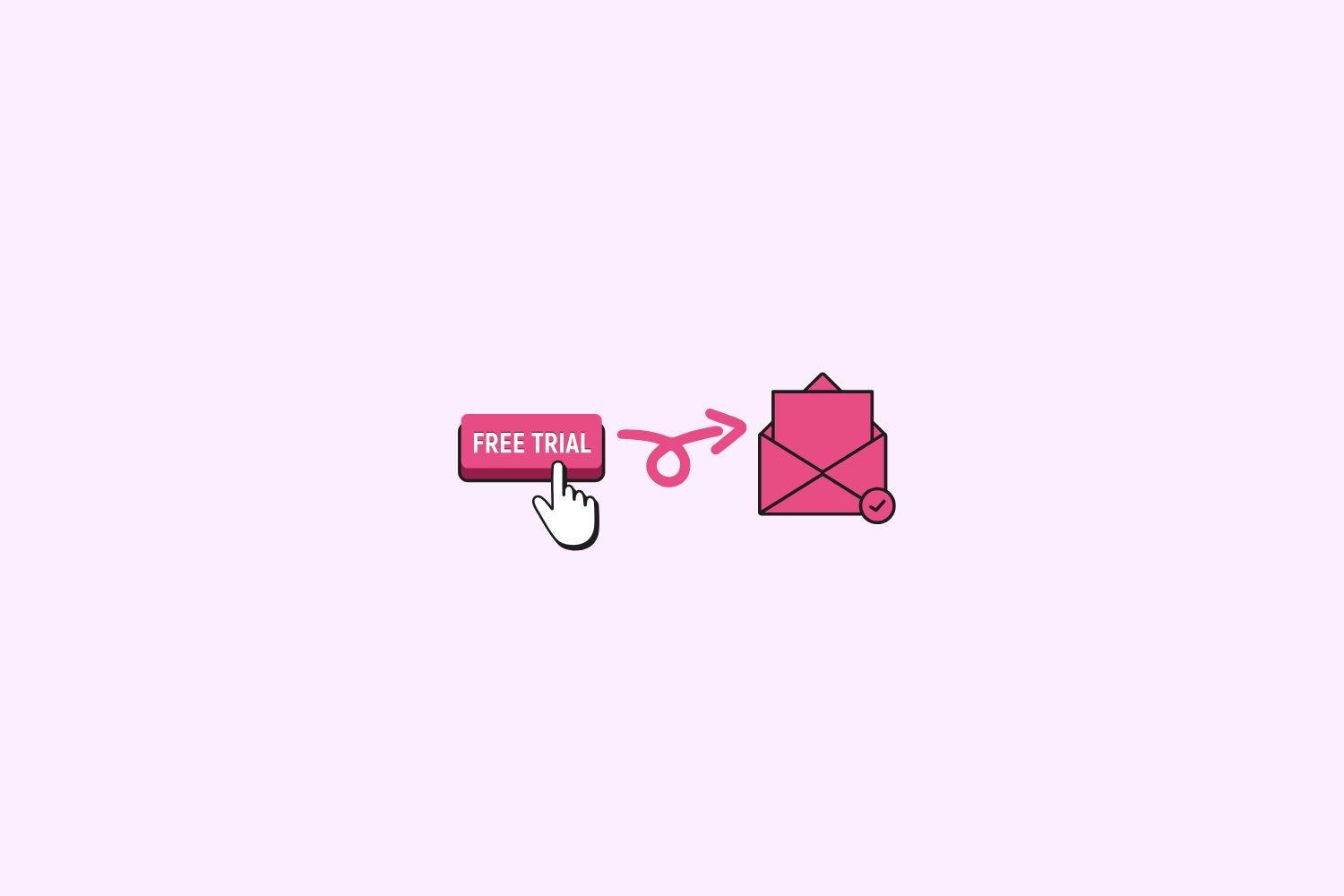
I have a confession. I love free trials.
I sign up for free trials of software like I’m getting paid for it. If a tool seems like it’ll enhance my life by even 1%, I’m willing to sign up for a trial.
Not only has my addiction led me to some of my favorite tools, but it also allowed me to fill my inbox with tons of free trial emails.
I’ve been through the trial email flows of dozens of SaaS products and have seen some of the best and worst emails of my life.
So I decided to put on my conversion copywriting hat and spent hours analyzing these emails to pinpoint their strengths and weaknesses. I looked at what they had in common, the tactics they were using and what separated the good from the bad.
I combined that with my own email marketing experience, and condensed it into this article.
I’m going to break down how to write effective free trial emails that’ll help you convert trial-users to paid customers, using real-life examples and custom templates you can take.
Why should you send free trial emails?
The free trial of your product is often the first time a potential customer experiences what you have to offer. And the experience they have with your business and product can make or break the relationship you’re trying to build.
Free trial emails work to support and educate potential customers as they learn more about your product. As a result, they nurture the relationship between you and the trial user. When done the right way, these emails can help turn a lead into a paying customer.
Follow these best practices for free trial emails
Follow these best practices for free trial emailsI’ve given you a bunch of examples and templates to write free trial emails.You could just copy/paste the templates and keep it moving. But keep in mind, templates are just that—templates. They’re meant to be customized to fit your business and use-case.In order to help you get the most out of all these templates, here are some best practices to keep in mind when creating and sending free trial emails.
1. Personalize the free trial emails
Please don’t skip this tip. Nothing says “this email is fully automated” like emails that start with “Dear user”.Your emails should build a relationship with users and establish trust. How many people do you trust that don’t even know your name?Beyond basics like a name though, you can dive deeper and personalize free trial emails with details like the plan the user signed up for or even what segment of users they are.In our Messaging tool, you can send free trial emails to specific segments of customers based on anything from signup date to the source of the trial and tons of other filters.
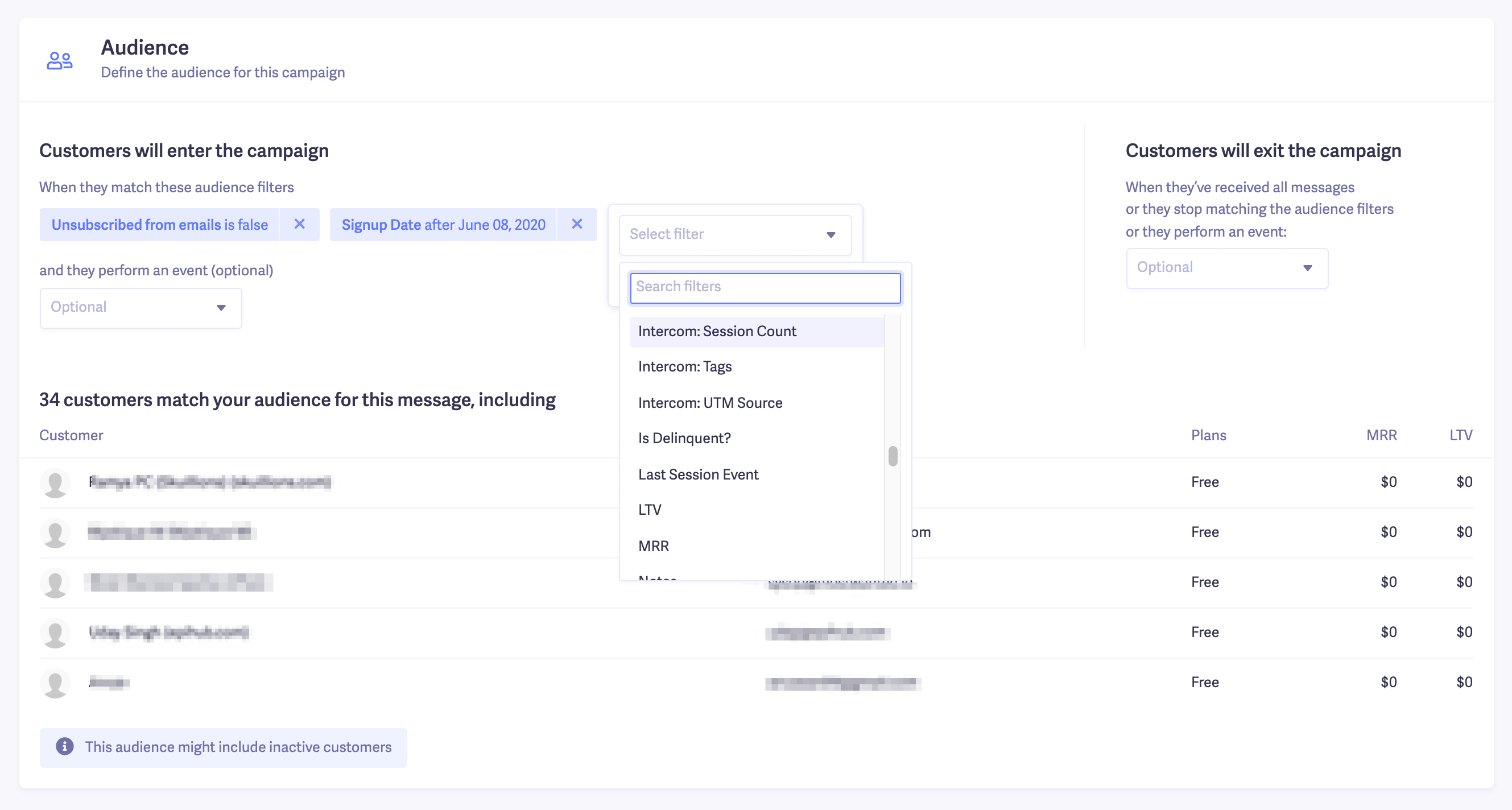
Skip the robotic-sounding emails and tailor your messages to the person you’re sending it to. For example:
Hi, {user name}!
Welcome to {specific product the user signed up for}! Over the course of your {days of trial} day trial, we’ll be here to help you make the most of it. And if you have any questions, simply respond to this email. We’re here to help!
{signature}
2. Sell benefits, not features
I know you’ve heard this countless times, but it’s super important. When you’re sending emails to convince people to pay you money for your product, you need to tell them the benefit they’ll get from it.
Since they’re already on a trial of your product, they likely already know what the features are. Your job is to show them what those features can do to solve their pain points (a.k.a the benefits).
I’ll use Baremetrics as an example. Which of these messages sounds more impactful to you?
Your free trial is about to expire. Upgrade your account so you don’t lose access to all of these amazing features:
- Dashboards
- Segmentation
- Augmentation
- Forecasting
Or
Your free trial is about to expire. Upgrade your account so you don’t lose out on all the benefits you’ve been enjoying, including:
- Customized dashboards to get insights into the health of your business (without spreadsheets)
- Ability to group and compare customers and track which segments are performing the best, or worst
- Merge data from your marketing tools, CRM and other external sources so you can stop switching between 10 tabs to get customer information
- Predict cash flow, customer growth and other crucial information that’ll help you make hiring decisions, determine your runway and forecast your business’ future
The first is just a list of features, whereas the second touches on the tangible benefits users can get from those features.
If you want users to understand the value of your product, lead with benefits, not features.
3. Push users back into the product
I’ve signed up for trials of SaaS products, and throughout the entire trial period all the emails I receive are to get me to upgrade to a paid account.
No emails to teach me about how the product works. No tips to get the most out of the product. No educational content at all. Just “upgrade your account now”.
Like I mentioned, the trial is a chance for new users to try out your product. So doesn’t it make sense to use some of your free trial emails to encourage them to login and actually use your product?
If you’ve built a great product and it actually benefits the user, you shouldn’t have to beg or “force” people in-trial to pay for it. All you have to do is show them the value your product offers.
That’s why the bulk of your free trial emails should be about getting people in trial to become active users.
Up until your “pitch” email when their trial is almost over, the main call to action in your emails should be pointing users to log-in and use your product.
For example, this can be as simple as sending an email with instructions on how to perform a valuable task inside of your product (more on this below). This inspires the new user to jump back in.
4. Be helpful
Take a look at your current free trial emails. Ask yourself, are these emails helpful to the user, or to myself?The truth is a lot of marketing and sales emails are self-serving. And that includes free trial emails.After all, you’re ultimately trying to get people in-trial to give you money. But what if instead of making it all about you, you focused on the needs of the trial user?That’s why the first three emails I showed you don’t ask the user to upgrade their account. They’re strictly focused on helping the trial-user understand how to solve their problem using your product.For example, you can send an introduction email to help the user understand what’s next. You can also send an educational email to help the user make the most of the tools found within your product.When you look at your free trial emails through the lens of supporting your potential customers, it changes your approach.
{{cta('144800085352')}}
8 Types of free trial emails + templates
The goal of free trial emails is to convert free trial users into paid customers. It’s difficult to do that in a single email.
So instead of just giving you a bunch of random templates, we’re going to create a free trial email series, consisting of eight types of emails.
Depending on the length of your trial and your marketing strategy, you might not use all eight. But this will give you a starting point to create your free trial email flow.
Here’s an overview of all eight free trial emails, plus examples and templates for each type.
1. Introduction free trial email
When users first sign up for a free trial, you need to send them an email to welcome them onboard.
This email should be a brief introduction and prep them for what’s to come. It’s your first 1:1 contact with your new user, so it needs to be personable and welcoming!
I wrote an entire guide on how to write engaging welcome emails, which you can dive into if you want to see more examples of SaaS companies doing it well.
Here’s what a free trial introduction email looks like.
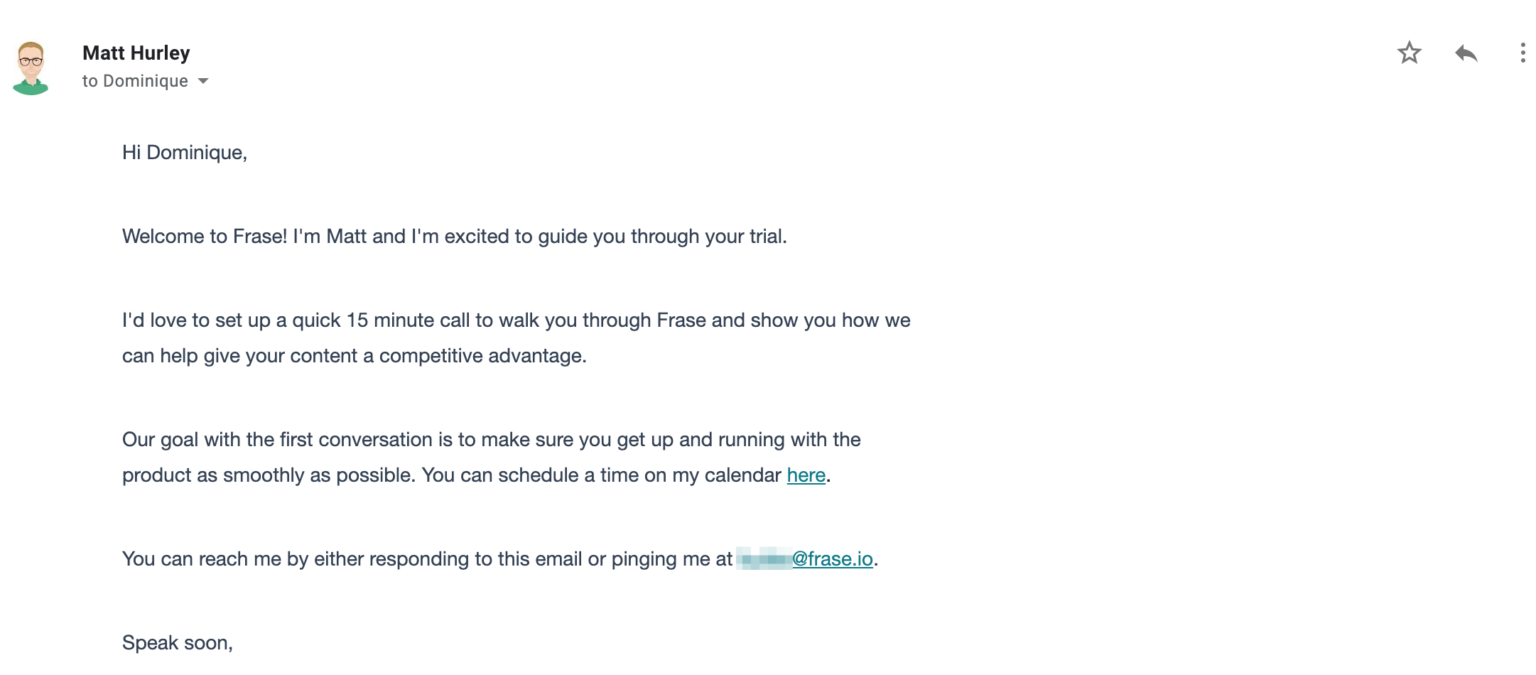
Tips for sending welcome emails:
- Give them an overview of what to expect during their trial
- Let the user know how to get in touch with you (make it easy)
- Push them back to your product
Template
Subject: Welcome {first name}! Getting started with {product}
Hi {first name},
First off, thanks for signing up for {product}! My name is {your name}. You can think of me as your personal assistant, here to guide you through your trial!
Hopefully you’ve had a chance to login and play around a bit. If you haven’t, no worries. Take a look at our {guide/webinar/video or other introductory material}. It’ll walk you through how to get set up and it covers the basics of using {product}.
Over the next {length of trial} days, I’ll send you emails to check-in and see how things are going. If you have any questions at all, you can reply directly to this email, or send me a message at {your email address} any time and I’ll be happy to assist you!
{signature}
Example
Subject: Welcome Erlich! Getting started with Hooli
Hi Erlich,
First off, thanks for signing up for Hooli! My name is Jared. You can think of me as your personal assistant, here to guide you through your trial!
Hopefully you’ve had a chance to login and play around a bit. If you haven’t, no worries. Take a look at our Getting Started Guide. It’ll walk you through how to get set up and it covers the basics of using Hooli.
Over the next 30 days, I’ll send you emails to check-in and see how things are going. If you have any questions at all, you can reply directly to this email, or send me a message at jared@hooli.xyz any time and I’ll be happy to assist you!
– Jared
2. Educational email
After your initial welcome message, the next email you should send is an educational piece of content.
It could be a tip for getting started, a free resource (e-book, webinar, getting started guide) or anything else that’ll give the user an important piece of information to be successful with your product.
A lot of companies that have 30 day trials like to send a series of educational emails during the trial period, as a way to onboard users before they become paid customers.
The easier it is for trial users to learn and adopt your product, the stronger the likelihood that they’ll continue to use it.
Use your free trial emails to show users how to get the most value from your product, so they can’t envision their life without it.
Here’s an example from Biteable.
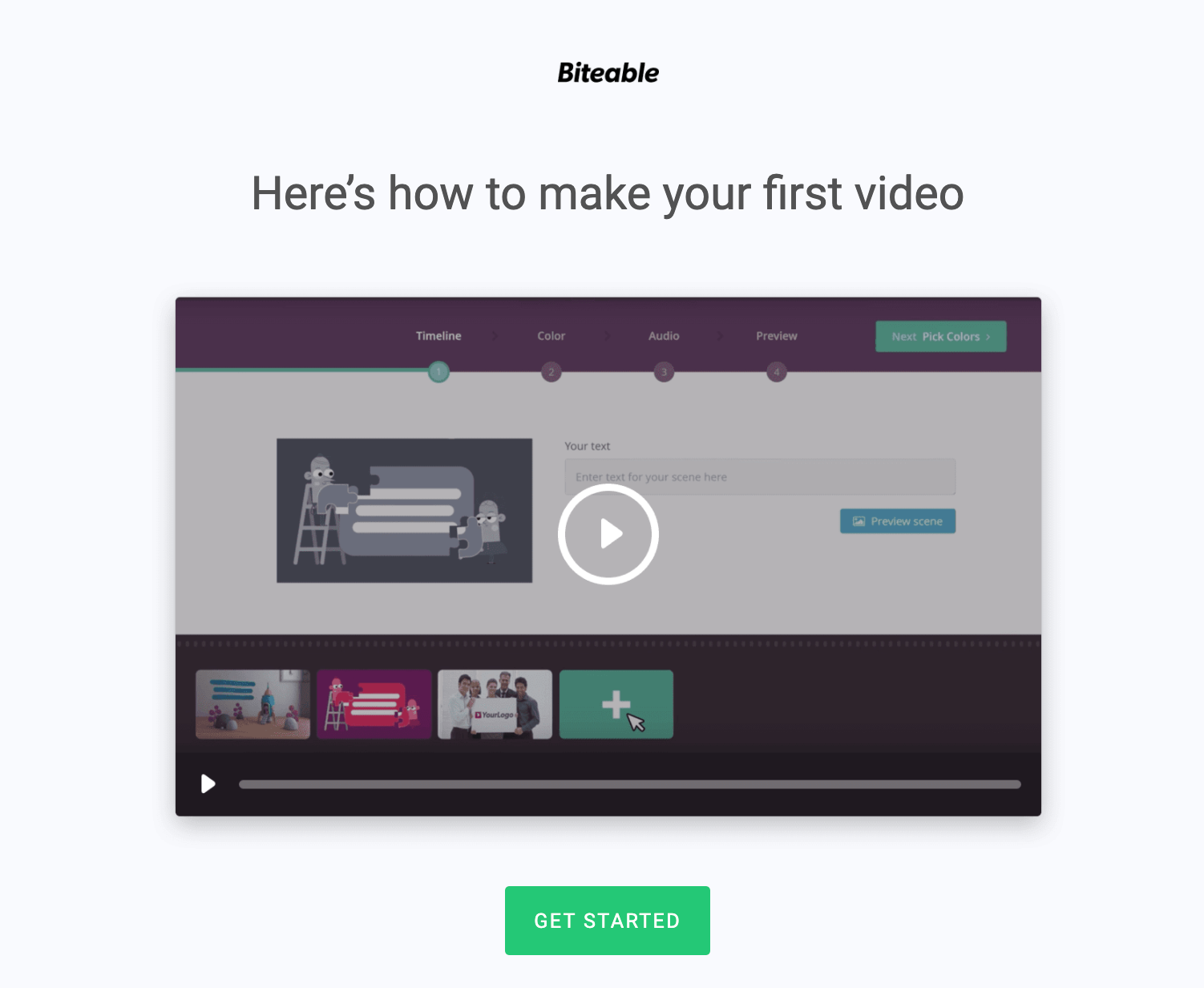
Tips for sending educational emails:
- Keep each email focused on one new thing to learn (one tip, one webinar, or one guide). Otherwise you risk overwhelming free trial users with too much info at once.
- Focus on tips that’ll help them get their “aha” moment sooner. What’s the main use-case for your product, and how can you best educate the user to see the value of it?
- Show, don’t just tell. The reason webinars, guides and images/gifs work well is they allow users to really see what they can do with your product.
Template
Subject: How to {something important in your product} with {product}
Hi {first name},
Did you know that you can {important product use-case} in {product}?Here’s how to do it:{instructions for how to do the thing, or link to resource that walks them through it}Give it a try, and let me know if you run into any problems with it!
{signature}
Example
Subject: How to compress your website’s files with Hooli
Hi Erlich,
Did you know that you can compress all the files on your site at once in Hooli, and instantly make your website load faster?Watch this video to see a step-by-step exampleGive it a try, and let me know if you run into any problems with it!
– Jared
[tcb-script async=”” data-uid=”707996feb1″ src=”https://baremetrics.ck.page/707996feb1/index.js”][/tcb-script]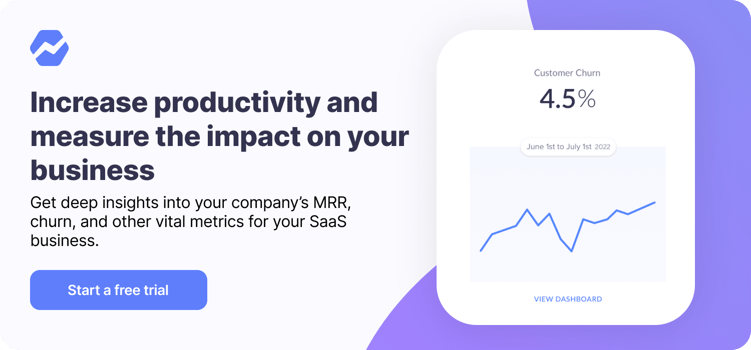
3. Check-in email
How would you feel if you met someone new and were getting to know them. But every time they reached out to you, they asked for something.
Whether it’s a ride, borrowing money or anything else that benefits them more than you, every time they contact you it’s about them. They don’t even ask how you’re doing.
Well, if the only emails you send to free trial users are to ask them to upgrade their account or fill out surveys, you’re like that new friend.
Don’t be that person.
At certain points throughout the trial period, send a regular “check-in” email just to see how your soon-to-be-customer is doing. No selling or pushing them to download anything.
Another reason these emails work is because you’re being proactive. Instead of waiting and hoping for users in-trial to reach out to you with issues or questions, you’re striking first. That way you can solve issues before they come up.
Here’s an example from Focus@Will.
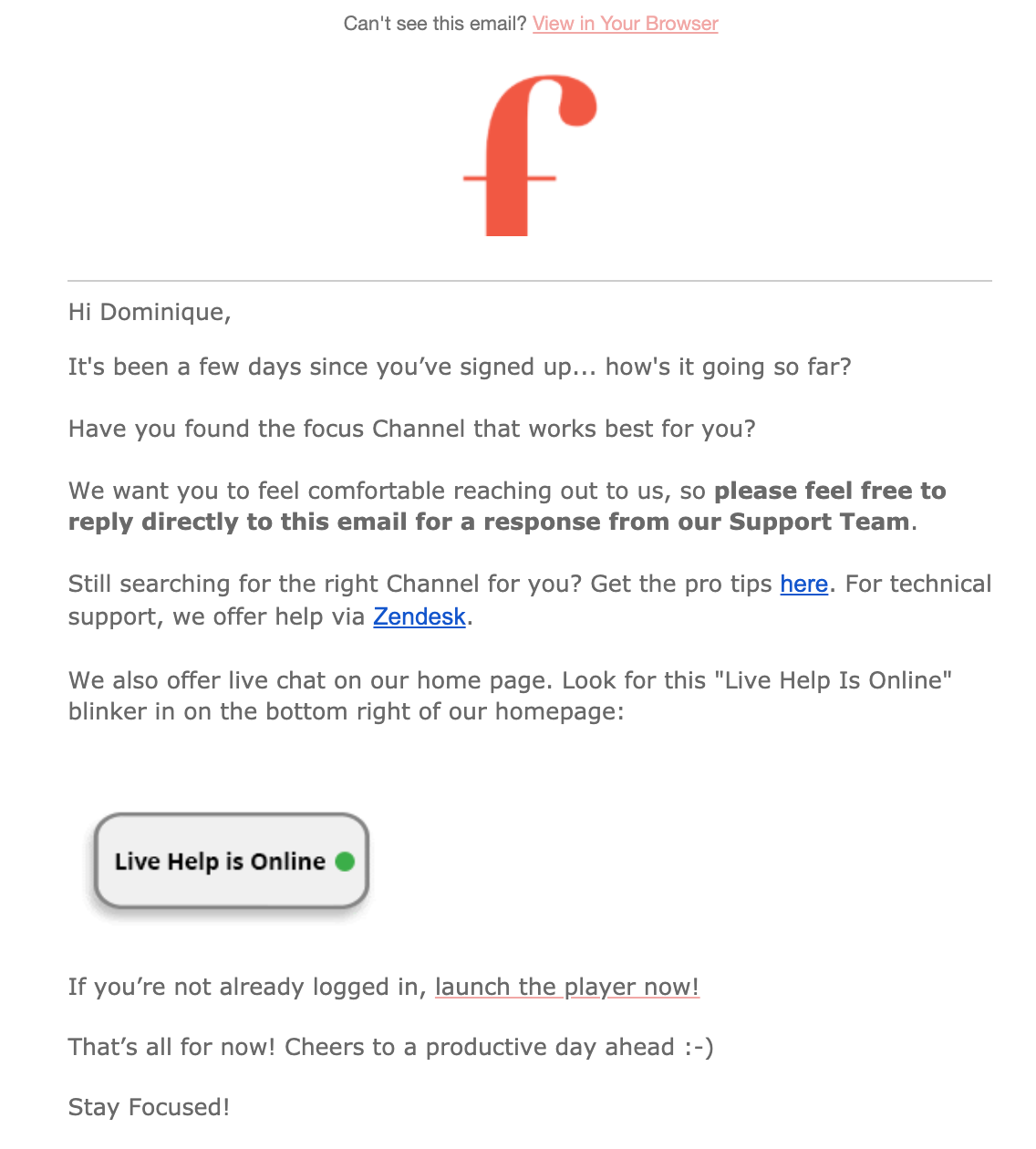
Tips for sending check-in emails:
- Don’t try to convert them. The purpose of this email is solely to answer any questions they have.
- Make it easy for them to ask their questions. Ideally, they should be able to reply directly to your email and get a response.
- Point them to support resources. The only links in your email should be to your resource center or to log-in to your product.
Template
Subject: How can I help you {first name}?
Hi {first name},
It’s been a few days since you started your trial with {product}. I just wanted to check in and see how everything is going?
I want to make sure you’re getting the most out of {product} and that no questions go unanswered.
If you have any questions or general thoughts, reply back to this email and I’ll get back to you ASAP. Also, our support center has a ton of FAQs you can read through as well.
As always, I’m here to assist in any way so don’t be a stranger!
{signature}
Example
Subject: How can I help you Erlich?
Hey Erlich,
It’s been a few days since you started your trial with Hooli. I just wanted to check in and see how everything is going?
I want to make sure you’re getting the most out of Hooli and that no questions go unanswered.
If you have any questions or general thoughts, reply back to this email and I’ll get back to you ASAP. Also, our support center has a ton of FAQs you can read through as well.
As always, I’m here to assist in any way so don’t be a stranger!
– Jared
4. The pitch email
Now that you’ve sent them a few emails, you should feel comfortable going in for the ask. This is the email where you directly ask them to convert from a free trial to a paid subscription.
There are a lot of different ways you can approach this, and I’ll show you different options in the templates below. But your pitch needs to be strong.
At this point, the user has had the opportunity to use your product and see the value in it. So they should be warmed up. You just need to give them a reason to convert.
Here’s an example of a “pitch” email from SocialCaptain.
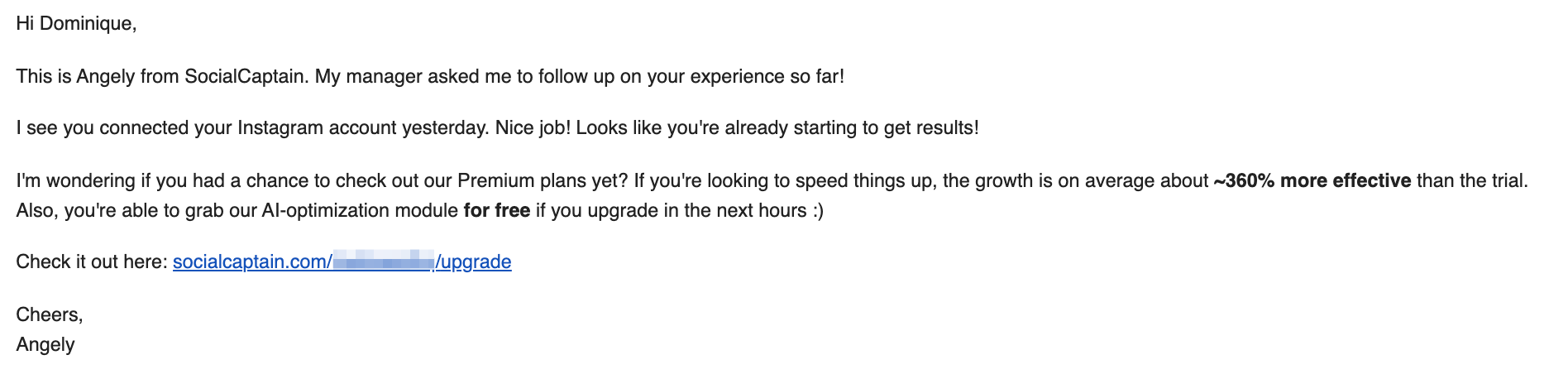
Tips for sending pitch emails:
- Show them the value they’ll get from converting to a paid account. Statistics and social proof work very well here (look at the SocialCaptain example).
- Use loss aversion to users even more compelled to sign up for a paid plan.
- Send this email BEFORE their trial expires. You’ll have another opportunity to pitch them again later.
Template
Subject:{super strong value proposition}
Hi {first name},
You’ve {important product milestone}, {another product milestone} and {optional third product milestone}.
It looks like you’ve already seen some great results with {product}.
This is a great time to consider taking a look at our different plans so you can take full advantage of {product}. On average, our customers get {data-driven benefit}.
Plus, if you upgrade your account, you’ll get:
{List of benefits/advantages of upgrading}
If you’re ready, take a look at our plans here. And if you need any help deciding which plan is right for you, let me know!
{signature}
Example
Subject:Make your website load 60X faster
Hi Erlich,
You’ve connected your website and compressed all your files.
It looks like you’ve already seen some great results with Hooli.
This is a great time to consider taking a look at our different plans so you can take full advantage of Hooli. On average, our customers increase their page speed by 60X when enabling all of our optimizations!
Plus, if you upgrade your account, you’ll be able to:
- Use our CDN to make your images load at lightning speed
- Cut out all the bloat/unnecessary default WordPress code that’s slowing your website down
- Daily reports of which pages are loading slowest and exactly how to fix them
- Tons of other benefits (check out our pricing page to see the full list)
If you’re ready, take a look at our plans here. And if you need any help deciding which plan is right for you, let me know!
– Jared
5. Expiring free trial email
These are the emails you’re going to send to warn users their trial is about to expire, and on the day of expiration. The timing of these emails will depend on how long your trial period is.
For instance, if you have a 30-day trial, you might want to send an email a week before the end of their trial and another one a couple of days before the trial expires. But if you have a 7-day trial, you should send it 1-2 days before the trial expires.
Loss aversion can come in handy here too, particularly if you sell a product that stores information/data.
For instance, QuickBooks urges you to subscribe before your trial expires in order to keep your expenses and receipts saved.
If you don’t upgrade your account, you risk losing this data and having to re-input it if you wait too long. For a lot of small business owners, that’s more than enough reason to subscribe to a paid account.
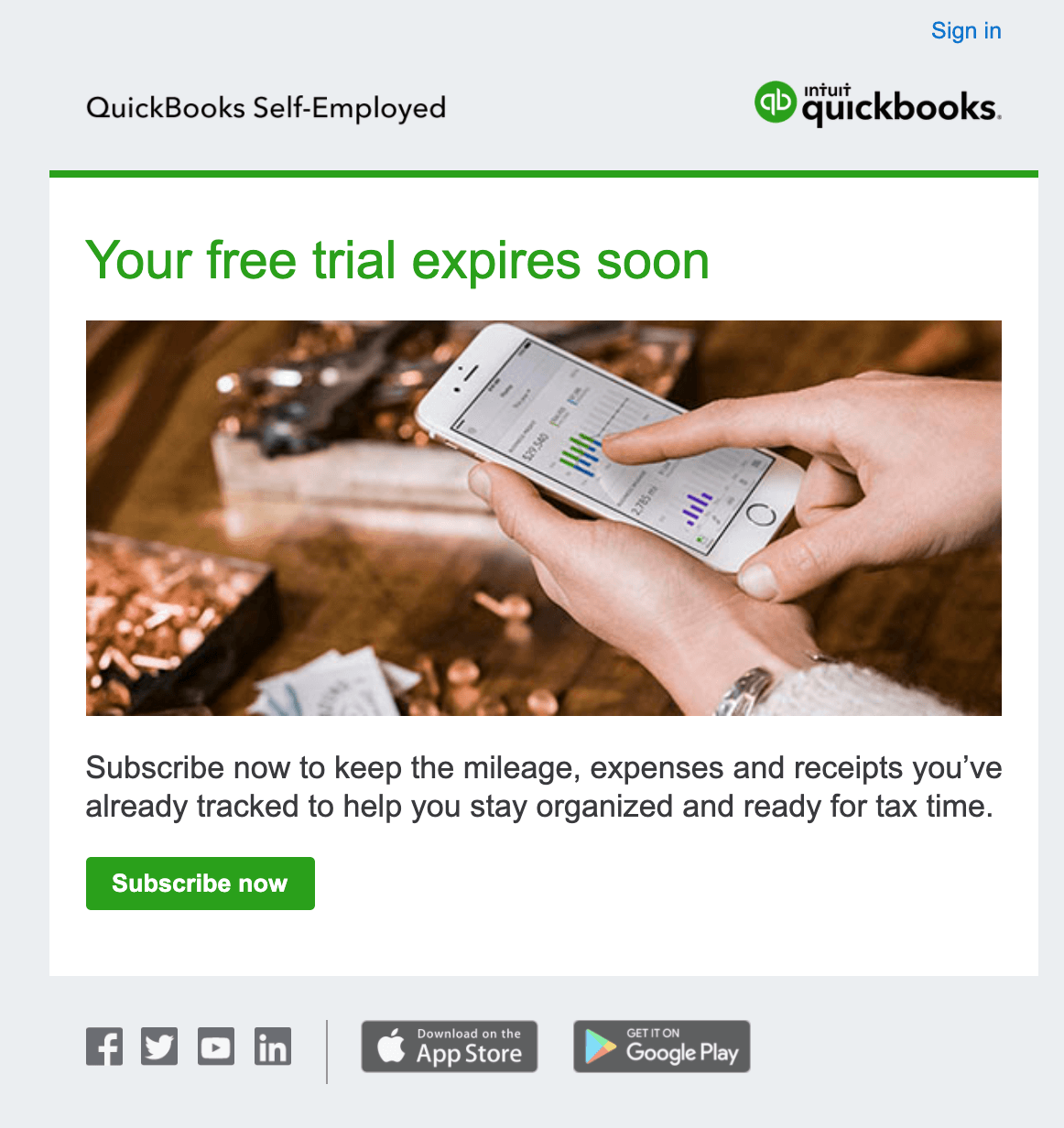
And here’s an email Vimeo sends to show free trial users what they’re losing by not converting. This email was sent the day my trial expired.
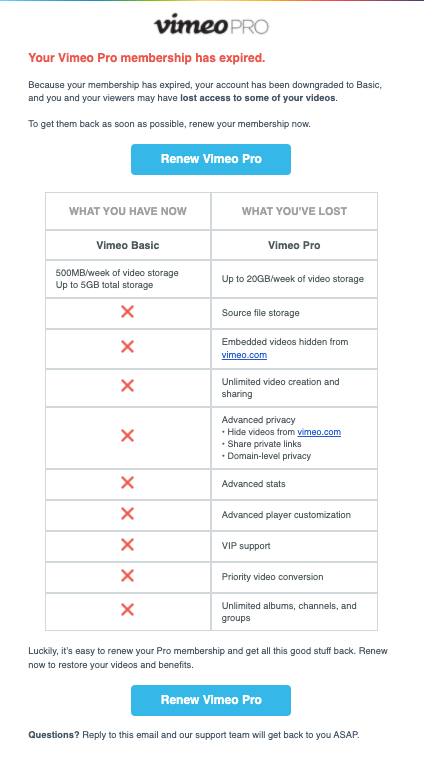
Tips for sending trial expiration emails:
- Send warning emails before the trial expires, and one on the day it expires.
- Show users what they’re losing by not converting now.
- The goal of these emails (particularly the final expiration email) is to get a conversion. So the only calls to action should be (1) upgrade their account (2) contact support with any questions.
Templates
Subject: Your {product} account is about to expire: Update Now!
Hi {first name},
It’s been a fun journey, but unfortunately, we’re coming to the end of your trial period. We’d love to keep this going!
In order to {what they stand to lose by not upgrading}, you’ll need to select one of our paid plans here.
Otherwise, your trial will end in {# of days left in trial} and you won’t be able to access your account any longer.
Choose your plan
Let me know if you have any questions about our plans or need any assistance!
{signature}
Example
Subject: Your Hooli account is about to expire: Update Now!
Hey Erlich,
It’s been a fun journey, but unfortunately, we’re coming to the end of your trial period. We’d love to keep this going!
In order to keep all of the optimizations you’ve enabled to speed up your site, you’ll need to select one of our paid plans here.
Otherwise, your trial will end in 7 days and you won’t be able to access your account any longer.
Choose your plan
Let me know if you have any questions about our plans or need any assistance!
– Jared
Here’s a template for expired trials.
Subject: Uh-oh! Your {product} account is expired
Hi {first name},
Your trial has expired! But don’t worry, you can still keep your {product} account along with {what they’d lose by not upgrading}.
All you have to do is choose one of our plans here, and you’ll get instant access to your account again.
If you’re on the fence about whether or not you want to commit, here’s a brief snapshot of what you’ll miss out on:
- {Benefit #1}
- {Benefit #2}
- {Benefit #3}
If you have any questions about any of these benefits, or what else you can do with {product}, simply reply back to this email and let me know!
{signature}
Example
Subject: Uh-oh! Your Hooli account is expired
Hi Erlich,
Your trial has expired! But don’t worry, you can still keep your Hooli account along with all the optimizations you’ve enabled to speed up your site.
All you have to do is choose one of our plans here, and you’ll get instant access to your account again.
If you’re on the fence about whether or not you want to commit, here’s a brief snapshot of what you’ll miss out on:
- Automatically condensing files you upload so they take up less space and won’t slow down your website
- Real-time notifications when a page on your website is loading slower than usual
- Website caching to load your site lighting fast
If you have any questions about any of these benefits, or what else you can do with Hooli, simply reply back to this email and let me know!
– Jared
By this point, your user will have either subscribed or let their trial expire. If they subscribed, awesome! They can be moved over to a new email flow for new users. But if they didn’t convert, use these last three free trial emails to keep the conversation going.
{{cta('133495741071')}}
6. Discount/special offer email (optional)
Some companies like to throw in a last-effort to convert free trial users to paid customers. If you’re going to go this route, I recommend waiting to send this until after their trial has expired.
The last thing you want is to give a discount to someone who would’ve been willing to pay full price.
In this email, you’re going to give the user one last opportunity to sign up for your product. But this time, you’re going to offer them a bonus. It could be a discount, free upgrade or any other special offer that makes sense for your business.
This tactic can be helpful for early-stage startups when you’re just trying to get some initial users (and you’re tired of only seeing $20 MRR in your Baremetrics dashboard). But over time, you’ll probably want to avoid overly discounting your product.
Here’s an example of a last-chance offer email from Shift.
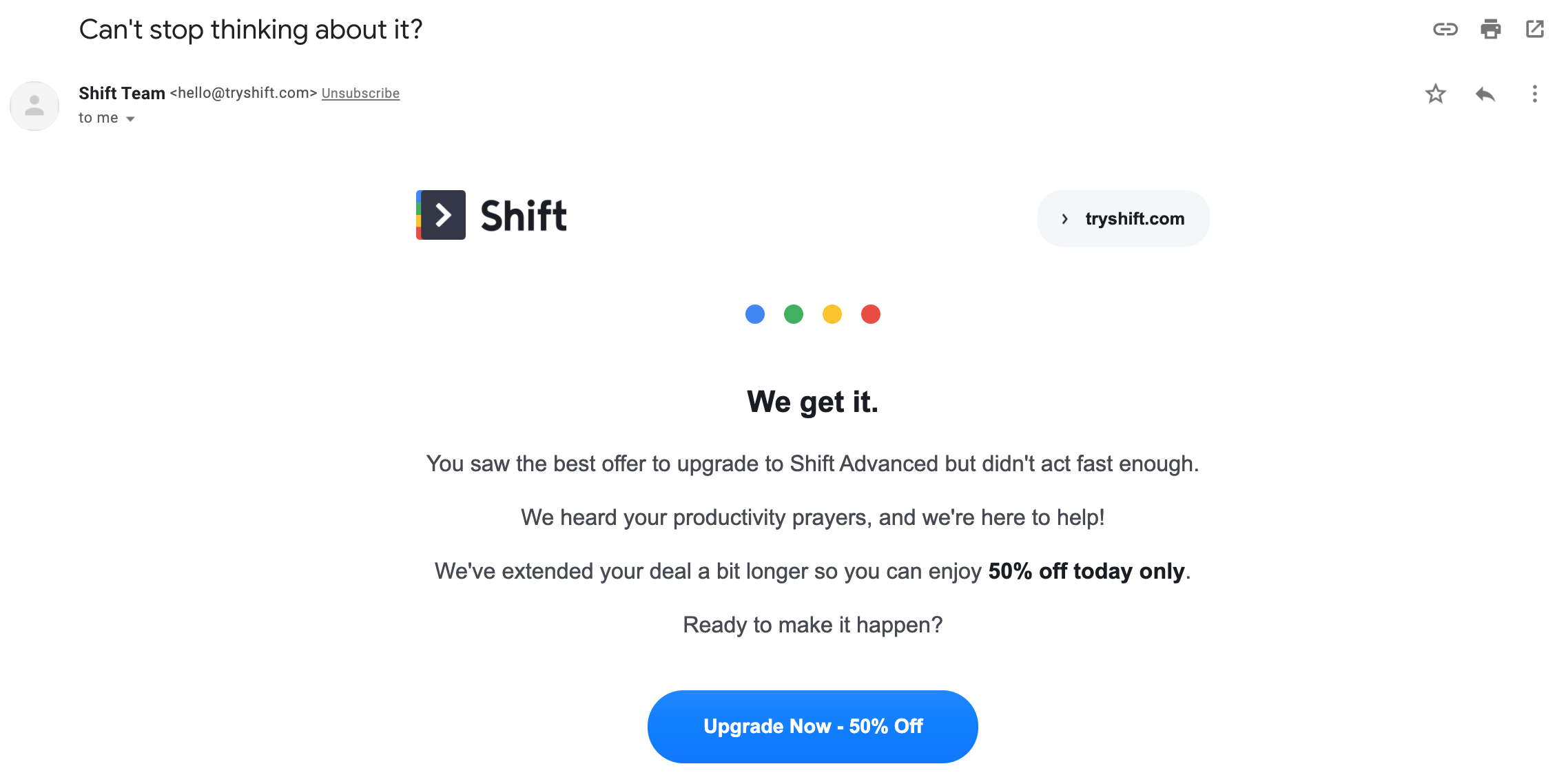
Here’s another example of a special offer email from Renderforest:
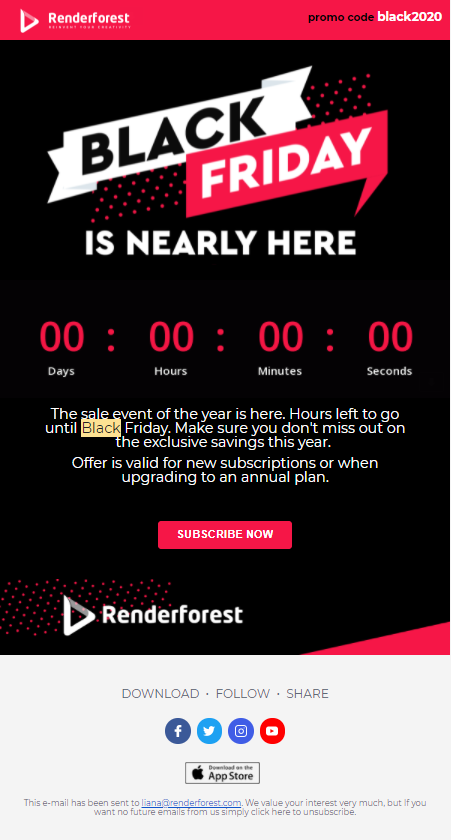
Tips for sending discount/special offer emails:
- Only send them after the free trial period is over.
- Offer something besides recurring discounts first. You could try free credits for their first month, free account setup or something else that won’t decrease the LTV of your customers.
- If you do offer a discounted rate, start small and test the waters first. For instance, you could do 10% for the first 3 months of their subscription or something similar.
Template
Subject: Limited-time offer for {product}
Hi {first name},
It looks like I wasn’t quite able to convince you to upgrade your free trial 🙁
But all hope is not lost! In order to sweeten the deal, we have a special offer for you:
{describe the offer}
But there is a catch. It’s only good for 24 hours.
If you’re serious about {pain point your product solves}, then I strongly suggest grabbing this deal before it expires.
Get the deal here.
{signature}
Example
Subject: Limited-time offer for Hooli
Hi Erlich,
It looks like I wasn’t quite able to convince you to upgrade your free trial 🙁
But all hope is not lost! In order to sweeten the deal, we have a special offer for you:
We’ll have one of our website performance experts completely setup all your settings for maximum performance, customized for your website. You won’t have to lift a finger! Plus, we’ll give you access to Hooli for an additional website at no extra cost.
But there is a catch. It’s only good for 24 hours.
If you’re serious about making your website load faster and perform better, then I strongly suggest grabbing this deal before it expires.
Get the deal here.
– Jared
7. Feedback on your free trial email
If none of the emails above are enough to convince someone in a free trial to convert, that’s ok. It happens.
Your product isn’t going to be the right fit for everyone. But you should try to find out why.
For users that didn’t convert, send an email asking why they decided not to subscribe. This does two things:
- Gives you feedback you can use to improve your product.
- Gives you one last opportunity to close them. If their reason for not subscribing is something you can fix, you can save the account. For instance, maybe they didn’t fully understand how to use your software, or they thought you didn’t have an integration you actually did have. Those are things you can address and get a new customer from it.
You can either have users reply back to your email, or setup a survey like this example from WP Stagecoach.
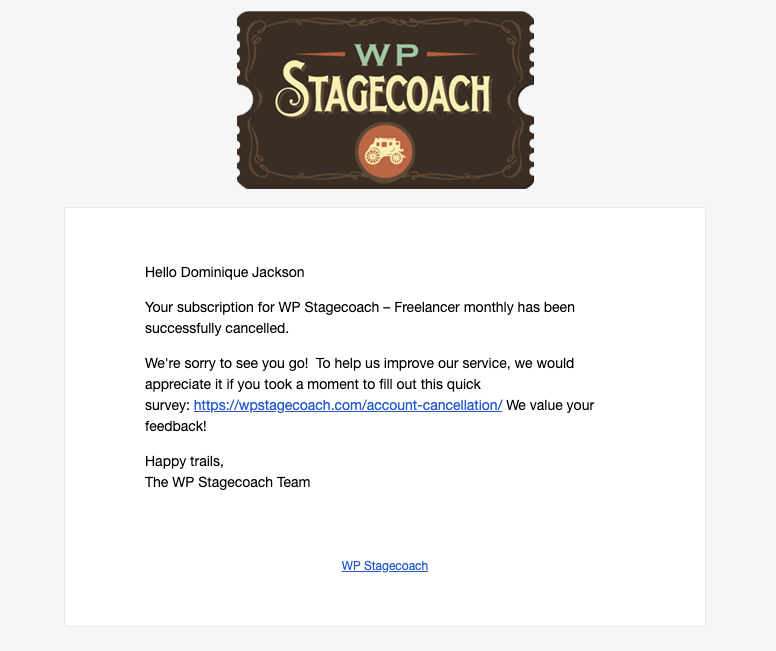
Tips for sending feedback emails:
- Make it easy for the user to give feedback. Either by replying directly to your email or a QUICK survey. Emphasis on quick. If they didn’t want to pay for your product, they probably don’t want to fill out a 10 minute survey about it.
- Keep the email short. No need to go on a long tangent explaining all the benefits of your product. You’ve had a handful of other opportunities to do that. At this point, it’s all about understanding what went wrong during the trial.
- Get feedback on your product and the trial experience. Your product could be a good fit, but if your trial experience sucks, it’s difficult for users to see the value of what you’re offering.
- Send this email 1-2 days after their trial expires. If you wait too long, they’ll more than likely skip over this email. Send it while your company is still fresh in their mind.
Template
Subject:{first name}, what did you think of {product}?
Hi {first name},
Thanks so much for giving {product} a try! Even though you chose not to upgrade, we’d like to hear about your experience with us. It’ll help us improve our product and processes, so you’ll be doing us a HUGE favor.
If you have a minute, could you please fill out our very brief survey here (takes less than a minute!).
We appreciate it, and if you want to give {product} another try later on, we’ll be happy to help!
{signature}
Example
Subject:Erlich, what did you think of Hooli?
Hi Erlich,
Thanks so much for giving Hooli a try! Even though you chose not to upgrade, we’d like to hear about your experience with us. It’ll help us improve our product and processes, so you’ll be doing us a HUGE favor.
If you have a minute, could you please fill out our very brief survey here (takes less than a minute!).
We appreciate it, and if you want to give Hooli another try later on, we’ll be happy to help!
– Jared
8. Post-trial email
The trial period is over and they didn’t convert. Should you cut off all communications with them?
Not necessarily.
If they haven’t opted out of receiving emails from you, it’s a good idea to send a follow-up email to them at some point. Ideally, you’ll want to wait 2-4 weeks after their trial expired.
Here’s why this email is helpful.
There’s a chance that the user was doing a trial of several products at the same time. If they still haven’t found the right fit, it’s an opportunity for you to get back in the picture.
Plus, if you’ve made any improvements to your product since they had their trial, this is when you can tell them about it.
Here’s an interesting approach from ContentKing.
After your trial expires, they keep your data for a little longer and reach back out to you before they delete it. It’s a creative way to get in touch with un-converted trials and make one last effort to close the deal.
The wording is a little aggressive, but effective.
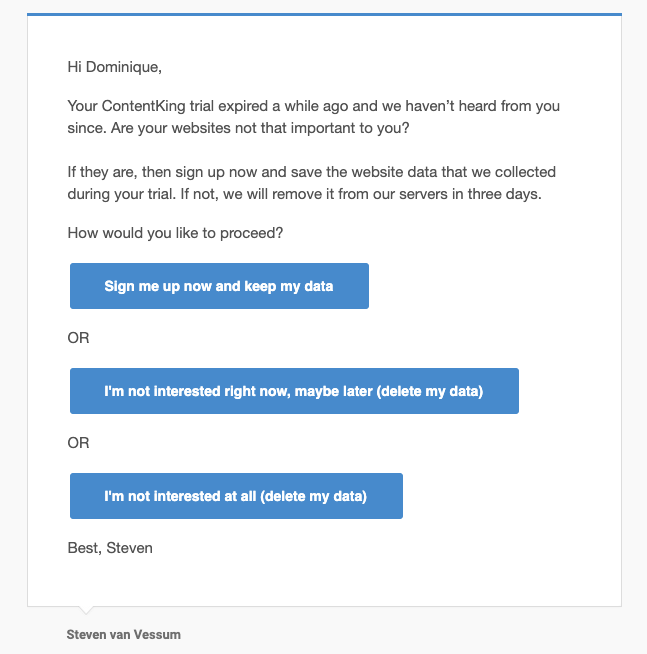
Tips for sending post-trial emails:
- Use this as an opportunity to regain lost opportunities. Let them know any updates you’ve made since their trial ended.
- Find out if they found another solution. If they had a serious need for a product like yours but didn’t choose you, they probably went with a competitor. A post-trial email is a good opportunity to find out who they went with and why.
- Offer to help them in any way you can. Just because your product isn’t a good fit right now, doesn’t mean the relationship is over. Offer to show them an alternative or help them solve their problem in a different way. There could be an opportunity to convert them later on, or even get referrals.
Template
Subject:{first name}, how’s your {pain point your product solves}?
Hi {first name},
It’s been a while since you took {product} for a test drive. I just wanted to check back in to see how things are going. Did you end up going with another product?
If you’re still looking for a solution for {pain point}, I wanted to give you a quick rundown of some of the changes we’ve made with {product} recently:
- {change #1}
- {change #2}
- {change #3}
If you’re interested in checking out the new and improved version of {product}, we’d be happy to start you on a new trial. Just reply to this email!
And even if you’re not interested, I’m happy to help you out in any way we can.
Reach out at any time!
{signature}
Example
Subject:Erlich, how’s your website’s page speed?
Hi Erlich,
It’s been a while since you took Hooli for a test drive. I just wanted to check back in to see how things are going. Did you end up going with another product?
If you’re still looking for a solution to optimize your site’s performance, I wanted to give you a quick rundown of some of the changes we’ve made with Hooli recently:
- Plug-and-play settings: Instead of manually setting up all your optimizations, we give you our suggested settings to start out with!
- Better reporting: In addition to showing you the slowest pages on your site, we also show you the exact files that are slowing things down, monthly load time reports and more.
If you’re interested in checking out the new and improved version of Hooli, we’d be happy to start you on a new trial. Just reply to this email!
And even if you’re not interested, I’m happy to help you out in any way we can.
Reach out at any time!
– Jared
How Baremetrics helps you engage through email
Our own Messaging tool (sign up here if you want to give it try) is great at getting to the bottom of user concerns and questions.
![]()
Here’s an example from Beacon that demonstrates the helpfulness of their CS teams.
If you sign up but are inactive, they don’t send you an email begging you to upgrade your account. They send an email to figure out why you’re inactive.
This does a couple things.
For one, it prevents them from spamming inactive users. If people aren’t logging in, the chances of getting them to upgrade to a paid account are slim since they haven’t used your product yet.
Second, it gives Beacon information and context. They can find out exactly why people aren’t using the product so they know what to email them next.
We actually do something similar here at Baremetrics, using our own Messaging tool (sign up here if you want to give it try).
Here’s a look at how our email is set up.
In order to use Baremetrics, you need to connect a data source like Stripe or Braintree for example. If a user hasn’t connected a data source, we know they’re not really active. So we have an email that goes out to trial users who haven’t connected a data source.
First, we setup our audience in Messaging:
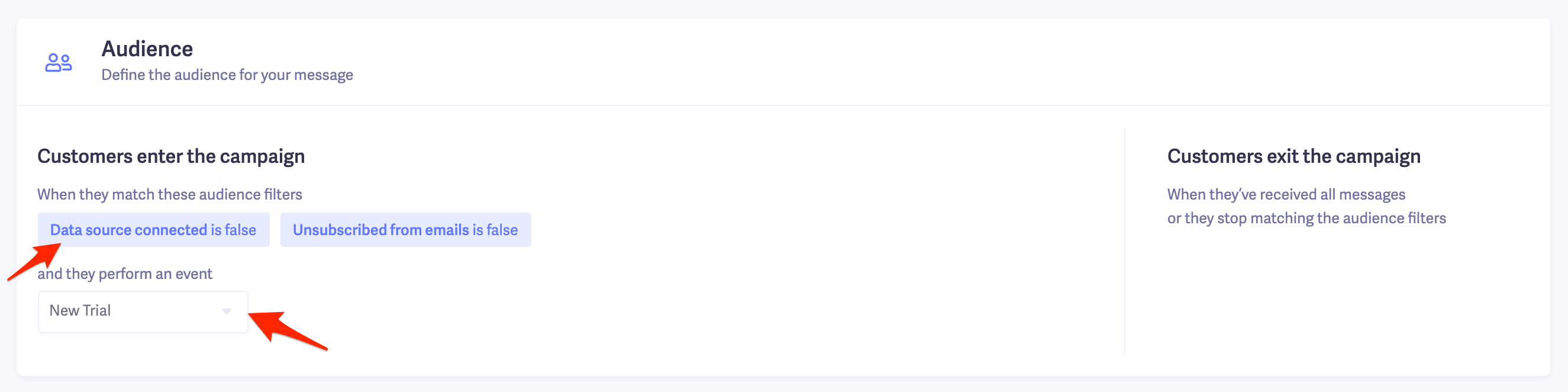
And then we wrote up an email that makes it easy for trial users to find out how to connect their data source.
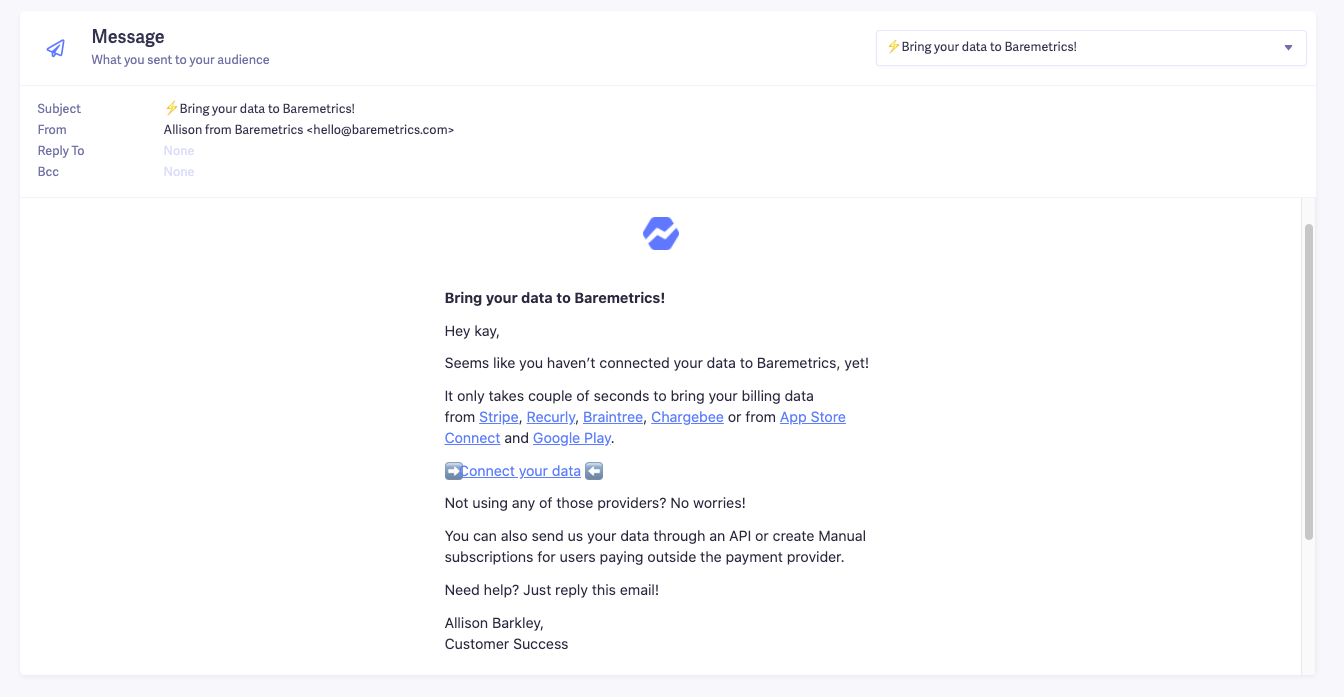
Simple!
To do something similar, all you need to do is define an action users have to take to be considered “active”. I suggest making it an action beyond just logging in. Because there’s always a chance someone logged in once but never again.
For Beacon, that might be creating your first lead magnet. For us, it was connecting a data source. For a project management tool, it could be creating your first task/to-do item.
Once you decide what the action is, write an email that shows them how to do it and offer to help if they have any issues.
Turn your free trial emails into paid customers with Baremetrics
Looks like all those free trials I signed up for paid off. Use the templates, examples and tips we went over to take your free trial experience to the next level.
Also keep in mind that your emails are only part of the equation. Converting free trials also takes an amazing in-app experience, top notch customer support and a product-user fit.
Remember, every free trial is a potential new customer. Optimizing your trial experience (including the emails you send) is one of the strongest growth tactics any SaaS company can do. Start your 14-day free trial of Baremetrics to see how our tools can help.


