Table of Contents

How are people getting to your website? Is your MRR trending up or down? What features do your most active customers use? What’s your free trial conversion rate?
The answers to questions like these will help determine how you market, build and grow your SaaS business. And if you can’t answer these questions, then chances are you don’t have the right SaaS analytics tools.
In order to help you out, we put together a list of some of the best SaaS analytics tools out there. And rather than hit you with a gigantic list of 50 tools you’ll never use, we narrowed it down to five tools we know and enjoy.
Each tool serves a specific purpose, and combining them together will give the data you need to learn where your business is today, and the steps you can take to grow it in the future.
What are SaaS analytics tools?
Before we unveil the list, I want to go over how we’re defining SaaS analytics tools here. For the purposes of this article, SaaS analytics tools are any tools that give you data and insights into the performance of your SaaS business.
Whether it’s data on how your company’s financial health, SaaS metrics like MRR and churn, web performance, or product usage, all these tools help you answer important questions about the state of your SaaS business.
So, while the tools in our list might fit into different categories, they all work towards the same goal.
5 of the best SaaS analytics tools to use in 2020
This is by no means an exhaustive list. There are hundreds, if not thousands, of SaaS analytics tools. These are five we use (or have used) before and are great options for SaaS companies of all sizes.
1. Baremetrics
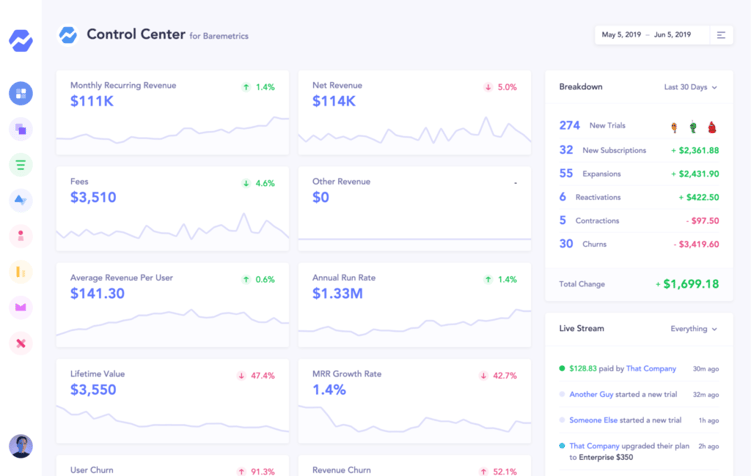
Baremetrics is a SaaS analytics tool that pulls in data from your payment provider (like Stripe, Recurly and Chargebee to name a few).
Then, we organize it all into charts and reports so you can track and analyze things like churn rate, MRR, growth rate and a ton of other important metrics that clue you into the health of your business.
Beyond just giving you the numbers though, you can also segment the data by a long list of criteria, like MRR, signup date, lifetime value, plans, and any other data you’re feeding into Baremetrics.
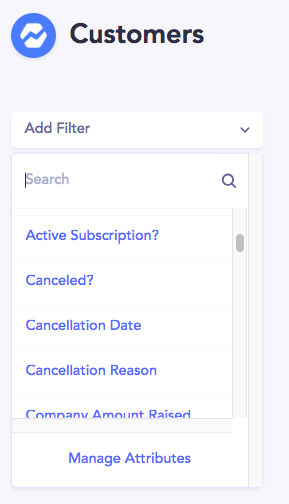
What questions can you answer with Baremetrics?
You can use Baremetrics to answer questions related to “traditional” metrics like:
- What’s my MRR?
- What’s my churn rate?
- What’s my average customer LTV?
- What’s my average churn time?
Those are the basic questions anyone running a SaaS company needs to know, because they give you direct insights into how your company is doing. For example, if your MRR is falling and churn is rising, you’ve got a problem on your hands.
The real fun comes in when you take advantage of segmentation and data augmentation.
Baremetrics let’s you connect other data sources like your CRM, marketing automation tool and others so you can answer more advanced questions, like:
- What country is most of our MRR coming from?
- Which plan levels have the highest churn?
- Which referral sources have the highest LTV?
Having data to answer these questions helps you make better decisions for your business, instead of just guessing and making assumptions.
For instance, if you notice an increase in MRR from a specific region, you could put more marketing dollars towards them. Or if one plan is resulting in higher churn than the others, you can dive into why.
I won’t dive into it here, but we also have some add-on products you can use to get analytics for customers who cancel, and even failed charges.
How much does Baremetrics cost?
Our pricing depends on your MRR. You can see exactly how much you’d pay here.
2. Google Analytics
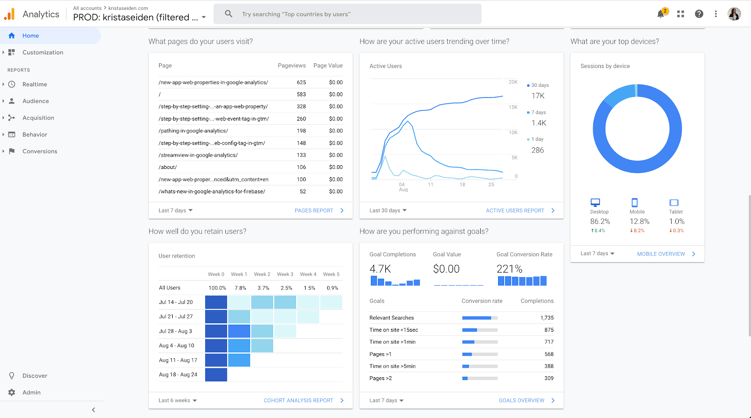
Google Analytics has become the industry standards for web analytics. From analyzing your traffic to measuring conversions and user behavior, Google Analytics is a super versatile tool you can also use for SaaS Analytics.
What questions can you answer with Google Analytics?
Google Analytics does a great job of answering most questions related to how people get to your website, and what they do while they’re there, like:
- How much traffic am I getting?
- Where are my signups coming from?
- What are my top traffic sources?
- What is my web conversion rate?
One thing you should keep in mind though, is there is some setup involved to get more advanced data. Installing the tracking code on your website is pretty simple, and it’ll give you the basic information like traffic sources and website visitor info.
But if you want to go deeper and use Google Analytics to track conversions and “Events” (for example, you can track which buttons on your site get clicked) it’ll take a little more advanced skills. It’s nothing you can’t figure out, but it’s not the type of thing that comes out-of-the-box.
How much does Google Analytics cost?
Google Analytics is free. They do offer a paid version, Google Analytics 360, but that’s geared towards big enterprise companies.
3. Mixpanel
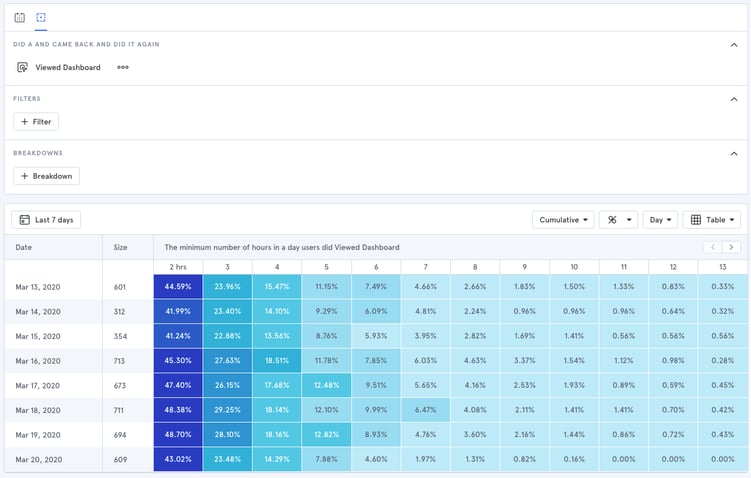
Mixpanel is a product analytics tool you can use to analyze how people engage with your software. It gives you insights into your customer experience by allowing you to track things like in-app retention, how people navigate from one feature to another and other actions they take while in your product.
What questions can you answer with Mixpanel?
With Mixpanel, you can answer questions like:
- What features are the most sticky?
- How do users spend their time in my product?
- Which features are the least used?
- What actions do trial users take that make them more likely to convert?
- Why were there more active users this month vs. last month?
Mixpanel helps you understand how people use your product. Based on what you find, you’ll be able to determine which features you should invest more time into, what features/use-cases to include in your marketing messaging and how to improve the overall user experience inside your product.
The end result is higher retention and engagement.
How much does Mixpanel cost?
Mixpanel has a free plan, and paid plans starting at $24 per month.
4. Metabase
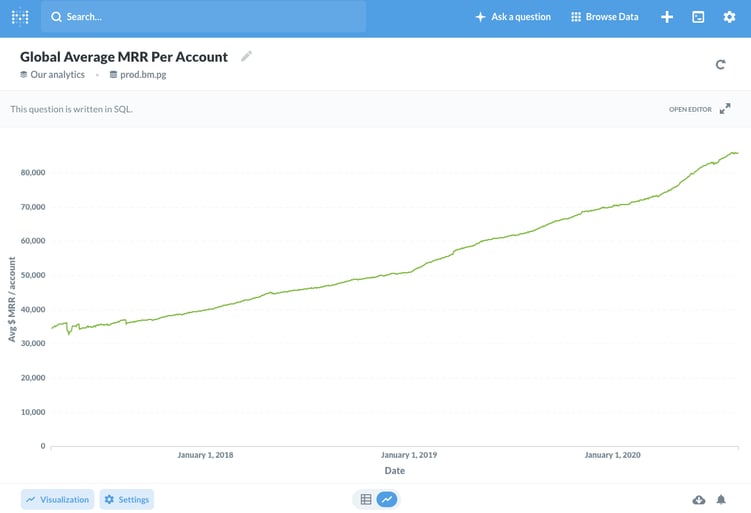
Metabase is a business intelligence tool that helps you find the answer to questions you have about your business. You connect databases (for example, a database of your customer), and Metbase is able to organize it into charts and graphs based on your questions.
You can use Metabase to learn about how customers use your product, how your business is growing and a lot more. You’re really only limited to the data you collect and your own creativity.
What questions can you answer with Metabase?
The questions Metabase can answer depends on your business and the data you connect to it. But here are some examples of ways you could use it:
- If you’re an email marketing company: How many emails per day are our customers sending?
- If you’re a CRM company: How many contacts does our average customer store?
- If you’re an analytics company: Which reports are generated the most often each month?
As you can see, the questions can get granular based on your business and the data you collect. Here’s an actual example of how we’ve used Metabase at Baremetrics.
I was writing an article about dunning emails, and I wanted to include some benchmarks on open, click and recovery rates for dunning emails.
Since we offer a product for sending and tracking dunning emails (which you can check out here), I reached out to one of our engineers and asked if we could use Metabase to get this data. And sure enough, we could!
This was the output:
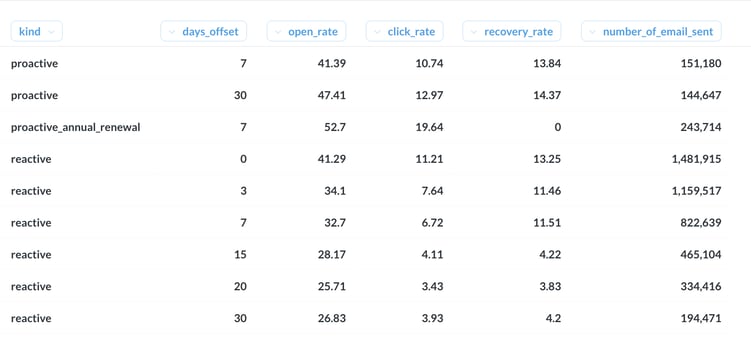
And we turned that into this to make it easier to read:
|
Average Dunning Email Performance |
|||
|---|---|---|---|
| # of days delinquent |
Open rate |
Click rate | Recovery rate |
| 0 days | 41.29% | 11.21% | 13.25% |
| 3 days | 34.1% | 7.64% | 11.46% |
| 7 days | 32.7% | 6.72% | 11.51% |
| 15 days | 28.17% | 4.11% |
4.22% |
| 20 days | 25.71% | 3.43% | 3.83% |
| 30 days | 26.83% | 3.93% | 4.2% |
We also use Metabase to get a daily update on how many people are trialing and paying for our new Messaging product.
If you want some other ideas for how you could use Metabase, I recommend checking out their case studies to see how other businesses have used it. If you have good data and ask the right questions, you can extract some amazing insights for your business.
How much does Metabase cost?
Metabase has a free and open source version, and an enterprise version that starts at $10,000 per year.
5. Databox
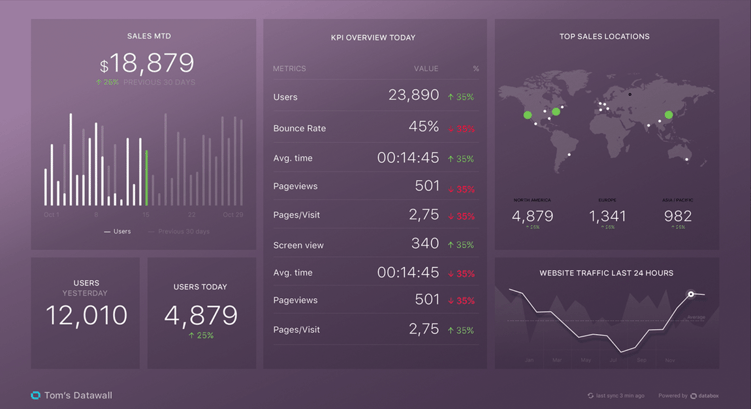
Most SaaS companies have data coming in from a bunch of different tools (Stripe, Google Analytics, CRM, Google Ads, etc.).
As a result, you end up with 20 different browser tabs open whenever you want to dive into your analytics. It’s not pretty, and it’s annoying when you’re trying to compare data from multiple sources at once.
Databox is an analytics tool you can use to put all those different data sources in one place. Then you can create dashboards and reports to track your business.
What questions can you answer with Databox?
Similar to Metabase, the questions you can answer with Databox depend on the data sources you connect to it. Here are some example use-cases:
- Do Facebook Ads or Google Ads have a better conversion rate?
- What’s our customer acquisition cost (CAC), segmented by channel?
- What’s my profit and loss this month?
If you want more ideas on what questions you can answer with Databox, their template library is a good place to start. One of the main benefits of using Databox though, is having all your data in one place and then creating dashboards that you can look at to get a quick glimpse of how things are going.
How much does it cost?
Databox has a free option, and paid accounts starting from $49/month (with an annual plan).
How to get the most from SaaS analytics tools
Even if you have all the tools on this list, they’re only as useful as you make them.
Before you go off and sign up for a bunch of new software, here are a few tips to get the most from any SaaS analytics tool you buy.
Have a purpose for every tool
It’s easy to get distracted by shiny objects and get subscriptions to every SaaS analytics tool you can get your hands on. But that’s not necessary, and it’s one of the reasons we didn’t make this a “50 SaaS Analytics Tools” list.
You don’t even need to get all five of the tools on this list. Think about the stage your company is at, and what value you could get from the data provided by the tools.
Here’s a good rule of thumb. If you regularly go more than two or three weeks without using one of your SaaS analytics tools, you might be able to get rid of it.
Create dashboards
Dashboards can save you a ton of time when you’re using SaaS analytics tools. Being able to login and get a quick snapshot of the data points you need saves you from having to do a bunch of digging.
When you’re building dashboards, make sure you choose the metrics that you want to see on a regular basis, and try to limit it to the necessities. Your dashboard shouldn’t just have a graph of every metric the tool you’re using measures.
For instance, let’s say in Baremetrics I wanted to be able to quickly check on customers who signed up for accounts this year. I could create a dashboard with metrics from just those customers.
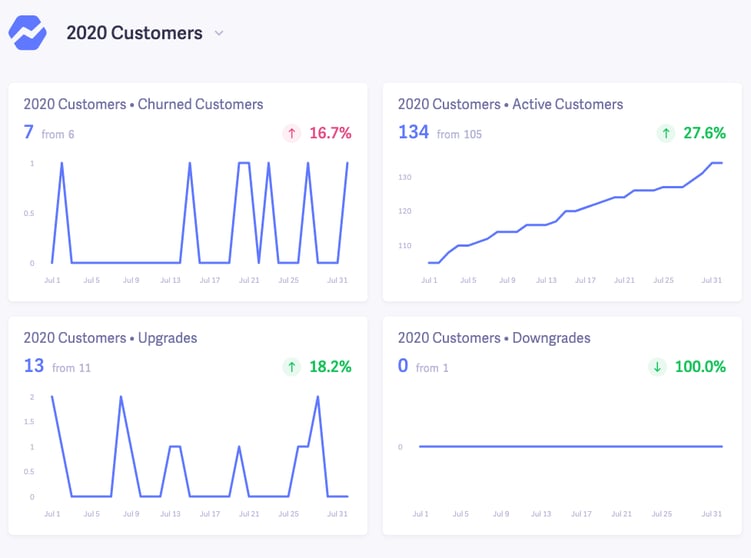
Some tools like Google Analytics even have an entire library of dashboards, so you don’t even have to start from scratch. Trust me, they’ll make your life a lot easier.
Learn how to analyze data
Having data is one thing, knowing how to analyze it is where the real value comes in. You’ll notice that the tools in our list all allow you to go beyond surface level metrics to uncover more actionable insights.
That’s the difference between reporting and analyzing. Reporting tells you what happened, analyzing tells you why.
Your analysis should always start with a question. That question might come from a co-worker (i.e. your boss wants to know what the biggest opportunities for MRR growth are), your own curiosity, or something interesting you noticed when checking your dashboards.
For example, let’s say I was looking at our blog traffic for the month and noticed this spike on the 27th.
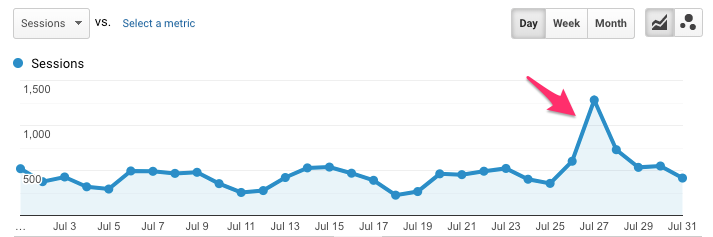
The question for my analysis would be “where did the spike in blog traffic on the 27th come from?”
To answer it, we’d go to that specific day and see the most viewed pages, and possibly compare it to another day. And we’d see the spike came from a guest post that got shared on Twitter, email and a few other sites.
Don’t just look at the numbers in a report or dashboard and call it a day. Learn why the numbers are what they are.
SaaS analytics are key to your growth
I can’t stress the importance of using data and analytics enough. No matter how great your natural instinct is, data can give you so much information to make important decisions.
Give the SaaS analytics tools on our list a try, and learn more about your business than you’ve ever known.




