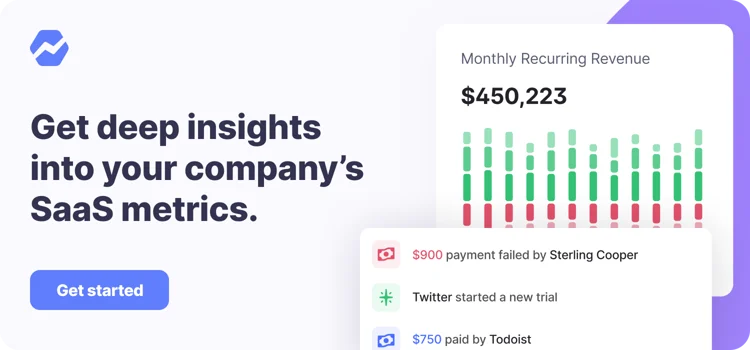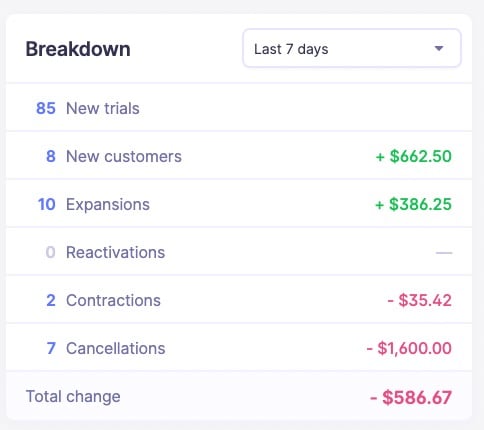Table of Contents

Before the advent of lead qualification, sales and marketing teams would spend way too much trying to convert leads generated during marketing campaigns.
With the lead qualification process, there’s now a straightforward way of finding the ideal customer who is most likely to make a purchase.
It simply starts with the definition of quality. What do the marketing, sales, and product teams define as a qualified lead?
Keep reading to learn about MQLs, PQLs, and SQLs, as well as how Baremetrics can help you track insights about these leads as they progress through your funnel. Start your free trial of Baremetrics today.
What is a MQL?
A marketing qualified lead (MQL) is a term used to describe prospects who have interacted with a brand’s marketing content and are considered to have a purchase intent.
A lead becomes marketing qualified when they perform simple actions like opening emails, website visits, and even providing their contact information on a landing page in exchange for an online resource, for instance, an ebook.
The criteria that define an MQL are specific to different organizations. Company X may choose webinar registrations as an MQL behavior while Company Y may choose an MQL as a lead that downloads multiple white papers.
These criteria are typically set by considering a lead’s behavior within the customer lifecycle.
What is a PQL?
A product qualified lead (PQL) is a term used to describe prospects who have experienced a brand’s core product or service through a free trial or a freemium usage model. A lead isn’t classified as PQL for simply signing up for a free trial or freemium model.
To be considered PQL, a lead would need to perform some predefined tasks before they are classified as product qualified. Every company has their own definition of a PQL, and that definition evolves as the product matures into different stages.
What is a SQL?
A sales qualified lead (SQL) is the term used to classify leads who are considered ready for a sales pitch after experiencing a brand’s various marketing messages. To be considered an SQL, a lead would have to show enough interest in the product or service.
Company Y may decide that an SQL is a lead that has had five webinar attendance. SQLs typically move from being MQLs.
After MQLs attain a specific lead score (a score assigned to leads for having multiple attributes) or lead behavior, the marketing team will tag them sales-ready.
All the data your startup needs
Get deep insights into your company’s MRR, churn and other vital metrics for your SaaS business.
MQL vs. PQL vs. SQL: the key differentiators
Although the definitions of MQL, PQL, and SQL are subjective and depend entirely on the business model of a specific company, these three lead categorizations form the core pillars of lead generation.
Here are some key differentiators of these lead types.
- MQLs are tagged after they’ve consumed a brand’s marketing content.
Some examples of behaviors of MQLs include downloads of a brand’s content (ebooks, brochures, white papers, and software), submitting forms (mailing list or newsletter), and engagement metrics such as liking, tagging, and tweeting.
- PQLs are tagged when they use or have used a brand’s product and show signs of getting more invested in the product.
For example, people who use the free version of Google Hangouts would qualify as PQLs. They’ll need to upgrade to the paid version in order to unlock extra features, which presents a sales opportunity.
- SQLs are tagged SQL after they’ve shown interest in the product that goes beyond simply consuming marketing content and free offers.
Examples of SQL behaviors include leads asking about pricing and package offers, leads filling out a “ request a free quote” form, and leads who skip product demos and reach out to a salesperson.
The Workflow from MQL to PQL to SQL
Once the definitions of SQLs, PQLs, and MQLs are clear to both the marketing and sales teams, they can work better to ensure that internal communications are efficient and drive growth.
With that synergy in place, it’ll form the basis for passing leads to sales. Typically, a lead scoring system is employed within a CRM; leads are scored based on engagement.
Those who reach a specific lead score get passed to the sales team along with other relevant information that the marketing and sales synergy would have already discussed.
Who is responsible for converting PQLs into customers- sales or marketing?
It depends on the team, but sales and marketing teams will usually work together in converting PQLs into paying and repeat customers.
First, marketing teams work to get visitors to sign up and become PQLs. Then, sales teams will encourage PQLs to decide which plan is right for them and share additional offers.
Using Baremetrics to monitor MQLs
With Baremetrics, you can monitor MQLs and their progression through your marketing funnel.
To do this, you’ll need to import information using the Baremetrics API or apps like Zapier. Once this data is in Baremetrics, you can use the People Insights tool to segment your customers based on custom attributes.
Here are some examples of MQL segments you could create:
Free trials who have connected a data source
When users sign up for a free trial, they explore the exciting features of your service, while deciding if it’s the right solution for their needs.
During their trial period, they may decide to connect to data sources like a file, a particular database on a database management system, or even a live data feed.
This action could mean a new level of commitment to paying for your service.
Free trials who have completed specific behaviors
You could also track the behaviors of clients who are on a free trial.
One of such behaviors is usage intensity. Knowing the intensity of usage of free trials is an essential factor in determining how easily they can be converted from PQLs to closed sales.
It means that they remember the value derived from the service, hence the usage frequency. Targeting free trial customers with marketing communication and information about their usage usually has a massive impact in encouraging them to retain the service.
Using Baremetrics to monitor PQLs
With Baremetrics, you also can track your product-qualified leads. These are leads who have meaningfully engaged with your product during their free trial.
As mentioned earlier you can easily segment your customers and discover meaningful comparative insights after importing data from the source of your choice.
Here are some examples of PQL segments you could create.
Identify users who are actually using your product on the free trial account with the Baremetrics customer segments and filters
On your dashboard, you can identify your customers on free trial accounts, their sign-up timeframe, and usage intensity. You can also track free trials across various customer segments.
With Trial Insights, you can track conversion rate, new trials, and active trials. You can segment your trial customers based on different categories and easily monitor the customers that show the highest potential for conversion.
Using Baremetrics to monitor SQLs
A crucial part of getting leads to convert is tracking their intent at every stage of the sales funnel. Different behaviors have different meanings and are assigned a level of importance.
Here are some examples of ways you could gather insights about SQLs using imported data.
Monitor free trials who have connected a credit card
If a customer connects their credit card, it’s a strong indicator of purchase intent.
On the other hand, if the customer opts out of the product just before they’ve been alerted of an impending debit on their card, then they may not want to make a payment for the service.
Monitor free trials that have responded to one of the automated drip campaigns
A drip campaign is a series of emails sent to customers who take specific actions.
Suppose you set a drip campaign for free trial customers who use your service for 14 consecutive days. Your drip campaign can offer them a discount when they sign up, or simply suggest a plan that may be better than the one they are currently using.
Using Baremetrics to monitor trial who have converted to a pain plan
When a customer converts from a free trial to a paid plan, you’ll be notified in the Baremetrics control center.
Here you can track their entire journey, starting from when they signed up to the present day.
In the Baremetrics app, important events like payments, credit card changes, and upgrades will appear in your customer’s profile.
Customers who became paying customers within the last week will appear on the Breakdown in the Baremetrics Control Center under “New Customers.”
Conclusion
Efficient sales and marketing teams track leads as they progress through the funnel and get closer to paying for a product or service. By organizing these leads as MQLs, PQLs, and SQLs, teams can focus their efforts, as well as measure the efficacy of different marketing channels.
SaaS and subscription businesses rely on Baremetrics to segment customer attributes, track 26+ business metrics, and gather data-driven insights. Start optimizing your sales and marketing efforts and sign up for a free trial of Baremetrics today.