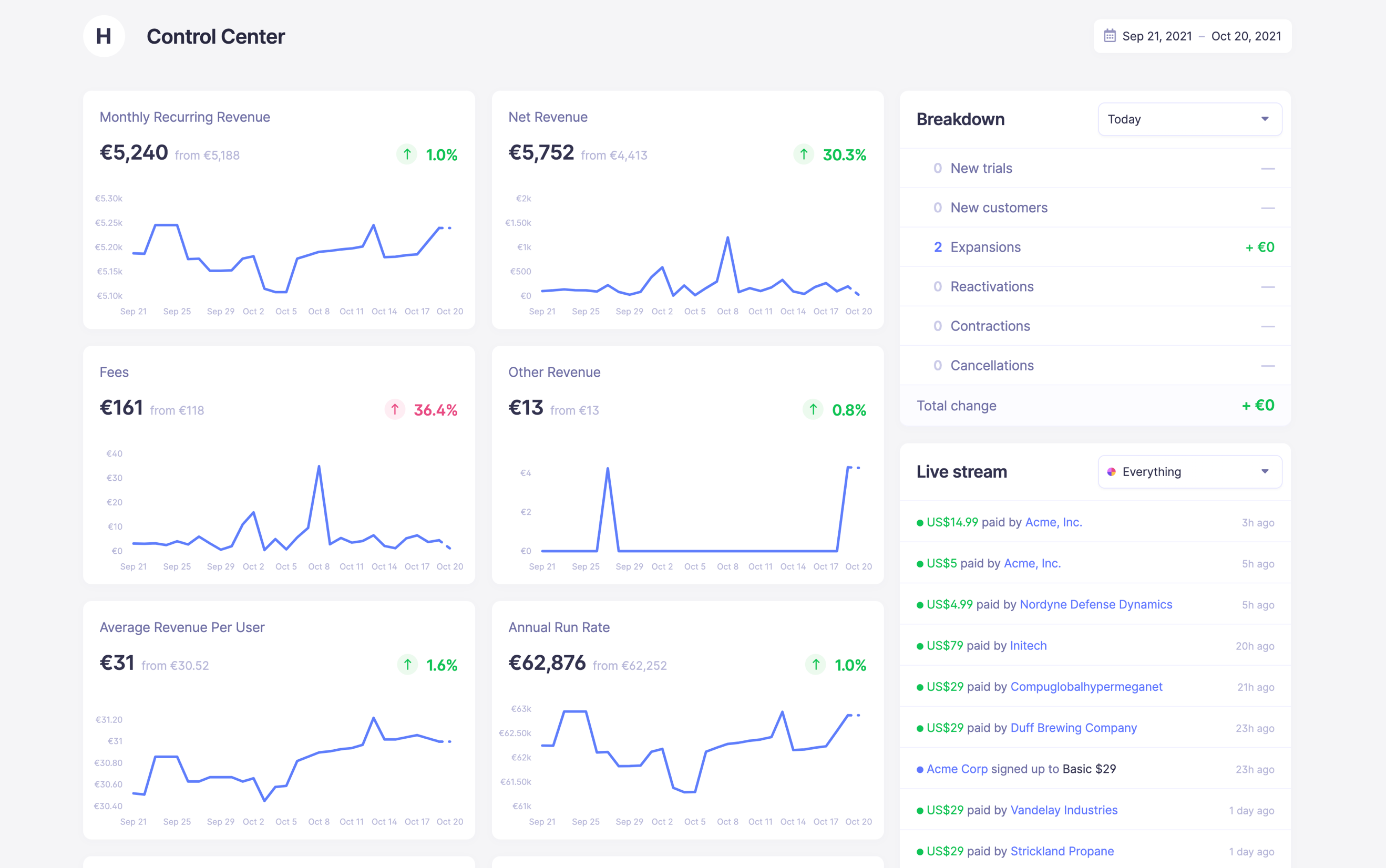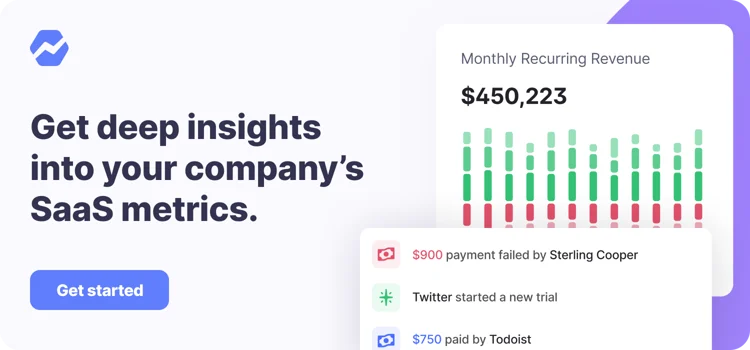Table of Contents

There are some amazing and comprehensive guide books out there for building a Shopify app (including this one from Shopify). But in this article, I am going to give you a brief run down on the Shopify Partner Dashboard for app developers.
On the Shopify Partner Dashboard, you can find all the tools and support you need to build your next Shopify app. That includes the development store for testing and perfecting your app.
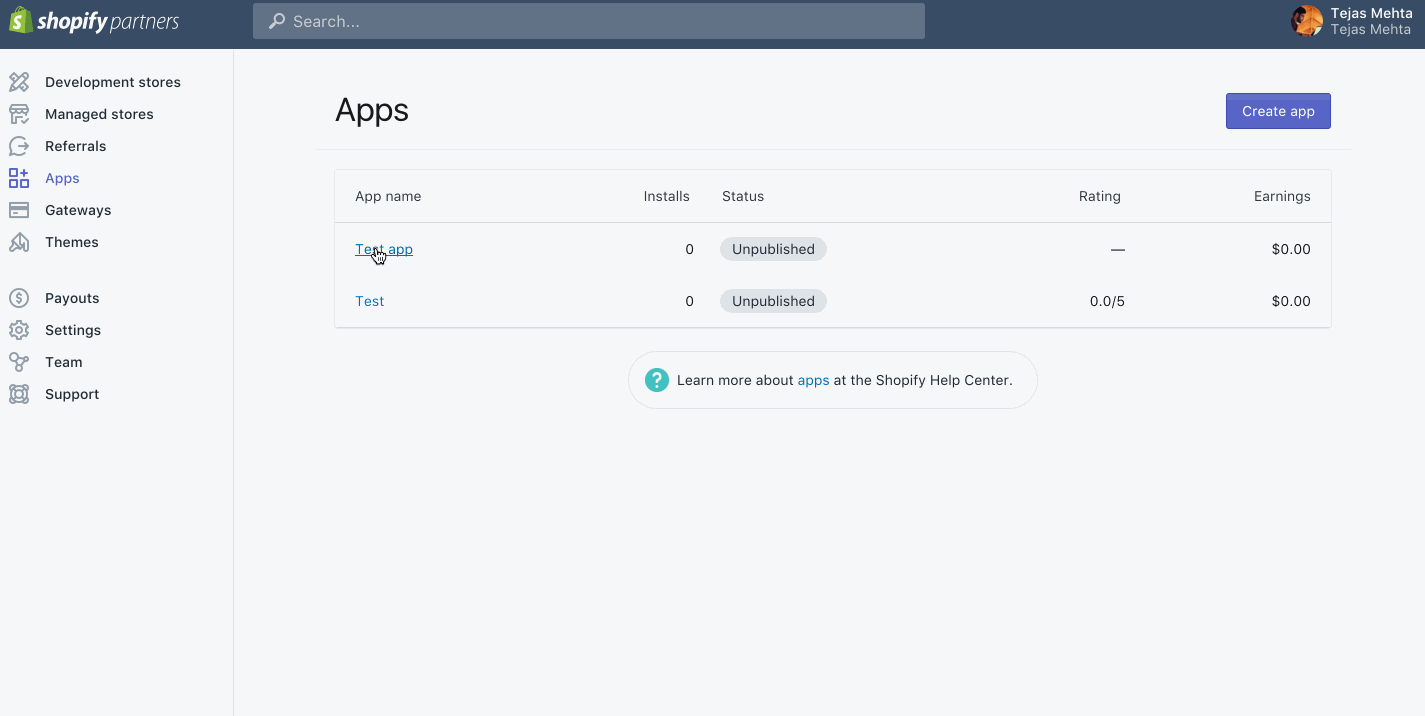
In the Shopify Partner Dashboard you can:
-
Use the provided playgrounds to test the functionality and UX/UI of your apps.
-
Build development stores.
-
Manage your dev team.
-
Do so much more.
Shopify recommends the AARRR (acquisition, activation, retention, revenue, and referral) pirate metric system in their guidebook as a good way to track your business growth. To monitor your pirate metrics, Shopify suggests using Baremetrics because it provides everything required to improve your AARRR.
When building your metrics tech stack, you should sign up for Baremetrics.
What can you do on your Shopify Partner Dashboard for app developers?
The Shopify Partner Dashboard has everything you need to build your next Shopify app. It provides all of the tools and instructions required to design, build, and test your app.
It also helps you manage your team and maintain the product so that it continues to work with each new update to the Shopify ecosystem.
This article will describe everything you can find and do on your Shopify Partner Dashboard, but this is by no means comprehensive.
If you have already made a few Shopify apps, you should keep exploring as you’ll probably find something new given the constant updates.
Track app usage metrics with the Shopify Partner Dashboard
The App page provides high-level information about your app in regards to customer usage. This includes reviews, number of installations, and some basic revenue stats.
It separates out all the different apps of yours that have been approved, including how merchants are using your apps (which is important when considering customer behavior analysis).
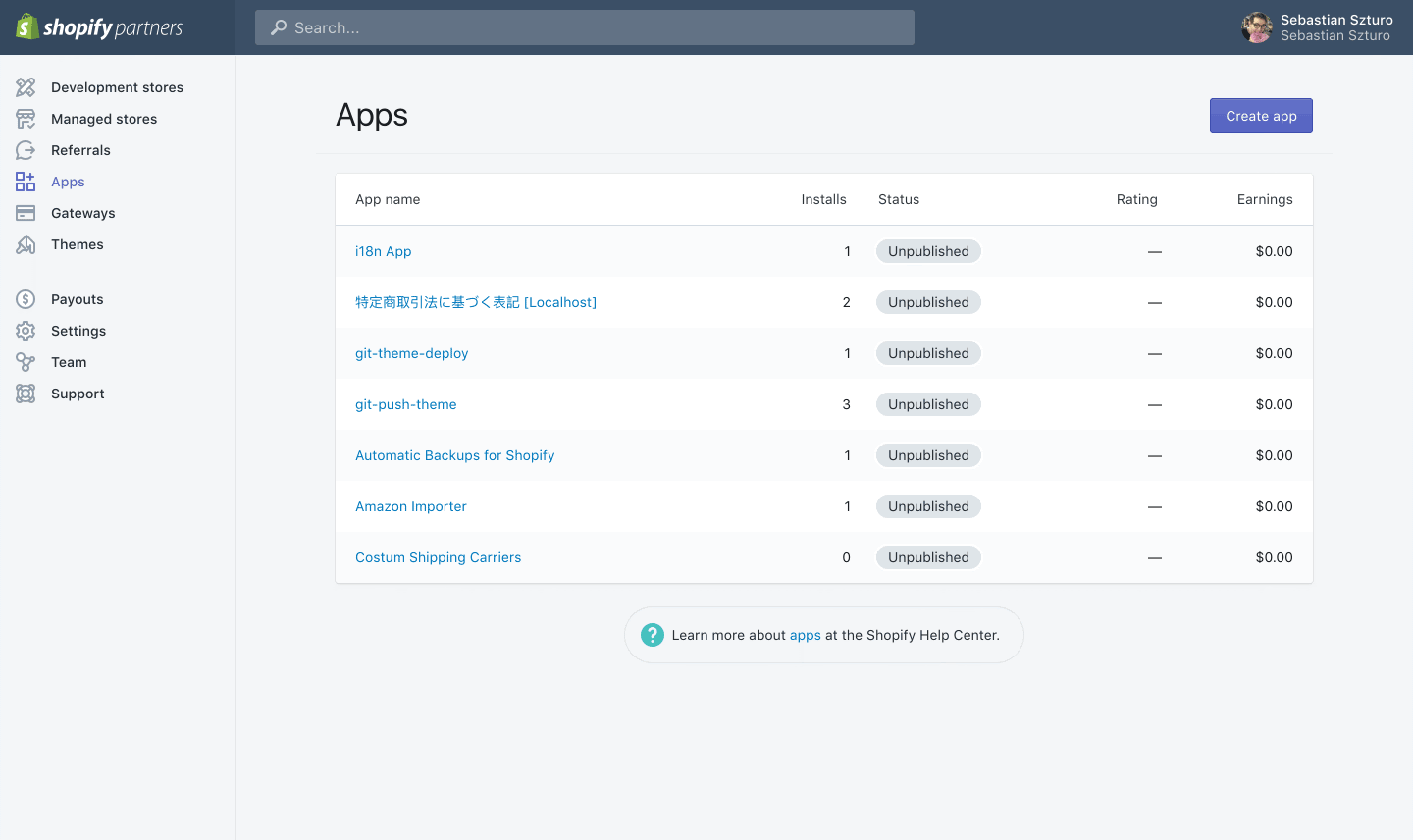
View app analytics
The Overview page gives you a chance to delve into the analytics. On this page, you can check, for example, how many times your apps have been installed over the last 90 days and then compare that to the previous 90 days.
What’s new on your Shopify Partner Dashboard for app developers?
Shopify is constantly upgrading its Partner Dashboard. If it has been more than a couple months since you’ve gone through it, chances are it has a new look and more features.
Here are some of the most recent changes.
A better way to manage your team with staff accounts
App developers no longer need to share one set of login credentials. Now you can create multiple “Owner” accounts as well as “Staff Accounts”.
You can also augment the permissions of each account. This is added security and flexibility for large dev teams.
A centralized home for your client stores
In addition to building apps you set up stores for clients, you can now use the Shopify Partner Dashboard to manage these stores. This includes seeing, for example, the themes and apps installed on those stores.
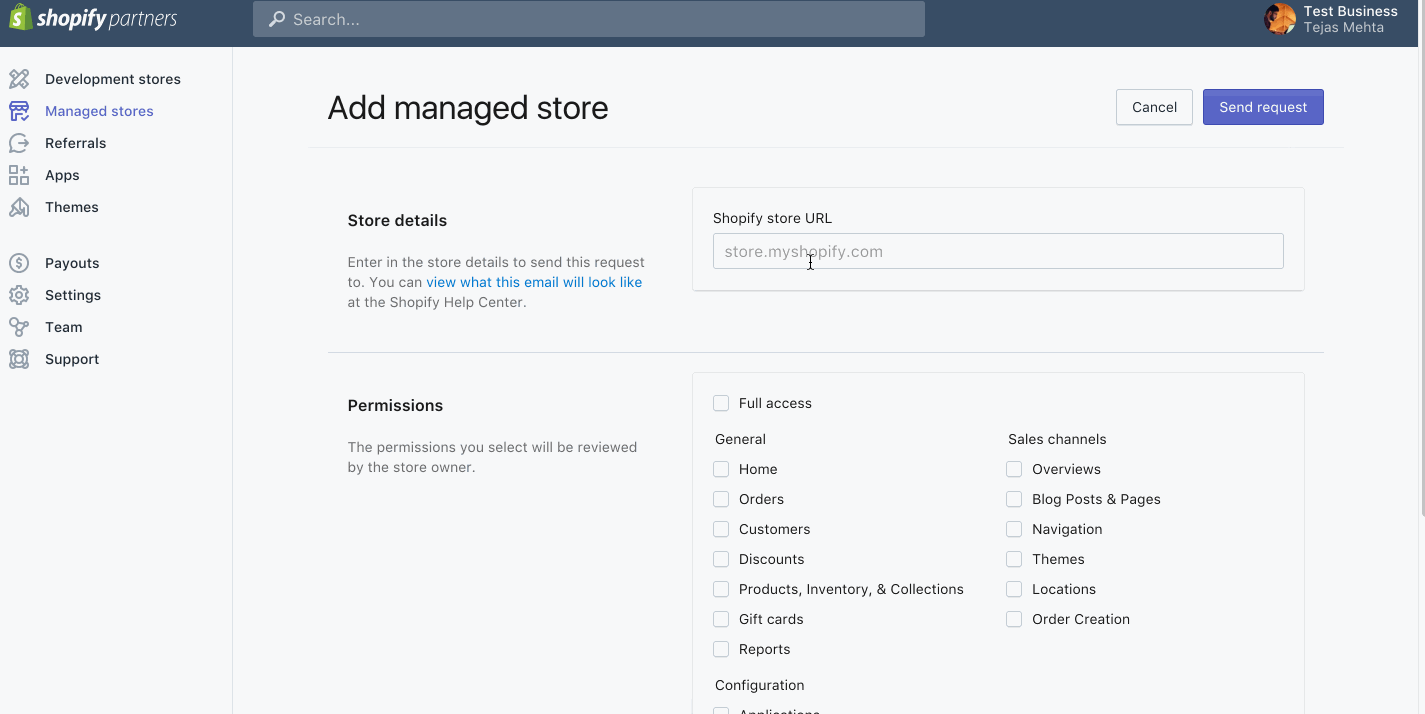
A streamlined workflow for Shopify apps
It is now easier to manage the Shopify apps you’ve created using the App, App Info, and Extensions tabs.
For example, on the Apps page, you can glance at all of the information on your published and unpublished apps. This includes the number of installations, the publish status, and customer ratings.
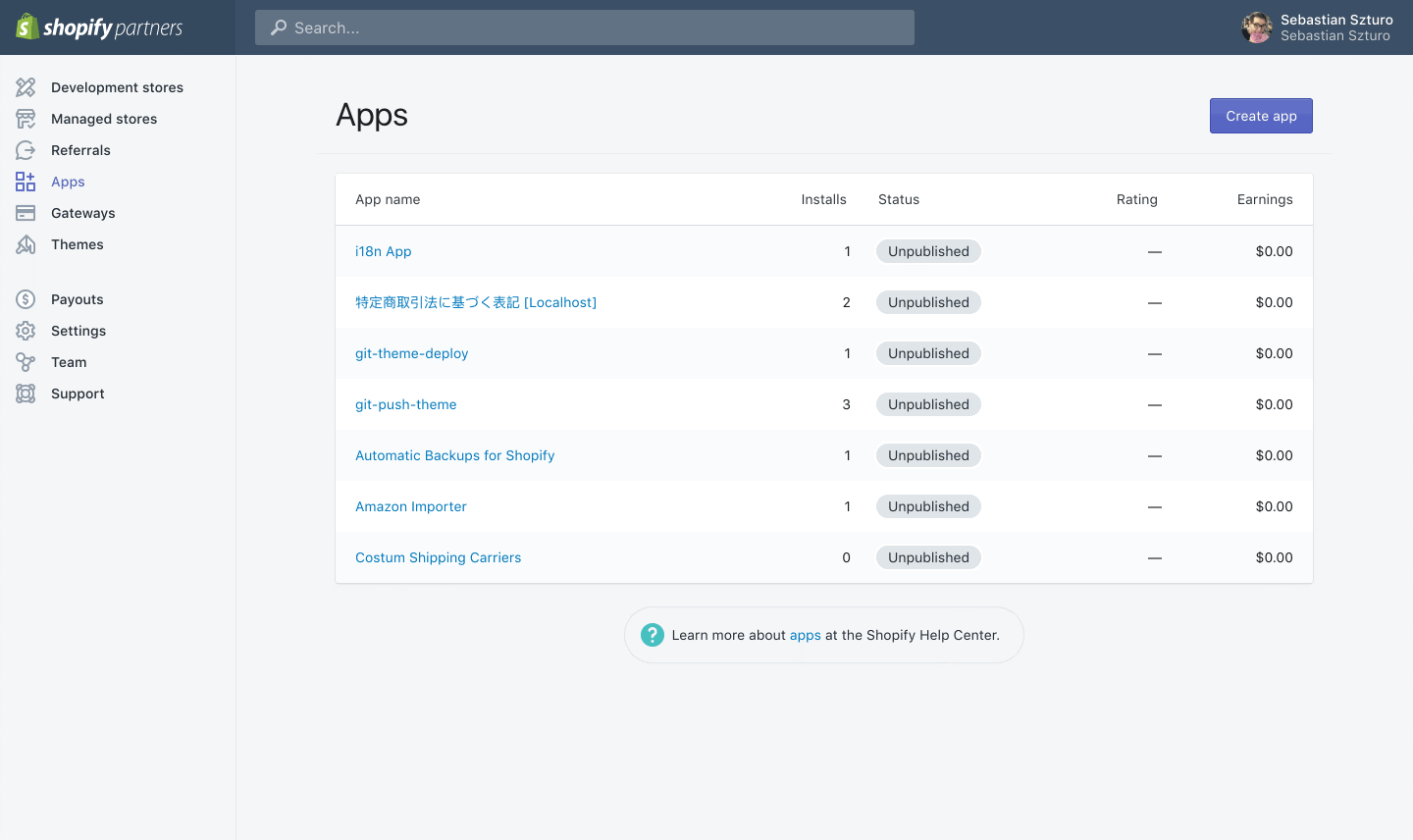
Quick search for partners
Shopify provides a lot of information. The guidebooks are very thorough. Now they are also easier to search from the Shopify Partner Dashboard. This will help you learn things on the fly.
Increased security
The Shopify Partner Dashboard for developers now has two-factor authentication. This is a much needed upgrade to the security.
Multi-business association
Freelancers, contractors, and those working on the side company rejoice! You can now use the same email with multiple partner accounts.
What is Baremetrics?
Baremetrics is the leading business analytics tool for SaaS and subscription businesses. With zero setup, provides an easy-to-read dashboard that gives you all the key pirate metrics for your business, including MRR, ARR, LTV, total customers, and more directly in your Baremetrics dashboard.
Creating development stores
One of the best features of the Shopify Partner Dashboard is the ability to create an unlimited number of development stores.
Development stores are free Shopify accounts that can be used to test all of your apps and themes. They are easy to set up and allow you to fully test an app before it is submitted to Shopify for validation.
Once you’ve built a development store, you can even hand it off to a client for a recurring income.
Below are some of the features of development stores.
–>Features and limitations of development stores
While similar to normal stores, not all Shopify features are available in development stores. You can still do the following:
-
Process test orders
-
Create unique products
-
Create a maximum of 10 private apps
-
Assign a custom domain
However, development stores have the following limitations:
-
Only free and partner-friendly apps can be installed.
-
Test orders can only be processed using the Bogus Test gateway or enabling the test mode of your payment provider.
-
The password page cannot be removed.
Use Baremetrics to track the growth metrics of your Shopify apps
It can be difficult to calculate all the different business metrics needed to successfully develop and market Shopify apps. That’s why you should use Baremetrics to get the most out of your data.
Baremetrics monitors subscription revenue for Shopify Partners. Baremetrics integrates directly with Shopify and pulls information about your customers and their behavior into easy-to-use dashboards. Start a free trial today.
How can you get the most use out of the Shopify Partner Dashboard for app developers?
The Shopify Partner Dashboard is where you and your teams can get in sync with the apps, themes, and shops that you have on Shopify.
Whether they are in the early planning phase or have been in the Shopify App Store since the beginning, you can find the following information about your apps on the Shopify Partner Dashboard:
-
You can find any stores that you are building or managing for clients.
-
You can find much needed information regarding the themes and apps you’ve built. This includes reviews, ratings, installs, and the lifetime revenue they’ve generated.
-
You can also find all of your account information.
-
Since you can use the same login email for all your personal and corporate accounts, your Shopify Partner Dashboard provides all of the accounts in one place.
The Shopify Partner Dashboard has everything you’ll need to design, build, and track your apps and themes. You’ll probably find yourself spending a lot of time logged in, so it is worth taking the time to become familiar with all of the different tools provided.
Every new iteration of the Shopify Partner Dashboard provides users with an even better optimized and simpler experience.
However, while the Shopify Partner Dashboard is a great asset, it does have its limitations. One of the best ways to get the most out of this development platform is to understand the limits.
Once you realize that there are limits, you can work on building your own tech stack to augment the Shopify Partner Dashboard where necessary.
For example, many app developers find the limited revenue metrics insufficient to the task of growth tracking, which is needed to succeed in a competitive micro-SaaS environment. That’s why so many choose Baremetrics.
Summary
The Shopify Partner Dashboard for app developers is where you can find everything you need to design, build, test, and perfect your next Shopify app.
Then, once your app is in the Shopify App Store, use Baremetrics to aggregate your Shopify data into actionable insights.