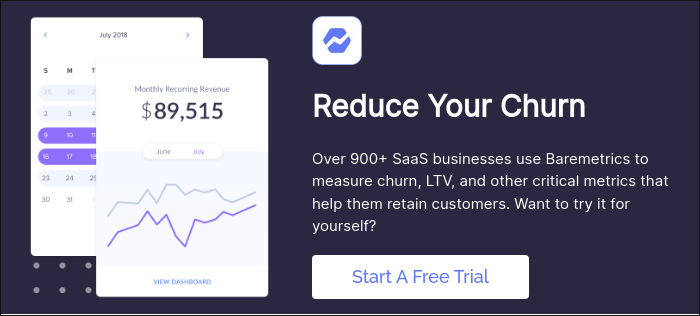Table of Contents

Shopify is a huge opportunity for developers looking to expand into the micro-SaaS space. The Shopify App Store brings together Shopify app developers and Shopify shop owners for their mutual benefit.
To get the most out of the time and money invested into their apps, Shopify App Developers need to track the core metrics of their industry.
Table of contents:
- What is a business metric?
- What is Baremetrics?
- Why you need to track business metrics for Shopify App Developers
- 10 business metrics for Shopify App Developers
- Summary
What is a business metric?
Business metrics are simply the key performance indicators (KPIs) used by managers in decision making. They distill some part of the business into an easy-to-read value that can be benchmarked against the industry, competitors, or internally over time.
Essentially, business metrics help leaders and managers understand how well the business is doing in any given area.
Metrics can give you insight into sales performance, customer satisfaction, or efficiency.
Good business metrics are:
- Clear and easy to understand
- Relevant to your business goals
- Measurable consistently over time
- Actionable (you can make decisions based on them)
That last point is key. Having actionable metrics is what drives your business forward, which is why it is important not only to measure key metrics, but also have a deep understanding of what they mean for your business performance.
What is Baremetrics?
Baremetrics provides an easy-to-read dashboard that gives you all the key metrics for your business, including MRR, ARR, LTV, total customers, and more directly in your Baremetrics dashboard. Just check out this demo account here.
Connect Baremetrics to Shopify and start seeing all of your revenue in a crystal-clear dashboard. You can even see your customer segmentation, deeper insights about who your customers are, forecast into the future, and use automated tools to recover failed payments.
Sign up for the Baremetrics free trial and start seeing more into your subscription revenues now.
Why you need to track business metrics for Shopify App Developers
Business metrics are fundamentally a way to answer questions about the health of your company. Each of the business metrics you track should answer a simple question about your company.
As Shopify App Developers, you should track these business metrics over time so that you can be happy with the answers.
Let’s look at the top 10 business metrics for Shopify App Developers and the questions they answer:
-
Monthly recurring revenue (MRR): How much subscription revenue are you bringing in monthly?
-
Churn: How quickly are you losing customers or revenue?
-
Average revenue per unit (ARPU): How much do you earn per customer on average per period?
-
Customer lifetime value (LTV): How much value does your average customer bring during the lifetime of their contract?
-
Quick ratio: How efficiently is your business increasing its MRR?
-
Customer acquisition cost (CAC): What does it cost to onboard a new customer?
-
Lead velocity rate (LVR): Is your sales funnel improving?
-
Lead conversion rate: How many of your leads convert into paying clients?
-
Star rating: How much do your customers love you?
-
Users to ratings ratio: How in love with your product are your customers?
10 business metrics for Shopify App Developers
Here we will walk you through the 10 business metrics for Shopify App Developers that you should be tracking.
1. Monthly recurring revenue (MRR): How much subscription revenue are you bringing in monthly?
Monthly recurring revenue (MRR) is how much subscription revenue your app is bringing in over a month. It is one of the core metrics of micro-SaaS companies that use a subscription revenue model.
Calculating your MRR is pretty simple on paper. You just take your total number of customers and multiply it by the average revenue per user (ARPU), which is how much your average customer pays for your app monthly.
MRR = Number of Customers × ARPU
Let’s say you have 20 customers. The average customer pays $100 per month. Then, your MRR would be 20 × $100 = $2,000.
This looks simple on paper, but your MRR can change drastically month to month, with some factors increasing and others decreasing your MRR. We will look at this a bit more under the quick ratio.
Baremetrics can show you your MRR automatically.
2. Churn rate: How quickly are you losing customers or revenue?
Customer churn and revenue churn tell you how much you are losing monthly from your recurring revenue stream.
Customer churn is the percentage of your clients leaving each month:
Customer Churn = (Churned Customers/Total Customers at the beginning of the month) × 100
Revenue churn is the percentage of your MRR leaving each month:
Revenue Churn = (Churned Revenue/MRR at the beginning of the month) × 100
Churn is important for calculating your LTV. Reducing churn, especially involuntary churn, can often be cheaper than increasing sales, so this business metric should always be tracked.
Baremetrics can show you your churn automatically.
3. Average revenue per user (ARPU): How much do you earn per customer on average per period?
ARPU is simply the amount of money the average customer pays you per month. You can calculate ARPU by dividing your MRR by the number of active users:
ARPU = MRR/Active Customers
ARPU can be difficult to calculate if you have a complicated pricing system. For example, if you have multiple tiers, add-ons, and usage pricing, then it will be more difficult to anticipate how much revenue your average user is generating per month in advance.
Baremetrics can show you your ARPU automatically.
4. Customer lifetime value (LTV): How much value does your average customer bring during the lifetime of their contract?
The lifetime value (LTV) is the average revenue generated by your users during the entire time they subscribe to your app. It can be calculated in two ways.
Method 1:
LTV = ARPU × Customer Lifetime
Method 2:
LTV = ARPU/Customer Churn
LTV is immensely important for calculating your CAC budget, which is discussed a bit more under CAC.
Baremetrics can show you your LTV automatically.
5. Quick ratio: How efficiently is your business increasing its MRR?
To understand the quick ratio, you need to understand MRR and all the components that affect its movement from month to month.
Let’s look all of these MRR components:
-
New MRR is the additional MRR from new customers.
-
Expansion MRR is the additional MRR from existing customers (also known as “upgrade MRR”).
-
Churned MRR is the MRR lost from cancellations.
-
Reactivation MRR is the additional MRR from churned customers who have reactivated their account.
-
Contraction MRR is the MRR lost from existing customers due to downgrades.
In the simplest terms, the quick ratio tells you how your app is growing.
It is essentially the sum of all the good MRR types divided by the total of all the bad MRR types:
Quick Ratio = (New MRR + Expansion MRR + Reactivation MRR) ÷ (Contraction MRR + Churned MRR)
Baremetrics can show you your quick ratio automatically.
Use Baremetrics to calculate business metrics for Shopify Apps
It can be difficult to calculate all the different business metrics for Shopify App Developers. That’s why you should use Baremetrics to get the most out of your data.
Baremetrics monitors subscription revenue for Shopify Partners. Baremetrics can integrate directly with Shopify and pull information about your customers and their behavior into a crystal-clear dashboard.
Baremetrics brings you metrics, dunning, engagement tools, and customer insights. Some of the things Baremetrics monitors are MRR, ARR, LTV, the total number of customers, total expenses, and more.
Best of all, it can calculate your quick ratio automatically!
Sign up for the Baremetrics free trial and start managing your subscription business right.
6. Customer acquisition cost (CAC): What does it cost to onboard a new customer?
CAC is one of the most important business metrics for Shopify App Developers. CAC represents the total cost to onboard a new paying customer. It can include everything from your sales and marketing expenses per new customer to the per customer cost of running your free trial.
Let’s look at the CAC formula:
CAC = Money Spent Acquiring New Customers/Number of New Customers
CAC is an important metric, but it needs to be combined with others to give you the most information possible.
For example, the CAC payback period tells you the number of months it takes for your company to earn back what it spent on acquiring the new user.
In addition, the LTV to CAC ratio tell you whether you are finding new users sustainably. The LTV to CAC ratio should stabilize at 4 or higher to ensure your growth is sustainable.
7. Lead Velocity Rate (LVR): Is your sales funnel improving?
LVR tells you whether you are finding more qualified leads every month than the last.
Quality leads are those visitors to your site who have expressed interest in your product and been vetted by your sales and/or marketing teams as having a genuine interest in using your app.
The following is the lead velocity rate formula:
LVR = ((Number of Qualified Leads This Month – Number of Qualified Leads Last Month) ÷Number of Qualified Leads Last Month) × 100%
8. Lead Conversion Rate: How many of your leads convert into paying clients?
The lead conversion rate is the number of leads who eventually become customers.
Let’s look at the lead conversion rate formula:
Lead Conversion Rate = (Number of New Customers/Number of Leads) × 100%
9. Star rating: How much do your customers love you?
While most people might not think about star rating as a business metric for Shopify App Developers, there is nothing more important to the sustainability of your app business.
To crawl up the Shopify App Store rankings, it is paramount that you maintain a five-star rating.
Customers usually only rate apps when they are motivated to by good or bad experiences, so be sure that you have stellar customer service.
10. Users to ratings ratio: How in love with your product are your customers?
It can be frustrating trying to get users to rate your app, and even harder to get them to write a review. About 1 in 20 users on average will leave a rating, but if you nudge them with just the right messaging at just the right frequency, you can get more reviews.
To get the best and most ratings possible, consider sending an email request right after your customer service team fulfills some concerns.
Summary
All business metrics for Shopify App Developers aim to answer one or more questions, which is why you need to track several to get a better picture of your business.
That’s where Baremetrics comes in.
Baremetrics is a business metrics tool that provides 26 metrics about your business, such as MRR, ARR, LTV, total customers, and more.
Baremetrics integrates directly with Shopify, so information about your customers is automatically piped into the Baremetrics dashboards.
Sign up for the Baremetrics free trial, and start monitoring your subscription revenue accurately and easily.