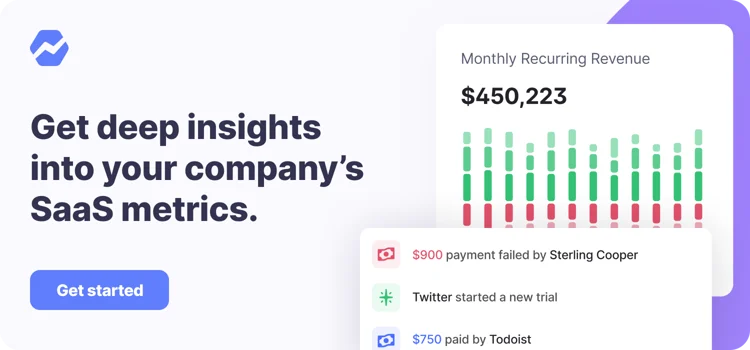Table of Contents

We recently hired someone to head up Customer Support for Baremetrics. It took 3 months, 808 applications and 18 interviews before we found a solid fit. Who knew hiring for customer support would be so tedious?!?! I sure didn’t.
Let’s take a look at what I did to hire for this position: what worked, what didn’t work, where we found our guy, how much we spent in job postings, and a handful of other tips.
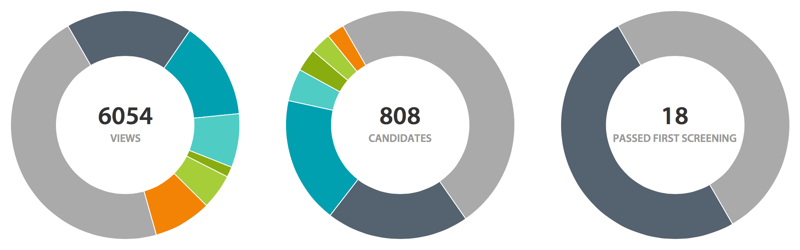
Do you need to hire a support person at all?
Six months ago, I was pretty convinced I needed a customer support person. I’d had a string of extremely busy weeks where I felt like I was drowning in support requests. I wasn’t making any progress on the product and felt like I was doing a subpar job serving our customers.
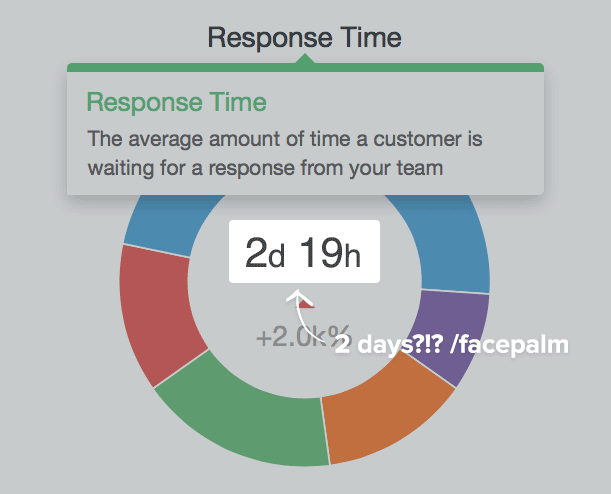
I started looking for a customer support person and ended up finding one in my own house. My wife and I have worked together for years on previous business ventures, and I knew what she could bring to the table. So, to test the waters on if I really needed someone to pull this off, she came on board.
Turns out, I wasn’t really ready for it. The support load quickly died down and there just simply wasn’t much work to do.
Takeaway
Make sure there’s a real, substantial need before you even start the process. It should be absolutely, unquestionably clear for at least a couple of months before you start hiring.
If your company is more than just you, start a rotation of support to lesson the load and delay hiring as long as possible.
Define the job you’re hiring for
Figuring out what job you’re actually hiring for is a necessity. When it comes to “customer support”, the actual work they’ll be doing could vary quite a bit.
We could have kept it really simple and just hired someone to tackle support tickets all day and be done with it. Pretty much anyone can do that so it would have been a quick, easy and cheap hire.
But we wanted someone to do a lot more than that, so it changed how we hired.
Not only did we need someone who could answer support questions, we needed someone who could teach. A large amount of our support requests revolve around helping people understand how their numbers are calculated and what they mean, so we needed someone who could patiently and effectively walk customers through that and help them get more value out of their metrics.
Hiring a teacher is very different from hiring someone to process tickets as fast as possible.
On top of that, I wanted someone who didn’t take themselves too seriously. The world of metrics is stuffy and boring. As a company, we try pretty hard to be not that and given this person would be the first (and many times only) point of contact with our company, they needed to be the opposite of stuffy and boring.
Takeaway
List out the actual jobs and tasks a potential hire will be doing. Depending on the stage of your company, that list may be very lengthy and quite a mix of stuff. That’s fine. That’s exactly what ours was like.
Push the role of the position outside of the typical box. Hire someone who can do the job you’ve outlined as well as someone who will define and find new ways to help the business and customers.
How to attract the right candidates
So you know what kind of applicant you’re looking for, but how do you convey that in your job post?
The way you write your job post isn’t about preventing potential applicants who are a bad fit to not apply (they will either way). It’s about selling the job to people you want most.
There are four things to include in your job post:
- Purpose. Talk about the overall purpose of the job and why it’s so vital to your company along with some things they’ll be responsible for.
- Company. Mention a couple of things about your company to show you’re a stable place to work. If you’re an early-stage company, you may not be able to guarantee stability, but you should be able to talk about why what your company is doing matters.
- Requirements. List some high level, “must-have” requirements. You can leave out the “nice to haves” as those are typically things that anyone could pick up after a few months on the job.
- Benefits. And then finally, list benefits…the things that would set you apart from similar companies/jobs they’re looking at. For instance, some of our perks are working from anywhere, loose vacation policy, flexible work hours and certain perks (like home cleaning, movie tickets, books, music & video subscriptions, etc).
Should you ask for a résumé?
No. For the love, don’t ask for a résumé. They’re useless and just add to the overhead of processing applications. They’re overhyped and don’t get to the core of what the person is capable of and can strongly skew your perception of someone.
Seriously, don’t ask for them.
Where to post your job ad
So where do you find someone for remote customer support? The number of job boards for Customer Support positions are much smaller in comparison to design and engineering jobs, so it was harder to find places that made sense.
Here are the places I directly posted to:
- WeWorkRemotely — $200 for 30 days — Definitely the best option. They have a dedicated Support category, it’s not overcrowded, and the quality of the job leads was top notch.
- AngelList — Free — Who we ultimately hired found out about us here, but it’s just a really janky experience from an employer standpoint. AngelList makes it really hard to sift through and process applicants and was definitely my least favorite experience as far as job boards go.
- NomadJobs — $250 for 30 days — Solid, concise listing geared directly towards people who want to work remotely. Lots of great leads here.
- SupportOps — Free — The only support-exclusive job board I found and given the entire SupportOps site is an amazing resource for helping customer support folks get better at their jobs, it’s a really great place to find folks.
In total, I spent $400 for job postings ($200/mo for 2 months on WeWorkRemotely & I got a deal on NomadJobs as they were just launching and needed some posts to get things moving).
Now, it would be irresponsible for me to leave out the job boards and sites that this position ended up on that I didn’t post to. Some of these just syndicate job posts from places, others are manually curated, but all of them were useless and the source of the large majority of our worst leads.
- Indeed — Largest source of leads…zero of which moved on to an actual interview. Every applicant was basically sending their resume to anyone that would accept it.
- “Work-from-home” sites — Sites with names like Rat Race Rebellion, Work Place Like Home, RealWaysToEarnMoneyOnline and GetRichQuickSellingYourSoulToAStartup. Tons of job applications came from sites like these.
None of those were good leads. Literally zero. The work-from-home ones were the worst because the people coming from them arrived from the wrong context. They were looking for a job to do on the side. A way to make some extra spending money. And they had no experience in customer support.
I would have loved to be able to automatically filter out and delete any applications from those sources.
Your own network
It’s worth mentioning that your own personal network can be great for finding people. I had quite a few conversations with acquaintances and friends of friends who were potentially interested.
Getting a recommendation from someone I knew would have gone an extremely long way, so definitely pursue that when you can. That’s just not how ours played out this time.
Managing the job post and applications
There are a number of recruiting apps for this process, and we ultimately landed on Workable. The price was right and the tool worked well.
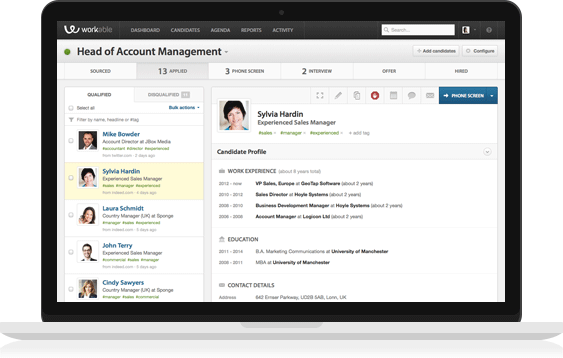
A lot of people just use a “jobs” email address, but I wasn’t jazzed about organizing and responding to the applicants just via email. Workable has some additional tools that make it really easy to handle larger volumes of applications, and it saved a ton of time.
So, what did the process of managing the applications look like?
First, a user would go to the application page. For instance, here’s our Data Scientist job page. They can read about the jobs and then apply (big green “Apply for this job” button).
The application is pretty straightforward. The applicant drops in some basic info, their work history and a few other bits.
Then, in the case of the Customer Support position, I asked two key questions…
- Why do you want to work at Baremetrics? — This pointed to motivation and longer term goals. People were surprisingly honest. A laughable number of people simply said “to make lots of money” or “because I need a job.” I can respect that. 🙂 Unfortunately I can’t hire that. Folks who moved on to an interview talked about wanting to help build something from the ground up, being a part of something bigger than themselves, helping others build their businesses…things that I was actually looking for, and this question gave them an opportunity to show that without prompting.
- How do you think your skills and experience can help our customers? — I wanted to know what they were bringing to the table. How did they see themselves fitting in to the business and helping our customers succeed? Being self-aware is a big deal at this stage of our company. Having confidence (and maybe a bit of over-confidence) goes a long way as it means you’ll pull your weight and then some.
I’d generally go through the applications once a day and quickly “disqualify” or send a followup email, which starts the interview process.
Should you respond to all applicants, even if you decide not to hire them?
I didn’t do a great job with this, but I probably mass-emailed about 50-60% of the people I “disqualified” to let them know we were moving forward with other applicants.
Here’s the template I used (based on what my pal Wade at Zapier has suggested):
Hey Joe,
Thanks for taking the time to send in your application for the Customer Support gig at Baremetrics! Really appreciate it. That said, we’re moving forward with other candidates at this point.
Best of luck and hopefully you’ll stay in touch. We post new positions periodically and would love to see your name again.
Using Workable, I was able to send that template out en masse in about 30 seconds.
How to interview for a remote position
Assuming an applicant looks, on the surface, like they may be a good fit, what happens next?
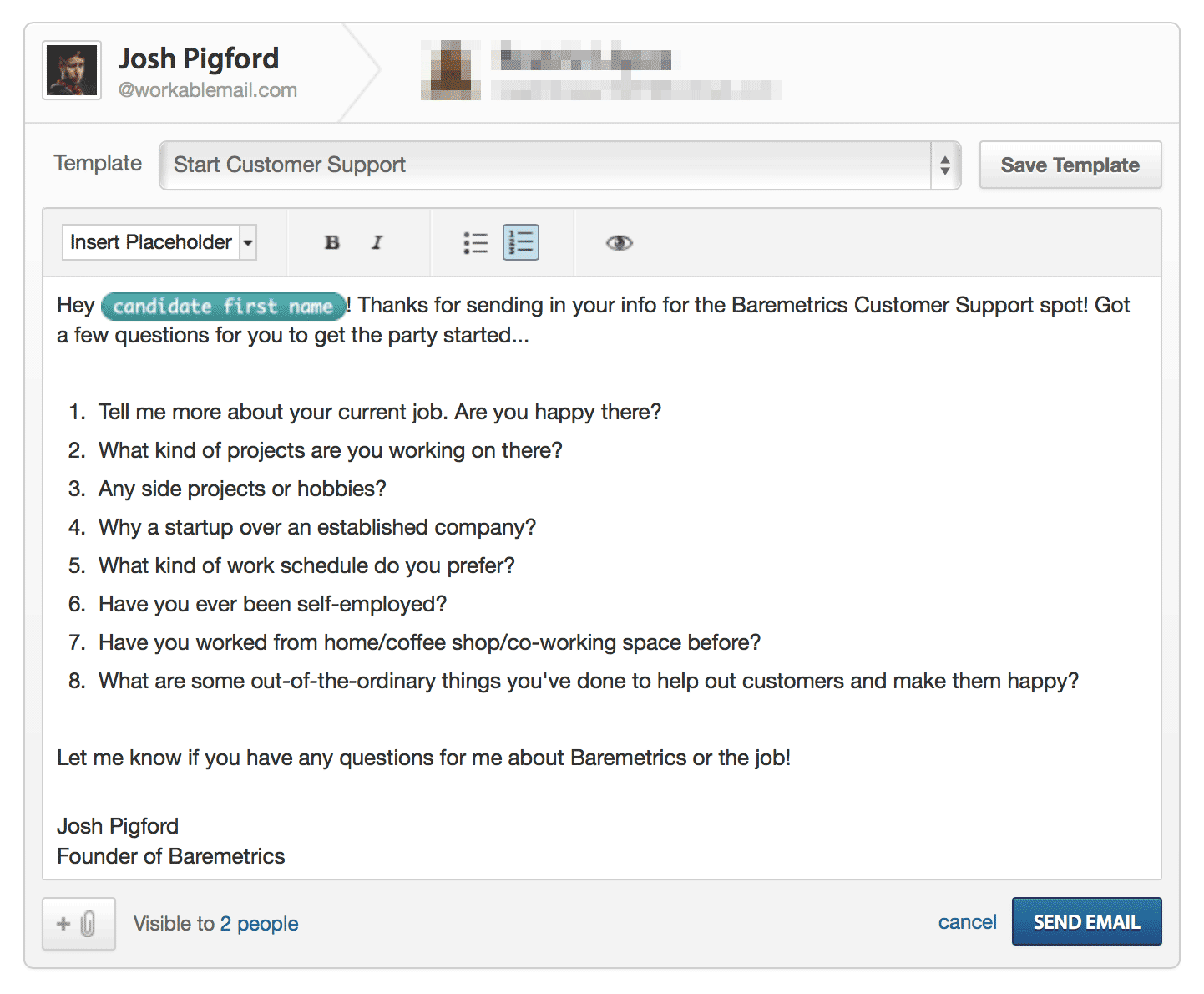
The initial conversation…
As you can see in that screenshot above, there are a number of questions I ask to get the ball rolling.
- Tell me more about your current job. Are you happy there? — What’s their current situation? Specifically, what’s making them look elsewhere for a job? Helps to know this so I can show how Baremetrics will or won’t be a good fit for them.
- What kind of projects are you working on there? — I’m wanting to find out if their current job title is actually indicative of the kind of work experience they have.
- Any side projects or hobbies? — This is a big one for me. I need people who are capable of existing outside of my company. The last thing I need are folks getting burned out because they overwork themselves.
- Why a startup over an established company? — Everyone has different motivations for picking a startup over an established company. Knowing those motivations helps me understand how to make sure their expectations are correct and that I’m able to help them succeed. For instance, if they’re interested in a startup because they want to learn the ropes before doing their own startup, that’s great to know as it helps me provide more guidance along the way.
- What kind of work schedule do you prefer? — This one is about setting expectations for both sides. Are they a night owl? Do they prefer to do some work in the morning and then some later in the evening? Asking this starts the conversation about how we, as a company, tend to work.
- Have you ever been self-employed? — Since we’re a completely remote company, hiring people who’ve worked on their own at some point is a major plus as they tend to understand the ebbs and flows of business more and are less affected by the ups and downs.
- Have you worked from home/coffee shop/co-working space before? — It’s a big adjustment to go from working in an office surrounded by coworkers to being largely on your own. This question helps me know if it’s something I’ll need to help walk them through.
- What are some out-of-the-ordinary things you’ve done to help out customers and make them happy? — I don’t want support ticket monkeys. I want folks who go out of their way, completely on their own accord. Hearing about some out-of-the-ordinary things they’ve done helps surface that and shows how creative they are as well.
After that series of questions gets covered, I make sure to answer any questions they have and we’ll usually exchange a few more emails.
Once we’ve exchanged those emails, I have a pretty good idea of if I’d like to chat more with them. At this point, it’s video chat time!
The video chat
The video chat is really laid back. It’s less a time to ask them questions and more about seeing how they carry on a conversation.
For a customer support rep, it’s really important that they’re extremely friendly and easy to talk to, and having a quick video chat is a great way to figure that out.
I don’t have any specific script or questions I use, and that’s intentional. I want them to drive the conversation.
Also, one thing I did with scheduling the video chat was just tell them I’d like to have one soon. I didn’t try to tell them times I could do it. I wanted them to follow up and be proactive about making it happen.
Making the pick
I managed to do most of the video chats all within a few weeks of each other so they’d all be relatively fresh on my mind.
At this point, all of the really tough, time-consuming work is finished. I have about as much info as I’d ever need to make a decision, and so it’s just a matter of going for it.
Out of a group of 18 people I did video chats with, one guy really stood out. We discussed start dates, salaries and various other logistics and then made an offer.
He accepted it, and here we are. 🙂
Who we hired

Out of 800+ applications, the one who ultimately made the cut was Kaegan Donnelly. His application came in on the tail end of our search and his initial answers to those 2 questions we asked in the first application was what ultimately sold me.
He communicated really well, was super laid back and easy to talk to. Plus, he had more customer support experience than just about any other applicant having spent 5 years as a Genius at Apple and nearly 2 years as a Lead on the customer support team at Hootsuite.
He’s one of the most proactive people I’ve ever met and really wanted to build up the part of our company that teaches and supports our customers well. Also, he’s Canadian, so that’s worth something. Maple bacon donuts anyone?
If you’ve interacted with us on Twitter, sent in a support email or used our live chat in the past few weeks, you’ve been yapping with Kaegan.
The hiring process
Hiring Kaegan was atypical for us as he’s in Canada. Everyone who’s in the U.S. is a full-time, W-2 employee, but since we don’t have an office in Canada, Kaegan gets paid as a contractor.
That makes the paperwork for us insanely simple, so…yay Canadians?
Hiring someone is equal parts exciting and stressful. There’s a lot that goes in to the process and, especially early on, there’s a strong “OMGBBQ I hope I don’t screw up and hire the wrong person!!!!”
Ultimately you just have to bite the bullet and go for it. There are quite a few other people we interviewed who likely would have been fantastic. But we could only pick one.
If you have any questions about hiring, whether for Customer Support or any other position, please ask! We’re a team of 6 full-time and 1 part-time now. That doesn’t make me anywhere near “experienced” but, if you’re at the same stage as us, I’d love to help however I can!