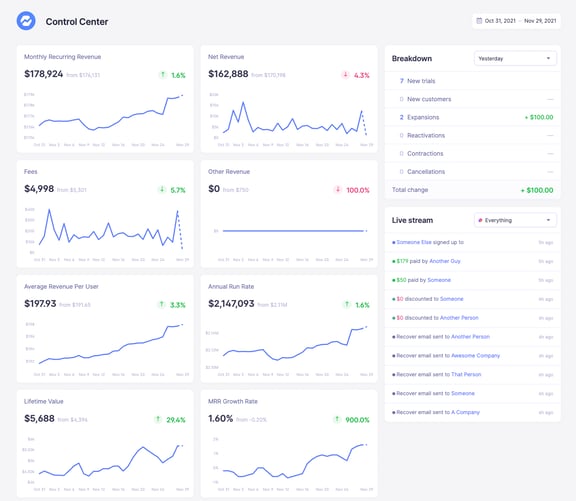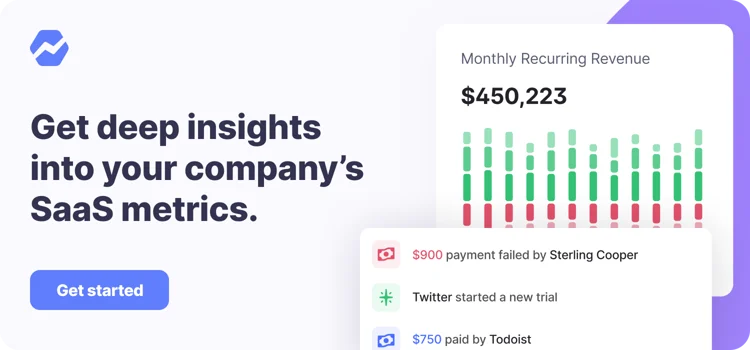Table of Contents

Shopify has made it more profitable than ever to sell apps in the Shopify App Store.
We’ve already discussed many of the huge updates they’ve announced for Shopify app developers. These include Shopify Hydrogen and Oxygen, changes to the Shopify Checkout, and an updated Shopify Partners dashboard.
But none of these updates compare to the one we are talking about today. At the Shopify Unite 2021 event, Shopify announced a drastic reduction of their revenue share.
Since August 1st, 2021, Shopify has eliminated its revenue share on the first 1,000,000 USD of revenue earned by Shopify Partners. But that’s not all—after a company reaches their first million, Shopify has also changed its revenue share on additional revenue generated calendar year is also dropping from 20% to 15%!
In this article, we’ll go over the new revenue share, how to register for the revenue share, example scenarios, FAQs about the recent changes, and more.
How does Shopify calculate app store revenue?
Just how much less money will you be paying with the new revenue share? Well, that depends on how much money you are currently earning. Before we give you some examples, we’re going to explain exactly what Shopify means by zero percent revenue share and how they calculate the $1,000,000 threshold.
First, the thresholds and revenue share are calculated annually. That means that you can earn $1,000,000 every year without paying any Shopify revenue share whatsoever!
Second, the revenue share is calculated per App Developer, which includes any Associated Developer Accounts. That means that you do not get to claim each app or each developer separately.
How do you register for the new Shopify revenue share plan?
Shopify Partners do not automatically qualify for the new zero percent revenue share. You must register to take advantage of this great offer! But don’t worry, the process is simple and we are going to go over it here.
Furthermore, if you are an existing Shopify Partner, then the entire process is free. If you are new to developing apps for Shopify, then there is a Shopify Partner registration fee of $99 per account.
Here is a summary of the basic details of registering for the new revenue share program:
- Every Shopify Partner account must complete a one-time registration process to become eligible for the zero percent revenue share.
- If you signed up for a Shopify Partner account after August 1st, 2021, then you will be charged a one-time fee of $99 for every partner account. Note that this fee does not apply to private or custom apps.
- As a Shopify app developer, you need to identify all your Associated Developer accounts during registration.
Examples of the new Shopify revenue share plan
Let’s go through five basic scenarios to see how the Shopify revenue share has changed:
Scenario 1: In Year 1 you earn $500,000 and in Year 2 you earn $800,000
In this case, under the previous system you would have paid 20% of your revenue, which means $100,000 in Year 1 and then $160,000 in Year 2.
Under the new Shopify revenue share plan, the amount that you pay drops to 0% for the first year, and because the threshold resets yearly you still pay $0 in Year 2!
That represents a savings of the $260,000 you would have paid previously:
|
Revenue Share (USD) |
||||||
|
Old System |
New System |
Difference |
||||
|
Year 1 |
Year 2 |
Total |
Year 1 |
Year 2 |
Total |
|
|
100,000 |
160,000 |
260,000 |
0 |
0 |
0 |
260,000 |
Scenario 2: In Year 1 you earn $1,200,000 and in Year 2 you earn $800,000
Under the previous system, you would have paid 20% during both years, which would be $240,000 in Year 1 and then $160,000 in Year 2.
With the new system, your revenue share becomes 0% of the first $1,000,000 and then 15% of the next $200,000 in Year 1, which is $30,000. After the threshold resets, in Year 2 you would pay nothing.
This represents a decrease in the Shopify revenue share of $370,000:
|
Revenue Share (USD) |
||||||
|
Old System |
New System |
Difference |
||||
|
Year 1 |
Year 2 |
Total |
Year 1 |
Year 2 |
Total |
|
|
240,000 |
160,000 |
400,000 |
30,000 |
0 |
30,000 |
370,000 |
Scenario 3: In Year 1 you earn $500,000 and in Year 2 you earn $1,500,000
At 20% under the previous system, your revenue share would be $100,000 in the first year and then $300,000 in the second year.
This changes to $0 in the first year, followed by 0% of $1,000,000 and 15% of $500,000, or $75,000, under the new zero percent revenue share.
That’s a reduction of $325,000:
|
Revenue Share (USD) |
||||||
|
Old System |
New System |
Difference |
||||
|
Year 1 |
Year 2 |
Total |
Year 1 |
Year 2 |
Total |
|
|
100,000 |
300,000 |
400,000 |
0 |
75,000 |
75,000 |
325,000 |
Scenario 4: In Year 1 you earn $1,200,000 and in Year 2 you earn $1,500,000
Using the previous revenue share format, you would be paying $240,000 and $300,000 in the first and second years.
This changes to $30,000 and $75,000 in Years 1 and 2 once you register for the new profit share plan.
This represents a savings of $435,000:
|
Revenue Share (USD) |
||||||
|
Old System |
New System |
Difference |
||||
|
Year 1 |
Year 2 |
Total |
Year 1 |
Year 2 |
Total |
|
|
240,000 |
300,000 |
540,000 |
30,000 |
75,000 |
105,000 |
435,000 |
Scenario 5: In Year 1 you earn $500,000 from your first app and $500,000 from your second app.
In Year 2 you earn $1,000,000 from your first app and $1,500,000 from your second app
The previous revenue plan is a simple 20% cut for Shopify. That’s $200,000 and then $500,000 in the two years.
Since the revenue share is calculated per developer and not per app, you need to add the amounts together. That means you are paying revenue on $1,000,000 in the first year, which is $0, and then on $2,500,000 in the second year, which is $225,000 (0% of the first $1,000,000 and then 15% of the remaining $1,500,000).
In this scenario, you would be saving $435,000:
|
Revenue Share (USD) |
||||||
|
Old System |
New System |
Difference |
||||
|
Year 1 |
Year 2 |
Total |
Year 1 |
Year 2 |
Total |
|
|
200,000 |
500,000 |
700,000 |
0 |
225,000 |
225,000 |
475,000 |
Scenario summary table
We’ve summarized the scenarios in the table below to make it easier to see just how much money you’ll be saving under the new system.
|
Scenario |
Revenue Share (USD)
|
||||||
|
Old System |
New System |
Difference |
|||||
|
Year 1 |
Year 2 |
Total |
Year 1 |
Year 2 |
Total |
||
|
Scenario 1 |
100,000 |
160,000 |
260,000 |
0 |
0 |
0 |
260,000 |
|
Scenario 2 |
240,000 |
160,000 |
400,000 |
30,000 |
0 |
30,000 |
370,000 |
|
Scenario 3 |
100,000 |
300,000 |
400,000 |
0 |
75,000 |
75,000 |
325,000 |
|
Scenario 4 |
240,000 |
300,000 |
540,000 |
30,000 |
75,000 |
105,000 |
435,000 |
|
Scenario 5 |
200,000 |
500,000 |
700,000 |
0 |
225,000 |
225,000 |
475,000 |
Use Baremetrics to track your Shopify Partners app earnings
Shopify’s new zero percent revenue share on your first million every year means more earnings in your pocket. More earnings means more growth, which you can track in Baremetrics.
Register for the new Shopify revenue share plan in 5 steps
The registration process for the new Shopify revenue share plan is very simple. For current Shopify Partners, it is a five-step process. New Shopify Partners will have an extra step because they have to pay the registration fee.
Let’s take a look:
- Go to “Settings” on the Partner Dashboard.
- In the “App Store registration” section on the Settings page, click “Register now”. Note that there is also a link to the registration page as a banner on the “Apps” page.
- You’ll need to give the following information on the “Register for the Shopify App Store” page:
- Enter whether your account is owned by an individual or an entity.
- Indicate whether you have any Associated Developer Accounts.
- Give the email address and business name of the owner for every Associated Developer Account.
- Double check that the information you have provided adheres to the requirements of Associated Developer Accounts according to the “Partner Program Agreement”.
- A new fee of $99 is levied for Shopify Partner Accounts created after August 1st, 2021. If this applies to you, then you will need to click “Add payment method” and enter your payment details. Otherwise, you can skip to Step 6.
- Click “Register”.
This process is pretty painless and definitely worth it to keep more of your earnings.
Frequently asked questions
Let’s look at some FAQs related to the new revenue share.
Is the zero percent revenue share calculated retroactively for 2021?
No. It starts when you register, and then will reset on January 1st every year thereafter.
Does the 15% revenue share apply to all revenue once you hit $1,000,000?
No. You still pay 0% on the first million, and then 15% only on the added revenue.
Does the zero percent revenue include billing fees and sales tax?
No. You still need to pay the 2.9% processing fee and applicable sales tax. These are also now charged separately.
Do all partners pay the $99 Shopify App Store Registration fee?
No. Only accounts opened after August 1st, 2021 need to pay this fee.
Do I have to use the Shopify Billing API in the zero percent revenue share plan?
Yes. You still need to use the Shopify Billing API. As mentioned above, the Shopify Billing API has been updated too, and now offers a much better experience for both merchants and Shopify Partners.
Track growth metrics for your Shopify Partners app
Building a Shopify Partners app has never been more profitable for founders.
Shopify’s decision to reduce their percent revenue share to zero percent on your first $1,000,000 and 15% on additional revenue after that helps founders keep more of their Shopify earnings.
So, what are you waiting for? It’s time to start selling your app!
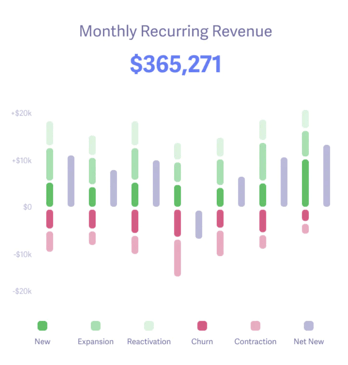
All the data your Shopify Partners app needs
Know instantly how your Shopify app is performing, what’s working, what needs improving, and where to focus next.