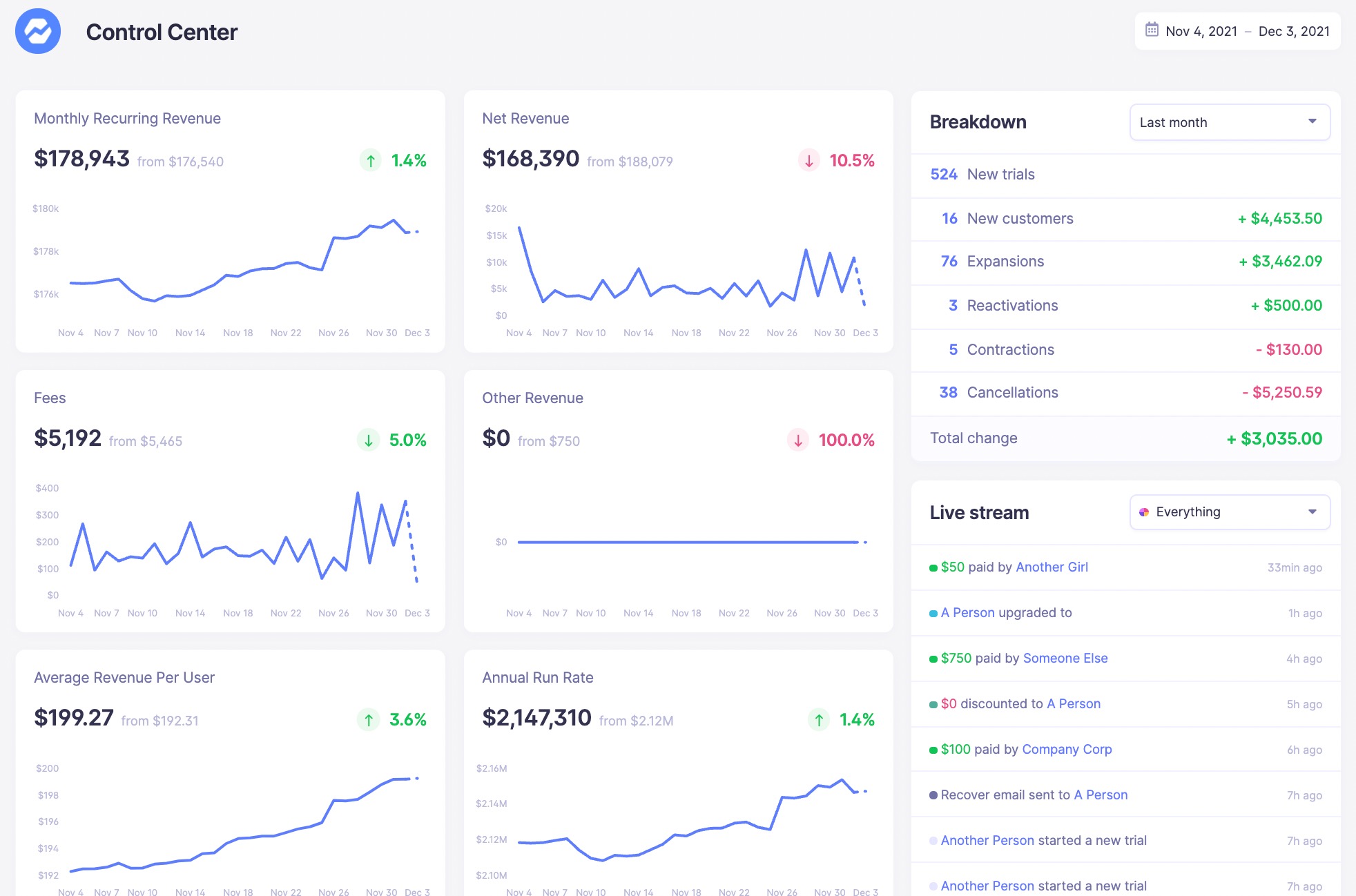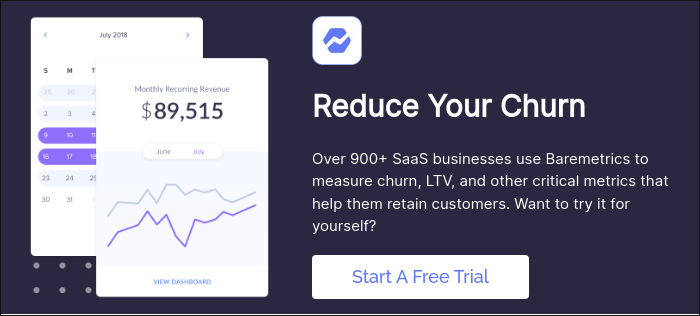Table of Contents

As the ecommerce sector grows in size, it also grows more competitive. One of the best ways to maintain your edge over the competition is to go global. However, selling globally comes with a series of challenges.
There are many factors complicating international sales compared to local ones. Shipping costs, local sales taxes, and customs fees vary widely, and no one can be expected to know these rates off the top of their head. Hidden fees within currency conversions are another key issue, since banks rarely offer you the market rate.
Thankfully, Shopify has recently launched a tool, Shopify Markets, to help navigate the process of international sales. Shopify Markets takes care of all the necessary tasks so individual merchants don’t have to.
From providing multi-language support and currency conversions to shipping and import fees calculation, Shopify Markets does it all. They even provide custom domain names and access to local payment processors.
Don’t think all of these advancements only help merchants. Shopify Partners now have a whole new process and product to improve upon with great apps. With merchants going global, this interaction provides ample opportunity for creative Shopify Partners to produce great new apps.
In this article, we go through all of the new tools, APIs, and possibilities found in the Shopify Market. If you are a visual learner, please watch the YouTube video announcing all of the changes, but then hurry back as we break down all the changes and link you to all of the resources mentioned in the video!
What is Shopify Markets?Shopify Markets Features
In Shopify’s recent townhall dedicated to Hydrogen, they announced the new Shopify Markets initiative. Broadly speaking, Shopify Markets is designed to make it easy for merchants to take their shop global by automating the internationalization of stores.
The areas of improvement can be split into two functional groups: those that help localize shops and those that provide operation tools to accelerate global growth.
Before we go through all of them, keep in mind that this is a rapidly developing set of tools. As such, not all of them are online yet, so merchants and Shopify Partners should check back often to see what new goodies have arrived.
Shopify Markets: Features
1. Market localization
You can consider all of the tools to help with market localization as the outward-facing part of a merchant’s new global store.
The features ready at launch include: domains, currencies, languages, duty and import taxes, and payment methods. Let’s take a look at each of them.
Domains
Customized domains for different locations and languages are now possible. There are three ways to do this: primary domain only, domain or subdomain, and subfolders. These are SEO-friendly solutions and easy to implement with the help of Shopify Markets.
Notice that both language and country groups can be made. This comes in handy for countries with multiple languages. For example, you can use shop.com/en-ca for English (en) Canada (ca) and shop.com/fr-ca for French (fr) Canada (ca).
Here’s the slide from the Shopify townhall:
You can find more information on the routes object here.
Languages
Shopify Markets supports 20 languages. These new localization features can help merchants translate their stores to meet the shopping needs of more customers.
Here’s the slide from the Shopify townhall:
Currencies
Shopify Markets supports 133 currencies. This isn’t as easy as you might think. Beyond just switching the currency, different locations also have different rules about rounding purchases.
With currencies come market optimization options that we will get to a bit later. Suffice it to say, having 133 currencies is a lot more than a simple calculator function.
Here’s the slide from the Shopify townhall:
You can find more information on the presentment currency fields here.
2. Duties, shipping, and sales taxes
Taxation varies widely from country to country. Some countries charge a sales tax, while others use a value-added tax (VAT) which requires more complicated calculations. Some countries have a flat sales tax on all products, others use a variable sales tax rate based on the product class, and others completely exempt certain products or products originating from certain other countries.
The same is true for import taxes and other duties. The origin and destination countries can both factor into the rate. All of this is enough to scare away even seasoned ecommerce vets.
Thankfully, with Shopify Markets, merchants do not need to know any of this information. They can simply select the countries they are willing to ship to, and Shopify does the rest. Shopify Markets can even vary the shipping rates by country.
Shopify Partners with apps in the accounting or shipping sections of the Shopify App Store should especially take note of these changes. They may affect the way your apps function or offer inspiration for your next big release.
Here’s the slide from the Shopify townhall:
You can find more information on the Order API following the links to: REST and GraphQL. You can generate commercial invoices with the help of the product prices, HS codes, and country of origin InventoryItem resource found here. Finally, you should also take a look at the fulfillment orders API.
Payment methods
While PayPal and credit cards dominate online B2C purchases in America, the same is not true for the rest of the world. One of the most important ways Shopify Markets helps merchants cater to shoppers around the world is to allow them to use the payment methods popular in their country.
Coming soon
While they aren’t ready yet, Shopify has two more tools on the way that will help with your international expansion. First, they are going to introduce tools for content localization. Second, they are going to offer localized product feeds.
We are excited to see what these functions will offer and how Shopify Partners will develop apps to support these great new features.
Any Shopify Partners thinking about app ideas to do with translation or content marketing should be excited by these new changes.
3. Market operations
While most of the market localization functions are ready to go, more of the market operation tools are still works in progress.
We do have three to discuss today: markets admin, market optimization, and market-specific pricing.
Market admin
The new market admin is a great time saver. It is designed to help merchants create localized storefronts from their main store. Starting from a single screen, the merchant is able to customize the shopping experience in each cross-border locality. This is important as what sells and why is drastically different from country to country. A hard sell might be needed in one country but a total turn off in another.
Localization can mean to a country or to a region, and both options are available on Shopify Markets admin page. A merchant can choose to have different localizations for every country in Europe or a single one for the entire European Union.
Remember that languages and regions can be done separately, so having a single EU shop won’t prevent a merchant from creating shop.com/fr-eu, shop.com/de-eu, and shop.com/sp-eu to cater to French, German, and Spanish speakers, respectively.
Here’s an example look at the admin page from Shopify’s blog:
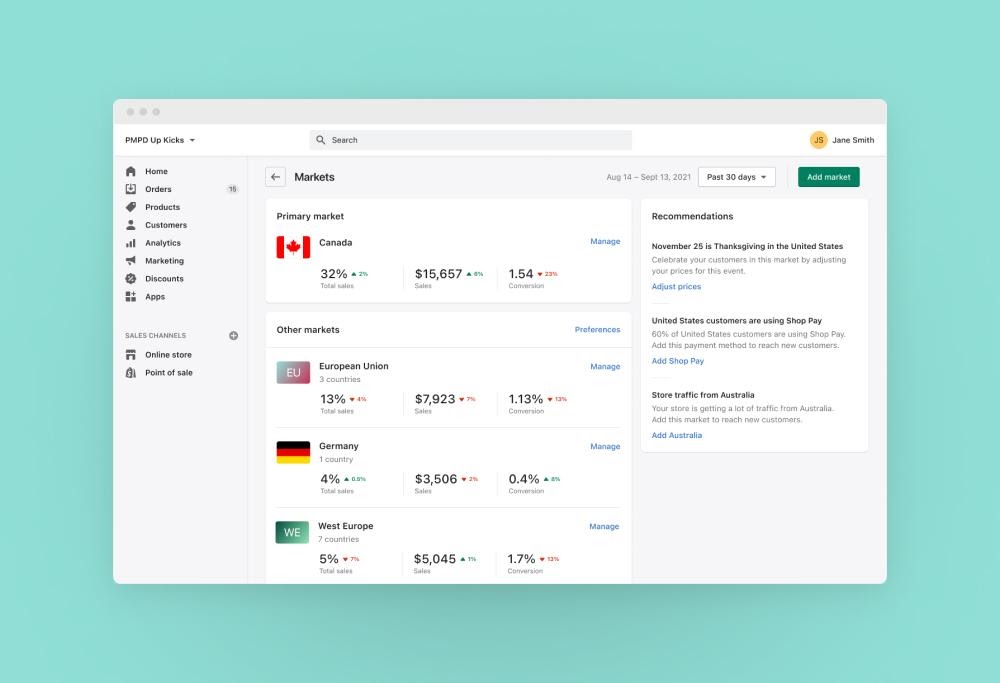
Source: Shopify
Market optimization
Merchants need to understand local markets and make local changes based on that. Market optimization provides the tools to both understand different markets and make changes on the admin page to maximization revenue.
You can see how your sales are doing in different localities along with many of the important related sales KPIs, such as conversion rate, average order value, total sales percentage, and total sales volume.
With all of the related functions, such as shipping and payments, right next door, it is easy to makes changes on the fly based on the data coming in. Just as Baremetrics is built to help Shopify Partners interpret their data, there are loads of opportunities here for Shopify Partners to create apps to help merchants understand and put into action the rich information provided on this screen.
Here’s a sample look at the country-specific dashboards on the Shopify platform to help optimize local selling.
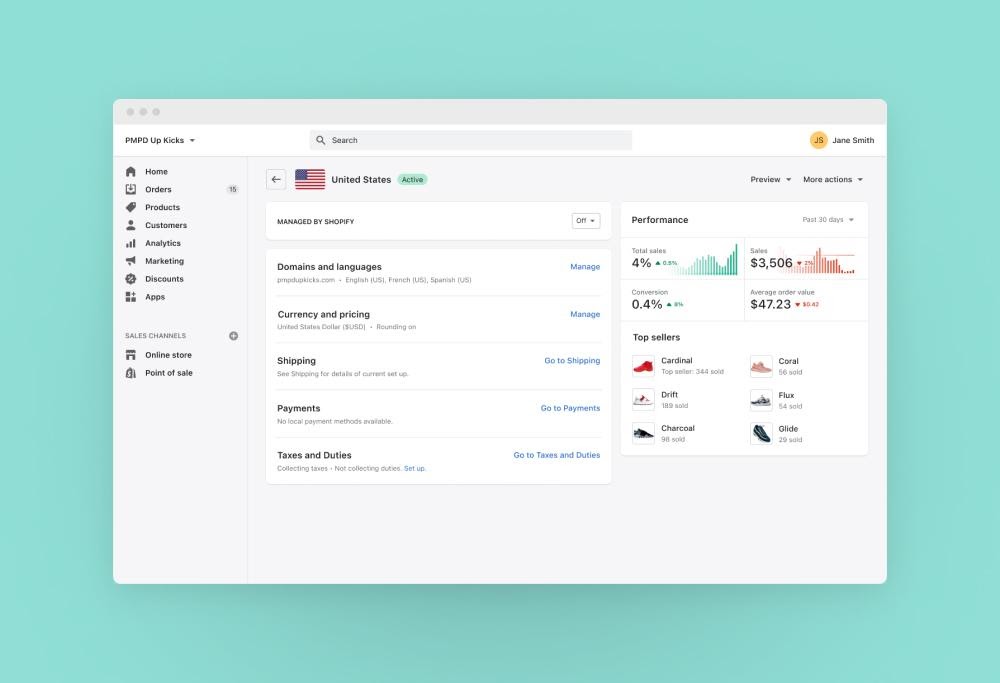
Source: Shopify
Market-specific pricing
Here’s the backend half of the currency announcement discussed above. Different countries have different local economies. A person in America might be happy to spend $40 on a T-shirt, but that’s not the case in Thailand. It isn’t enough to change the Greenback into Bhat.
For example, instead of just converting USD to CAD, if Canadians are being hit by import duties and underperforming the American storefront, a merchant could also adjust the price by -10% to boost local sales. Conversely, if they find their products are doing incredibly well in Italy due to a lack of local competition, they can adjust the price by +10%, then +20%, and so on.
Coming soon
Shopify Markets has announced three more tools aimed at improving market optimization: market-specific catalogs, market-specific fulfillment, and market-specific payouts.
These definitely look like functions that enterprising Shopify Partners could iterate on!
How to get started with Shopify Markets
-> Track the growth of your Shopify app with Baremetrics
Developers who build Shopify apps know the challenge of tracking their business growth. It’s hard to get real insight into how your apps are doing and where you can improve.
That’s why Baremetrics built its integration with Shopify Partners.
Using Baremetrics, Shopify Partners developers can monitor 26+ subscription metrics like MRR, churn rate, and conversion rate all in one dashboard.
If your customers are merchants who are expanding internationally with Shopify Markets, you should definitely be tracking how these changes affect your business financially.