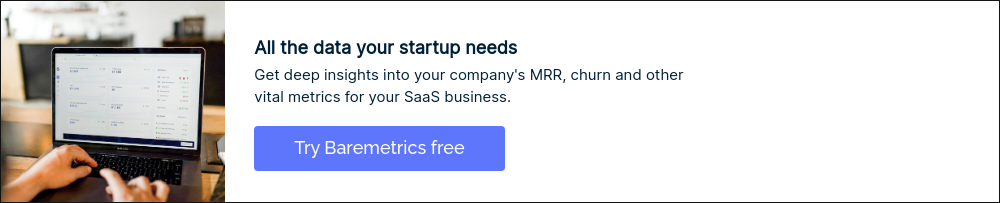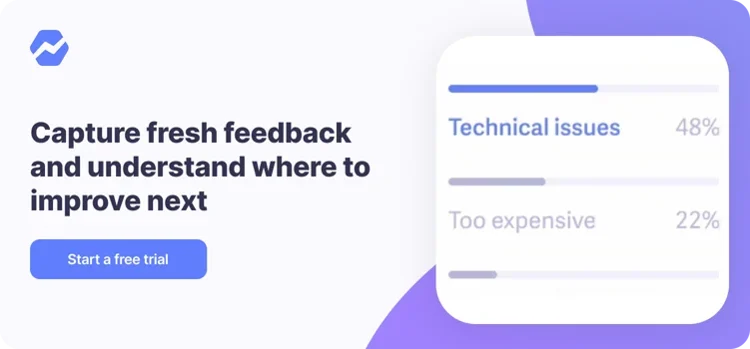Table of Contents
An estimated 504.9 million people are expected to listen to podcasts in 2024, and Apple is one of the leading podcasting platforms on the market today.
Podcast creators have an exceptional opportunity to tap into this engaged audience, which comes with plenty of monetization options. Whether you want to create a paid subscription, sell ads to sponsors, or just create brand awareness to promote your business (and drive sales through that), the options are endless.
And all podcasters (and marketers!) know that data is the best way to figure out what’s working and optimize accordingly. That’s just as true with podcasts as anything else, so in this post, we’re going to talk about Apple’s podcast analytics.
Why Creators Need Apple Podcast Analytics
Apple’s podcast analytics— available through Apple Podcasts Connect— can give you detailed information about podcast performance and subscribers.
You can track data like paid subscribers, free trials, free followers, and listeners. There’s also information about podcast and episode performance, and audience data, like which countries and cities followers live in.
This data is invaluable because you need to know what’s happening with your subscription.
When offering paid subscriptions, you want accurate financial data to understand revenue trends, identify opportunities for growth, and ensure that you’re growing revenue instead of churning listeners.
You may also need this information to showcase the value of the podcast itself.
Marketers hosting podcasts to drive business growth, for example, often need to provide reports showing that the podcast is reaching engaged audiences and contributing to business growth. Similarly, podcasters can use high engagement and performance metrics to attract more sponsors and charge higher rates, increasing their revenue significantly.
How to Access Apple Connect Podcast Analytics
Apple’s podcast analytics are available in Apple Podcasts Connect.
You can create an account for free on the Apple Podcast Connect site. Once you sign-in, you’ll see an “Analytics” tab in the main navigation bar, which will give you the information you need about podcast performance.
That said, if you want to sell paid subscriptions in any capacity, you’ll need to join the Apple Podcasters Program. This is a paid membership program with an annual fee of $19.99 USD for American customers, or $24.99 CAD for Canadian customers.
Once you join the Apple Podcasters Program, you can offer and track free trials, paid subscriptions, and (if applicable) free followers and listeners through Apple Podcasts for Creators.
The Revenue & Subscription Metrics Apple Podcasters Should Track
The data you track may vary depending on your specific goals— such as whether you’re selling paid subscriptions or your podcast is entirely free.
That said, these are the revenue and subscription metrics we’d recommend podcasters track through Apple Podcasts Connect and (as needed) a third-party tool:
- Total number of new free trials
- Total number of paid subscribers, and number of new paid subscribers
- Total number of free followers (who don’t pay, but subscribe to the podcast, have episodes download automatically, and receive notifications)
- Total number of listeners (who don’t follow, but tune in to listen)
- Total number of engaged listeners
- Podcast plays.
- Episode plays.
- Monthly recurring revenue
- Annual recurring revenue
- Churn rate
- Customer retention rate
- Revenue retention rate
- Customer lifetime value (LTV)
- Revenue from third-party sponsors
Apple Podcast Analytics: Coming to Baremetrics
Apple’s subscription podcast analytics platform is both thorough and easy to use. You can get detailed insight into which episodes are performing best, where your audience is listening from, and what’s happening with new followers, listeners, and subscribers.
That said, there is an opportunity for additional metrics, particularly when it comes to revenue-tracking data.
As a result, Baremetrics is currently developing an integration for Apple podcasters, which will integrate directly with Apple Connect Analytics.
Why Use Baremetrics for Apple Connect Analytics?
While Apple Connect offers plenty of data about individual app performance, it lacks detailed revenue data compared to what Baremetrics provides.
App Store Connect focuses on metrics like user engagement, traffic sources, conversion rates, pre-orders, and download number. Baremetrics can provide data into recurring revenue, average revenue per user, churn rates, retention rates, and LTV.
These metrics are vital for any revenue-focused subscription business, so if you’re serious about monetizing your podcast and growing profit from your podcast, keep an eye out for our integration.
Baremetrics will also offer the following benefits:
- Easy data integration using Apple Store Connect API key
- Accurate, thorough data insights.
- Compare your Apple Connect data with other revenue platforms and initiatives, such as if you’re offering an app on Google Play.
Final Thoughts
Businesses and creators of all shapes and sizes are flocking to podcasting, trying to capture the consistently growing number of listeners. With such a large potential audience pool and plenty of ways to monetize your podcast, performance and revenue data reporting is more important than ever before for podcasters.
And while Apple Connect does have great performance and subscription data, it doesn’t offer strong revenue metrics that can be essential. That’s where we can help.
We’re incredibly excited about our upcoming Apple Podcasts Connect integration, so keep an eye out for more news!