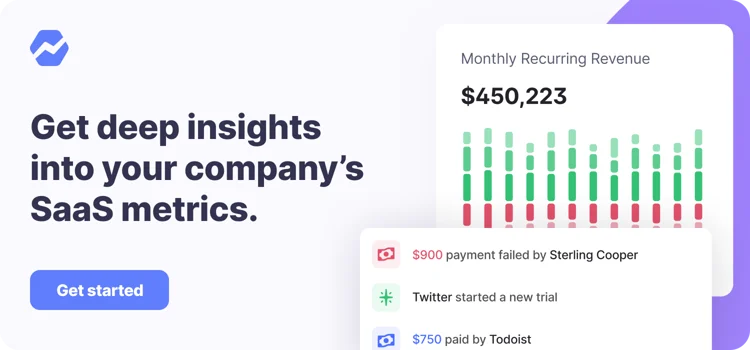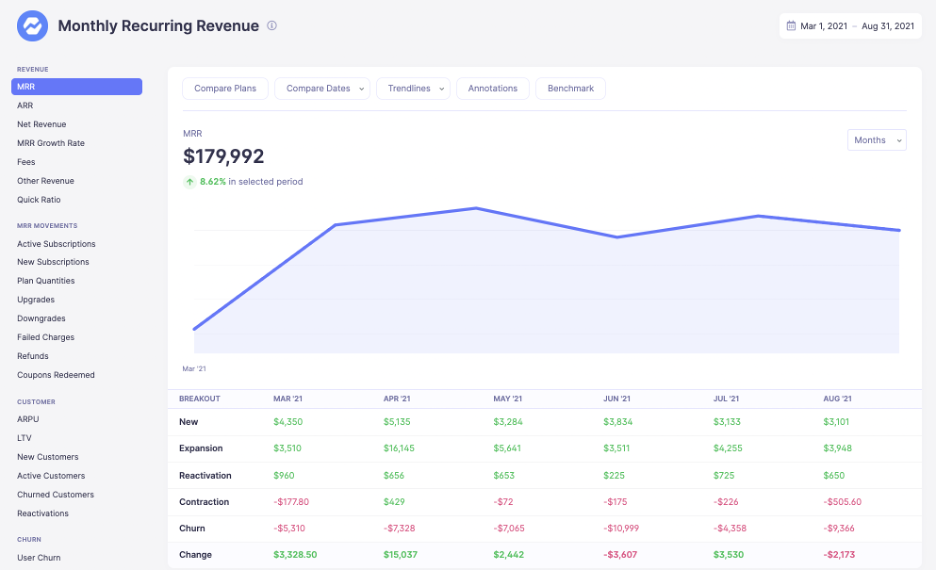Table of Contents
More Founders Journey Articles

The ultimate goal of any developer with an idea for some useful software is monetization. Software monetization is simply the act of generating revenue from software.
Let’s say you have developed an app that provides enough value to potential clients that you can charge money for its use. That’s the dream! But, how do you decide which licensing model works best for you and your clients?
We are going to walk you through a couple of the most popular pricing models—perpetual license and annual license, along with its variant subscription model—as well as mention a couple of the other popular ways to monetize software.
Baremetrics provides an easy-to-read dashboard that gives you all the key metrics for your business, including MRR, ARR, LTV, total customers, and more. This is all the information you need to figure out whether a perpetual or annual license is best for your software.
Sign up for the Baremetrics free trial, and start monitoring your subscription revenue accurately and easily.
What is a perpetual license?
A perpetual license is the simple, classic way to sell software. The developer sells their product for a one-time fee, which allows the purchaser to use the product indefinitely.
Usually, the developer will maintain the product with minor updates. The updates will focus on security and keeping the product compatible as hardware and operating systems are upgraded over time. The cost of maintenance may be included in the original price or there may be annual maintenance fees.
As the developer, to earn more money from current clients, you are obliged to produce a new version of the software.
An example of this is Microsoft Office. Office 2013 was released on January 29th, 2013. Mainstream support for the product was provided until 2018, and the extended maintenance program ends in 2023.
Since 2013, Microsoft has released two new versions, Office 2016 in 2015 and Office 2019 in 2018. (Don’t ask me why those numbers stopped lining up!)
In order to get more money from their existing customers, Microsoft had to sell whole new versions of Microsoft Office, and discontinue the old version.
Perpetual license advantages
- Perpetual licenses cost less over time for users
- There aren’t any hidden costs – you get what you pay for and you’re not going to get surprised by a hidden bill.
Perpetual license disadvantages
- Perpetual licenses often become obsolete within a few years, and users are going to need to repurchase after bug fixes are no longer available.
- There’s no cloud access – everything you own is on one local computer.
What is an annual license?
Unlike the perpetual license that allows the customer to use the product until obsolescence, an annual license only provides permission to access a software package for one year (you can think of this as “renting” software). Annual licenses fall into the category of subscription licenses, where you can get a monthly or an annual subscription for a product or service.
With an annual license, if the user wishes to continue to use the product the following year, then they must pay for a second year of licensing, and so on. Most annual licenses are provided on a subscription basis.
With a SaaS subscription model, the client provides their billing information for the developer to charge, usually monthly or annually, for the continual use of the product.
Unlike Microsoft Office 2016, Microsoft 365 is released under an annual license. You pay once per year or month for the right to use all of Microsoft’s software. However, unlike other versions of Office, which only see major updates when a new version is released for sale, 365 sees regular, substantial updates.
Annual license / Subscription advantages
- Flexibility. Annual licenses and subscriptions have greater flexibilities to implement revenue strategies for companies trying to find their revenue model. Subscriptions give you the ability to implement tiered pricing, a freemium model, or even implement yearly price increases to grow and scale with the market.
- Improved customer relations. Subscription models help companies connect better with their users. With increased user feedback and regular updates, subscription revenue models enable more touch points for users.
Annual license / Subscription disadvantages
- Need to be connected to the cloud and internet to access for the most part. Most subscription software forces users to be connected to the internet and/or the cloud. This can limit the availability of software in remote areas, but is generally workable.
Monitoring your revenue for software subscriptions
Once you’ve figured out how you’re going to charge your customers for your product, you will need to figure out how to monitor your revenue. Use Baremetrics to monitor your MRR, ARR, and tons of other metrics on your revenue streams.
If you’re still using spreadsheets and basic dashboards to monitor and manage your MRR, ARR, and churn, you’re not only operating inefficiently, but you’re also probably leaving money on the table.
The advanced analytics and reporting tools Baremetrics offer provide affordable, fast, and flexible means to maximize SaaS your licensing revenue.
Our platform does all the heavy lifting for you, intelligently “automating away” meaningless numbers to uncover the true, bigger picture. The crystal-clear dashboard gives you a holistic view of your revenue, expenses, and profit for specific timeframes.
All this allows you to quickly spot inconsistencies, eliminate unnecessary waste, and more accurately model your SaaS business’s future based on multiple scenarios.
Want to Reduce Your Churn?
Baremetrics measures churn, LTV and other critical business metrics that help them retain more customers. Want to try it for yourself?
What’s the difference between a perpetual license and an annual license?
Subscription software solutions have been getting increasingly popular over the last decade for good reason.
As a SaaS business, you are confronted with the question of which is better, a perpetual license or an annual/subscription license. This question impacts two key areas. First, it affects how often you can sell, and second, it affects how often you will want to update.
Tip: If you aren’t sure what pricing model is best for you, check out our guide titled SaaS Pricing Models & Strategies Demystified
The pros and cons of perpetual license vs. annual/subscription license can be summarized into the categories below:
i. Payment
In the perpetual model, the software is provisioned with a one-time payment, along with the option of a yearly maintenance fee.
The subscription model involves recurring payments, typically monthly or yearly. The subscription model can be thought of as “renting” the product instead of “owning” it under the perpetual model.
If your customers are going to use your product for a long time, you will make more money from them if they pay you monthly or annually. If your customers are going to use your product for a short time, you will make more money if you charge them a lot up front. Choosing which pricing model is best for you depends on your customer’s behavior and interaction with your product or service.
Read Also: All You Need To Know About Subscription Billing
ii. Implementation
In the perpetual license model, software is generally hosted on the customer’s servers, which necessitates large hardware expenses and customization work.
While software can sometimes be hosted on the client’s servers with a subscription model, it is more commonly hosted on the developer’s servers, reducing hardware expenses and making its use simpler.
iii. Upgrades and support
The perpetual model usually provides customers with minimal support and upgrades, which can be supplemented with optional service packages.
However, in the annual license model, upgrades and support are part of the fee. Clients can expect constant improvements in the software they are using.
Also check out: How we increased annual upgrades by 30%
What are other software monetization methods?
There are many ways to monetize software, and which one works best for your company will depend on factors including but not limited to:
- Type of software
- Expense structure
- Target market
- Customer’s expectations and needs
Let’s take a quick look at some of the ways you can monetize software. If you have decided on a subscription model, then keep in mind there are many variations of subscription pricing as well.
Software licensing solutions: This is exactly what we have been discussing in this article. You produce some useful software and then sell it based on the value it adds to other enterprises. Then, you charge clients to maintain the software over time while immediately starting to work on a new version to sell in the future.
Subscription business model: Again, this is another name for subscription pricing. You come up with a price to charge your clients, whether monthly or annually, to provision and maintain a constantly improving software package.
Freemium model: If you are finding it difficult to convince customers to sign up for your subscription, then providing a limited free version can help to prove its value.
You can then charge for add-on features or to unlock the product’s full potential. One common example is to have a free version that is supported by advertising and a paid version without ads (or fewer ads—I see you Hulu).
Open-source model: In this model, you provide your software—code and all—to the world to use as they please under an open-source license. You can then charge for technical support, hosting, premium features, etc.
In-app purchases: This is especially common in the B2C market. You can allow customers to download your app for free and then sell digital items within the app that unlock its true potential.
Although this is a common monetization strategy for mobile games, the model can work in other segments as well.
In-app advertising: This is another popular monetization strategy in the B2C market. Especially in mobile apps, targeted ads can pay big money because they have a much higher click through rate.
You can blend this model with the freemium and in-app purchase models by charging users money to remove ads permanently or month to month.
Pay-as-you-go model: Instead of charging clients monthly for the unlimited use of your software, consider charging them based on what they use.
You can bill them based on the amount of data they provide, the number of hours they use your software, how many employees they have accessing your product, or per feature they use.
This can reduce the cost of your software up front to new clients as initially they may only be interested in a single feature. With targeted communication and a proven track record of added value, you can then get them using more of your features.
Affiliate marketing and lead generation: In this system, instead of earning revenue directly from your product, you use your product to drive traffic, which you can then direct towards other sites which pay you a commission or per click.
Use Baremetrics to monitor subscription revenue
Use Baremetrics to monitor your subscription revenue for your SaaS subscription business.
Baremetrics makes it easy to collect and visualize all of your sales data. When you have many clients, some are subscribed on an annual basis while others pay monthly. You may have multiple tiers and various add-ons as well, so it can be difficult to calculate your MRR (Monthly Recurring Revenue), ARR (Annual Recurring Revenue), LTV (Customer Lifetime Value), and so much more. Thankfully, there is Baremetrics to do all of this for you.
Check out the MRR graphs right here:
Baremetrics can even monitor your SaaS quick ratio. Integrating this innovative tool can make financial analysis seamless for your SaaS company, and you can start a free trial today.
All the data your startup needs
Get deep insights into your company’s MRR, churn and other vital metrics for your SaaS business.