Table of Contents

One of the hardest jobs of any CFO, controller, or senior financial analyst is to look towards the future and make predictions about the business. It’s also one of their most important functions because every high-level decision requires some understanding about what will happen in the future.
While financial modeling can be done by hand in Excel, the results won’t be as accurate or timely. That’s why most companies invest heavily in financial projection software.
But, what do you need in your financial projection software? Which software package is best? What kind of investment does top-rate financial projection software entail? These are just some of the questions we’ll answer in this article.
Tired of spending hours forecasting in spreadsheets? Get a free trial of Forecast+!
What is financial forecasting?
Financial forecasting is the art of predicting the future based on current trends. A skilled analyst will select a financial model that matches the data available and make inferences about the future based on its projections.
The problem with looking into the future is that it is uncertain. We don’t have access to a crystal ball, which means we need to make assumptions. A seasoned manager is going to make better assumptions than most, but it is still never going to line up exactly with reality.
This is where scenario planning comes in handy. Scenario planning is a way to remove uncertainty by building multiple visions of the future and then modeling all of them. If done correctly, you’ll be able to watch the forecast over the coming weeks and match the predictions to what is actually happening and figure out which scenario is the most accurate.
For example, if your monthly recurring revenue (MRR) has been steadily rising month on month, you might make a baseline model where your MRR continues to rise by 5% over the next year. Then, you’ll probably want to build a second conservative scenario with flat MRR over the next year to see how your company will fare without growth. Finally, you should include a more aggressive scenario with a 10% increase in MRR so you have a plan in place if your company outperforms expectations.
This is where financial projection software really comes in handy. If it takes you 50 hours to build a single model, then you can have it done next week. However, if you have five key variables and three options for each of them, then you’ll need (3 × 3 × 3 × 3 × 3 =) 12,150 hours to finish all of the models. Needless to say, you can’t spend six years running your annual financial models!
As mentioned above, the best models are accurate and timely. You need good information to make decisions about the future, but you also need information at the right time to make those decisions.
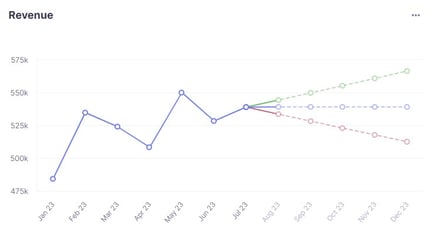
Get automated profit and loss, cash flow statements, and balance sheets with Baremetrics Forecast+.
What is financial forecasting software?
Financial projection software helps businesses plan their resources in support of their future activities. It helps companies estimate their future revenue and expenses. Good software can help every department of a company.
For instance, a manager or top-level executive might use financial projection software for departmental budgets and financial forecasts. An accountant can use these tools to consolidate budgets across departments and draw up income and cash flow statements for the year ahead. The HR department can even use it to build a hiring plan that won’t break the budget.
On its face, financial projection software may seem like a generic solution—don’t all accounting tools offer a budgeting feature? While financial forecasting is one of the core functions of accountancy, it is often the forgotten one by accounting software. That’s just one of the reasons you’ll need a separate financial projection software solution.
What you should look for in financial projection software
What you need in your financial projection software will depend on many factors, from the size and complexity of your business to how much influence macroeconomics has on the demand for your products. However, here is a list of some things you might want to have in your product:
-
Pull data directly from your accounting software (e.g., QuickBooks)
-
Able to input data directly or upload from data files (e.g., xlsx and clv files)
-
Automatic scenario and projection options
-
Manual scenario and projection options
-
Transparent projection functions that show you which data is being used where
-
Pulls information from the income statement and balance sheet to automatically create cash flow projections
-
Added features to monitor changes in revenue and expenses (e.g., revenue recognition and hiring plans)
-
High-quality data visualizations including graphics and charts to make trends clearer
Use Forecast+ by Baremetrics to forecast your future!
What should financial projection software do for you?
The five financial projection software packages below meet most or all of the above requirements. That’s important because a robust software package can help you do the following:
-
Fine-tune your business plan
-
Produce various budget templates
-
Maintain multiple budget versions
-
Keep track of historical budgets to help with future forecasting
-
Compare forecasted revenue and expenses with actual figures
-
Combine budgets across departments for company-wide cash flow forecasting
-
Plan for what ifs in the event of budgetary changes
-
Keep watch over budgeting process performance
Best Financial Projection Software for 2023
Here are five of the best financial projection software packages available today.
1. Baremetrics Forecast+
Forecast+ is a full-service financial modelling software solution. It offers all the features you’ll need to project changes in your revenue and expenses over time. Forecast+ offers fully automated “autopilot” projections and options to create your own scenarios. It connects to your accounting software to automatically load and interpret data. It also provides all the ancillary functions to improve your main projections.
Forecast+ is complimentary and free of cost with an active Baremetrics subscription.
Scored 4.6 out of 5 stars on G2 with 78 reviews at the point this post was published.
Take a look at the Forecast+ dashboard:
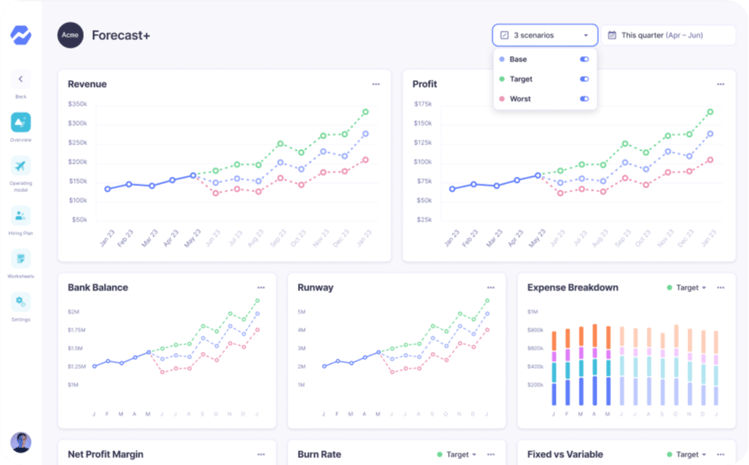
.png?width=749&height=499&name=unnamed%20(2).png)
.png?width=715&height=581&name=unnamed%20(1).png)
Dashboard of Forecast+
Stop wasting time with spreadsheets and get accurate and actionable projections to plan your growth with Forecast+ by Baremetrics.
2. Prophix
Business is always evolving, and your processes and systems should, too. You can achieve your company’s goals, improve profits, and minimize risks by automating various tasks with Prophix, such as budgeting, planning, consolidating, and reporting. Whether you choose cloud-based services or onsite, this software supports you with a flexible platform that scales with you.
Prophix does not have transparent pricing. It has an average rating of 4.6/5 across 94 reviews on Capterra. The most common positive is that they constantly upgrade the platform and provide a roadmap of future features. The negatives are that the data visualizations can be below standard, and the platform confuses non-finance people.
Data visualizations may be below standard, which can be confusing for anyone who isn’t a finance specialist.
Take a look at Prophix’s dashboard:
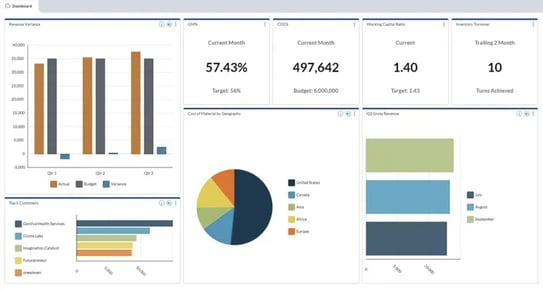
Prophix’s dashboard
3. Jirav
This financial projection software offers an all-in-one solution for budgets, forecasts, reports, and more. Jirav is fast and easy to implement, and its intuitive interface meets the needs of any sized business up to 500 employees. Integrations with accounting solutions you already use for things like your balance sheet, such as QuickBooks Online, Xero, or NetSuite, means you’ll see the value from the moment you set it up.
Jirav starts at $10,000/year, but many of their best features require the $15,000/year pricing tier.
Jirav has a 4.9/5 on Capterra with 15 reviews. Jirav’s customer solutions team gets high praise, but their data visualizations tend to be insufficient and users are not satisfied with the pace of implementation progress.
Take a look at Jirav’s dashboard:
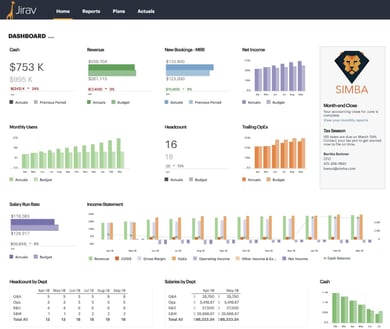
Jirav’s dashboard
4. Workday Adaptive Planning
Take your cash flow statements, budgets, plans, financial reports, and models to a whole new level with this financial planning solution. The familiar feel of Workday Adaptive Planning will help you streamline your processes and offer shareholders financial statements with strategic insights. You can configure Adaptive Planning to your specific requirements, create customized calculations, and adapt it to your evolving needs as you grow.
Targeted at mid to large-scale businesses, as well as divisions within massive corporations, Adaptive Planning addresses challenges like manual financial workflows, data inconsistencies, limited scalability, and subpar data visualization. It's an ideal choice for companies facing issues with disjointed spreadsheets or those seeking enhanced FP&A professional growth. Moreover, businesses already familiar with Workday solutions will find Adaptive Planning particularly beneficial.
Adaptive planning does not have transparent pricing. Adaptive Planning has a 4.5/5 across 190 reviews on Capterra. The reviews often mention the powerful interface and constantly adding new features. Some users find it challenging to do the initial setup and data import.
Take a look at Adaptive Planning’s dashboard:
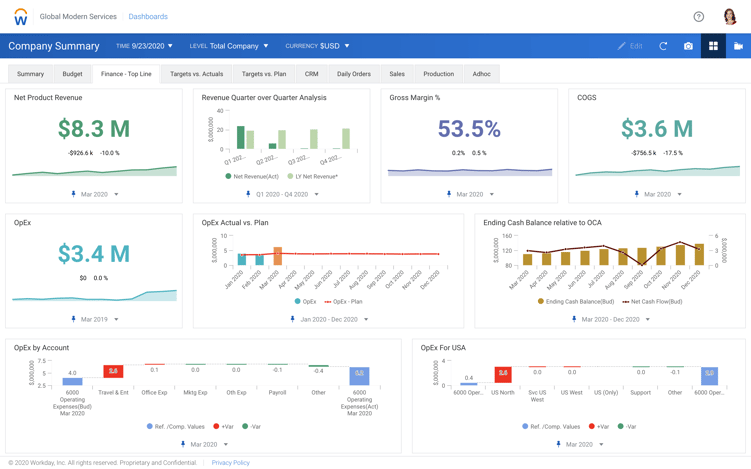
Adaptive Planning’s dashboard
5. Vena
Wouldn’t it be nice to connect departments and your existing systems, all while using data to plan your company finances with instant insights into cash flow? With Vena, you can. This financial projection software combines incredible integration and planning ability with a familiar, Excel-like interface, allowing departments to cooperate more effectively toward shared company goals on a platform that has no learning curve. It’s easy to use, flexible, scalable, and lets companies orchestrate budgets, forecasts, models, reports, and more.
Vena doesn’t have transparent pricing. It currently has a 4.6/5 on Capterra with 102 reviews. While many users mentioned that the platform is easy to use, they also mention that it is slow, especially when creating templates or uploading data.
Take a look at Vena’s dashboard:
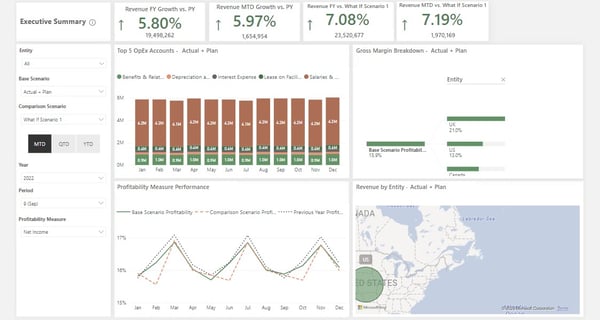
Vena’s dashboard
6. Anaplan
Anaplan offers financial planning and analysis software which includes (you guessed it!) financial projection software for businesses.
Anaplan does a solid job with complex scenario planning, making it s a good option for SaaS brands that have already scaled to large enterprise businesses (think if Salesforce or Shopify needed a financial projection tool).
Here’s what to keep in mind when considering Anaplan:
- Intuitive dashboards with strong data visualizations and direct financial analysis breakdowns.
- Direct comparison of projected performance vs actual performance, making it easy to assess how accurate your financial projections were.
- Financial planning and budgeting features.
- Workforce planning with capacity vs target data.
- No pricing information is listed online, requiring a quote to get started.
- On Capterra, reviews scored it under 4 stars both for ease of use and for customer support.
- Still, the tool has 4.6 out of 5 stars and 343 G2 customer reviews.
Check out Anaplan’s dashboard here:
Anaplan dashboard
7. NetSuite
NetSuite’s Financial Management features— which are part of its ERP solution— has planning, budgeting, projection, and revenue recognition tools that make financial projection easy. And for existing customers of NetSuite, either through the ERP tool or through other products like their CRM, it can mean your team has to adopt one less tool.
Here are some things to consider with NetSuite’s financial projection tool:
- Comes with options for financial consolidation, budget planning, and subscription billing.
- Approval workflows.
- Collaborative and scalable.
- Automatic model updates when new data emerges.
- Scenario planning models and revenue planning.
- Trended financial statements.
- Good options for existing NetSuite customers.
- 4.0 out of 5 stars and over 3,000 reviews on G2.
- NetSuite’s pricing isn’t available online, but users purchase an annual license fee.
- Some customer reviews felt that the tool wasn’t as intuitive as it could be, so it may not be an option for less tech-savvy teams.
Check out NetSuite’s financial projrection dashboard:
NetSuite’s dashboard
8. Planful
Planful is a dedicated financial analysis and performance management tool, so you know it had to come with solid financial projection features. This is another tool best suited for larger organizations, with existing customers like Bose or Temple University, but large-sized SaaS companies might fit their fit here.
Here are a few things to consider with Planful:
- Ad hoc forecasting.
- Pre-built templates can get you forecasting accurately faster.
- Designed for collaboration, with easy-share templates and one-click access.
- Comparison of financial projections vs. actual performance.
- Cash flow management features.
- Annual operational planning.
- Extensive integrations available.
- Suited for large-sized SaaS businesses and organizations.
- No transparent pricing information is found online, and no trial is available.
- 4.3 out of 5 stars and 386 reviews on G2.
- Multiple reviews noted that solution adoption was bumpy and there was a learning curve, even with an intuitive dashboard.
Check out Plan’s dashboard here:
Planful dashboard
How Baremetrics Forecast+ Can Help
When choosing financial projection software, you need to consider the following:
- Your unique business model. Subscription-based businesses or SaaS companies, for example, will often benefit by working with financial projection software designed with their business models in mind. (Take a look at Baremetrics for that!)
- Scalability. Some tools, as we discussed in this post, aren’t set up for long-term scalability beyond a certain threshold. You need a tool that can keep up with your business growth.
- Pricing. Choose software that aligns with your immediate and long-term budget, and make sure that all the essential features are included in the price you can afford.
- Functionality. Is the platform easy to use? Does it have great data visualizations? And does it have the kind of scenario planning and data-tracking features that you need?
- Integrations. Financial planning software that integrates with your existing tech stack— and especially your accounting software— is essential for streamlined, accurate, and up-to-date projections.
Looking for a SaaS and subscription-focused financial projection tool? We can help.
Baremetrics Forecast+ provides everything a growing SaaS company could need.
With cash flow monitoring, scenario planning, and more, Forecast+ helps you plan month to month and year to year. Get a free trial today!




