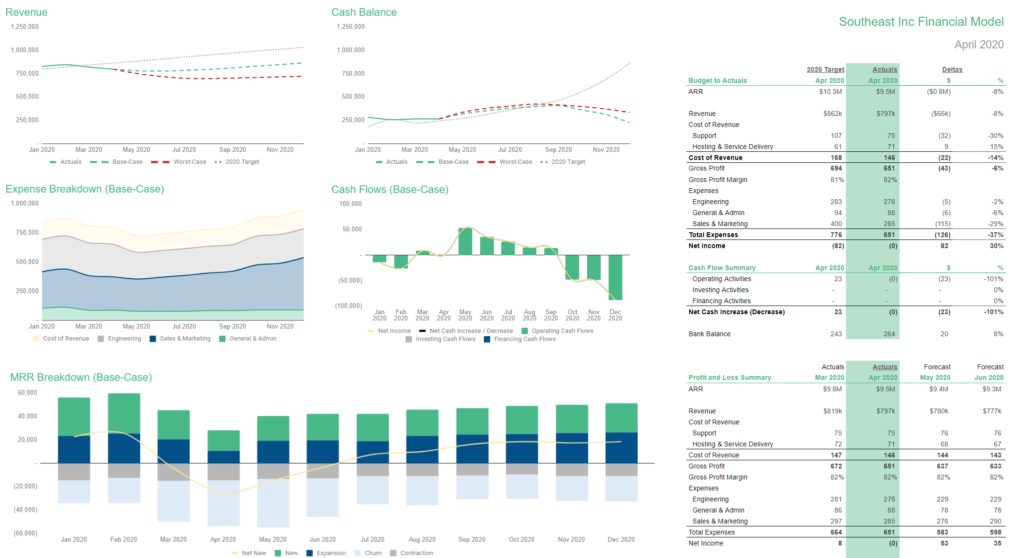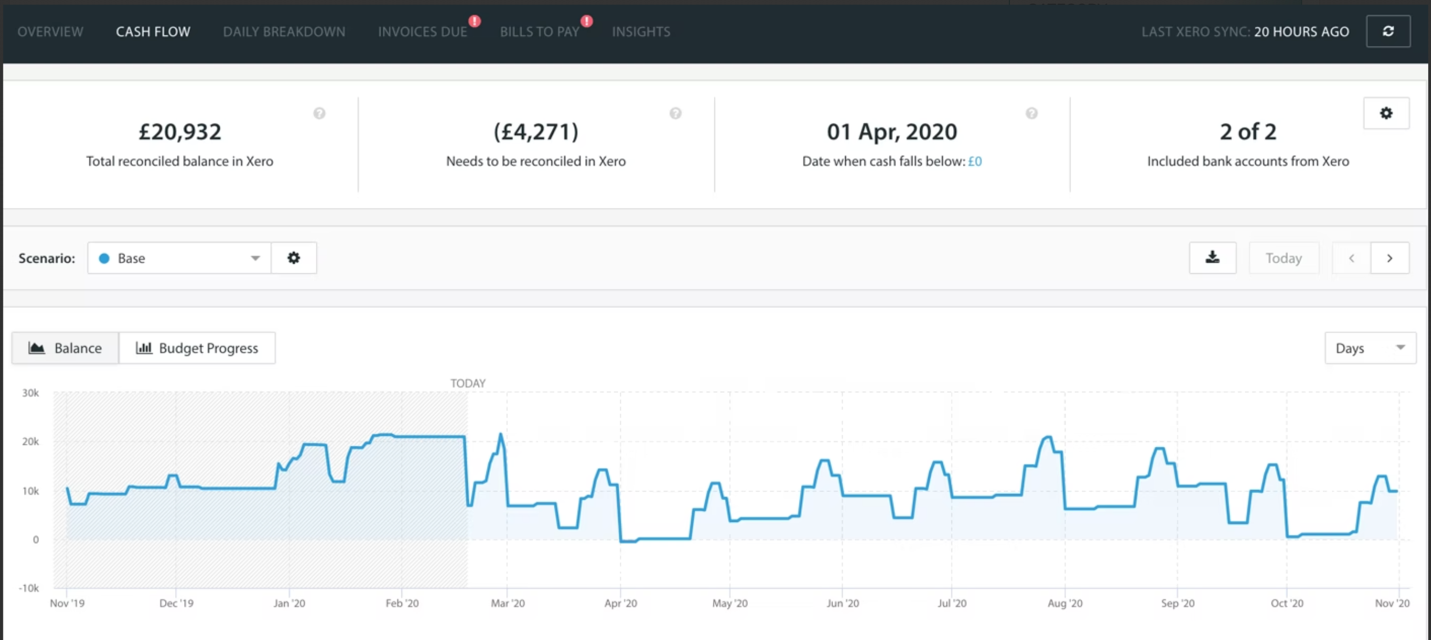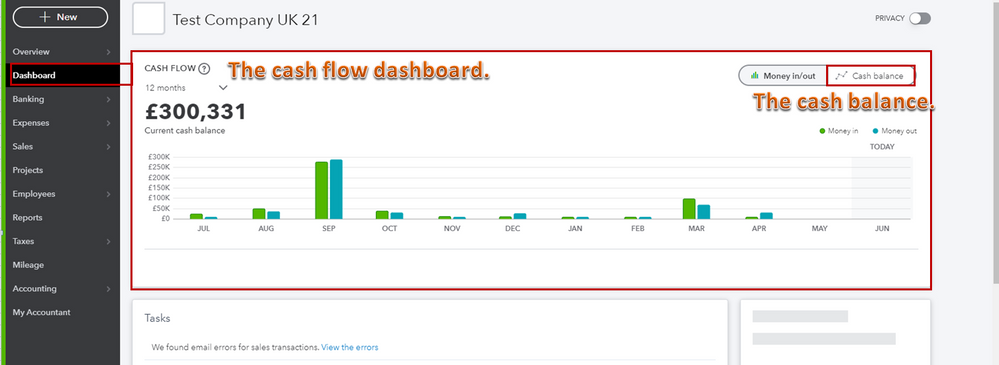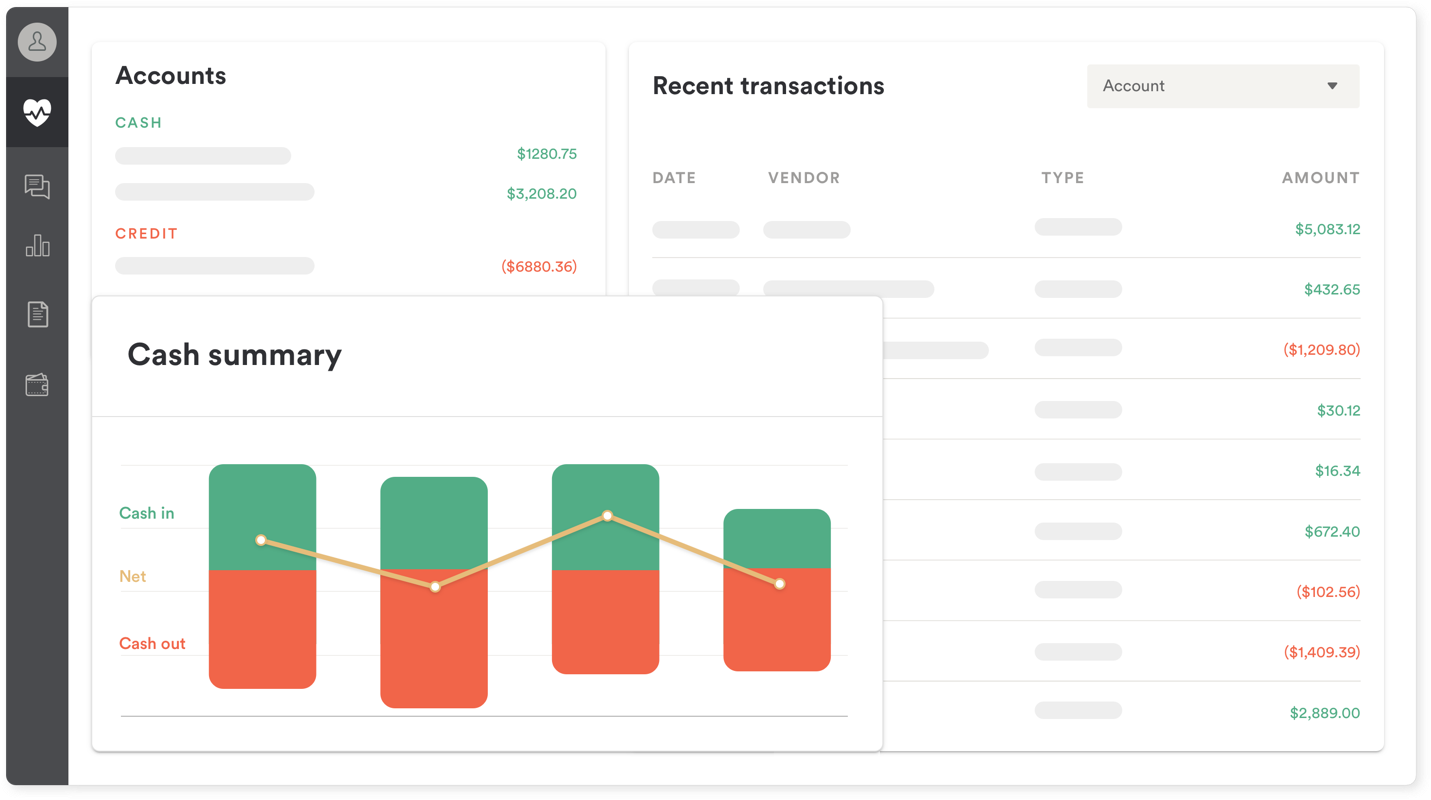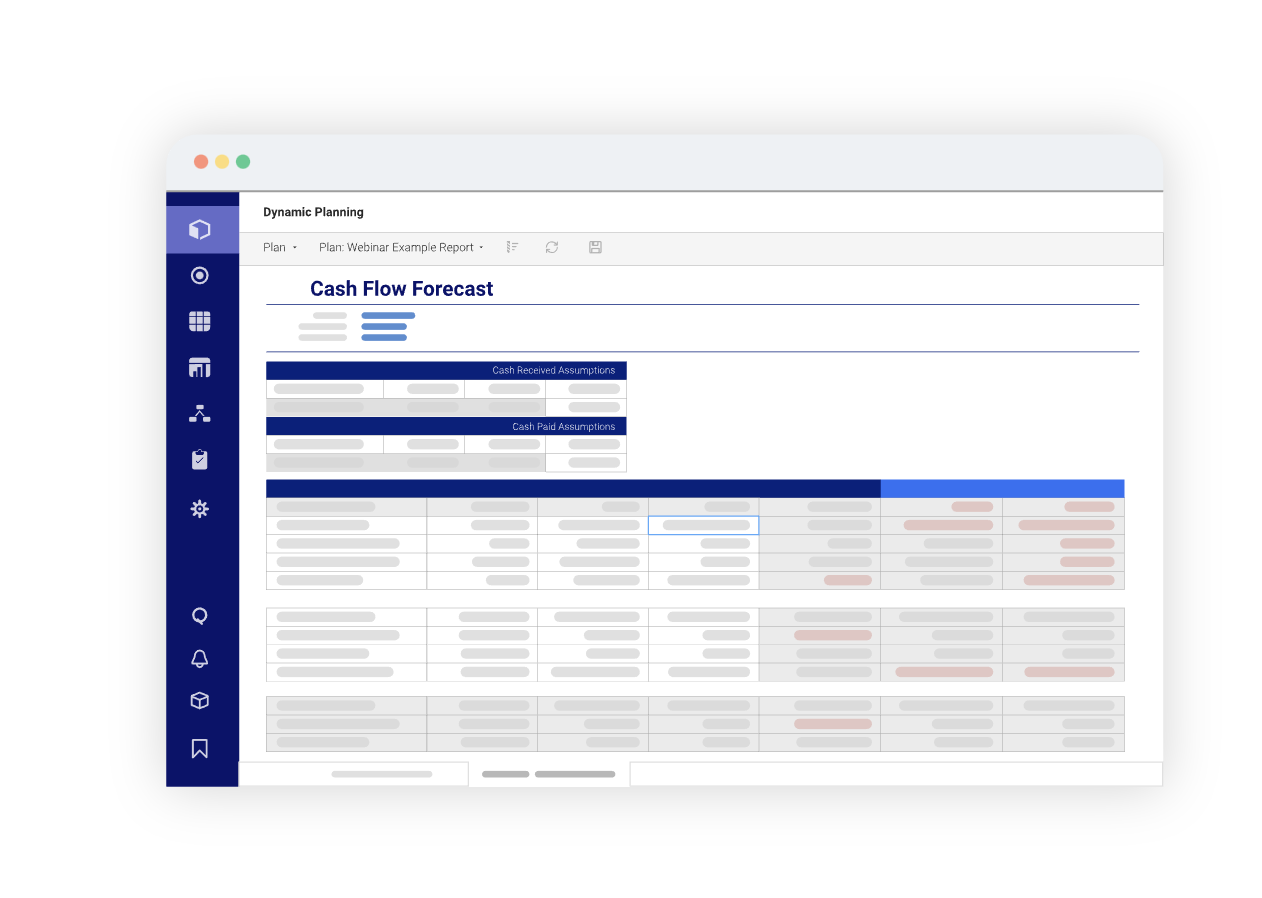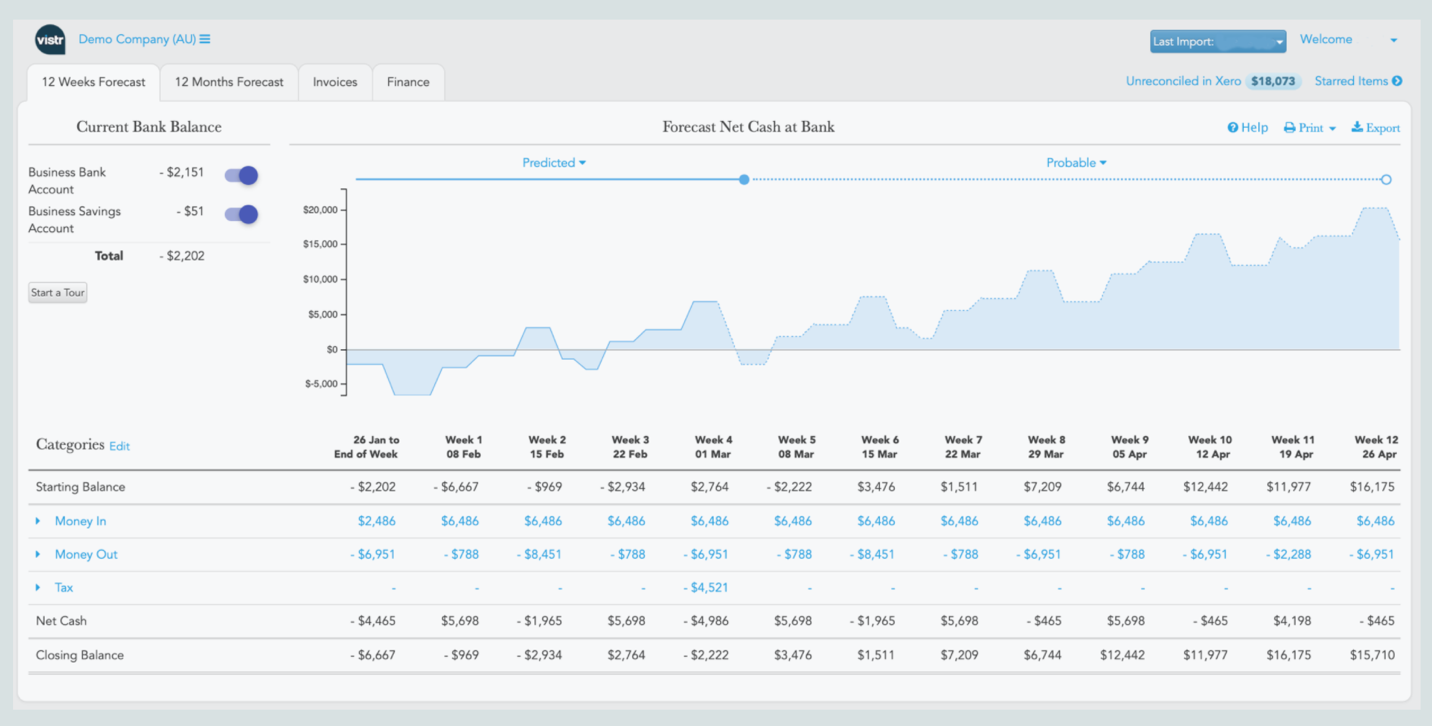Table of Contents

It’s that time of year, where we make lists of everything that happened in the current year and more lists about next year! This article is one such list, where we take a deep dive into cash flow modeling for SaaS businesses and the software that can help you do it.
Cash flow modeling is a necessary but complicated task. You take all of your assets, liabilities, revenues, expenses, investments, etc. and project them into the future. That way you have a good idea about how your cash position will change from month to month or year to year.
These projections are built on many assumptions, from your hiring plan to your expected monthly recurring revenue (MRR) growth. If that’s not hard enough, good cash flow modeling takes into account scenario planning to provide various different projections, from overly conservative to highly optimistic.
Thankfully there are many cash flow modeling packages out there to streamline cash flow modeling. In this article, we are going to summarize the six tools you should consider for cash flow modeling in 2022.
What is cash flow modeling?
A cash flow model is a dynamic picture of everything in your business that can affect your cash position today or in the future. If you aren’t sure what can affect your cash flow, take a look at your statement of cash flows.
Cash can flow into your company in several ways. For example, you can sell services that lead to revenue coming in, you can put more money into the company as owner’s equity, or you can take out a bank loan as a new liability.
Cash can also flow out of your company in many ways. For example, you can pay your hosting bill, which is an expense, or you could pay back a bank loan, which is reducing liability.
Unlike revenue, where more is basically always better, and expenses, where lower is basically always better, cash in is not necessarily good and cash out is not necessarily bad. However, not having a good idea of how much money is entering or exiting your business over time is always bad! That leads us to our next question:
Why is cash flow modeling important for SaaS?
Cash flow is an extremely important part of your SaaS financial model, especially if you are bootstrapping. Companies are far more likely to go insolvent than bankrupt. That is, they are far more likely to run out of the cash needed to deal with things day to day despite being profitable than to fail due to being unprofitable. The single best way to prevent insolvency is to keep one eye on cash flows all the time.
In addition, understanding your current and future cash flow allows you to determine realistic growth goals, improve your budgeting, and work with your salespeople to set goals.
Given both the importance and the complexity of cash flow modeling, you should use cash flow modeling software to reduce the amount of effort involved in these predictions. By using software with an AI algorithm or other automation, you can improve the accuracy of your financial model while saving precious time.
Let’s take a look at exactly what it is that cash flow modeling software does.
What does cash flow modeling software do?
Cash flow modeling software lets you use historical data from a previous time period to develop a forecast of your incoming cash from revenue. For SaaS businesses, you can start with your MRR growth and revenue churn. From there, you’ll need to get a good idea of your current expenses and how they will change over time.
While reasonable assumptions about revenue and expenses are a good start to understanding how your cash flow will change over time, cash flow modeling includes many other components, from putting equity into the business or taking it out to opening or closing liabilities.
We’ve previously discussed creating a financial model that encompasses cash flow, operations, revenue, and forecasting. In that post, you’ll find everything you need to create a financial model that helps you operate your business. Leveraging cash flow modeling software will help you simplify this process even further.
Top options for cash flow modeling software
If you’re trying to weigh your options for cash flow modeling software, you will probably come across a few options in your search. Here are some popular cash flow modeling software options in 2021, with pros and cons for each.
1. Forecast+
Baremetrics offers financial reporting tools designed specifically with SaaS and ecommerce businesses in mind. Baremetrics has a reporting dashboard that includes all the essential metrics for SaaS businesses.
Now, Forecast+ by Baremetrics brings a whole new level of financial modeling capabilities. Forecast+ allows you to forecast your revenues, expenses, and cash flow, giving you better visibility into your company's future.
Forecast+ is incredibly hands off, if you want to be. By inputting your balance sheet and profit and loss statement information, it can automatically generate your statement of cash flows.
Then, you can add any assumptions you want to get cash flow models of the future. Or, you can let Forecast+ run on autopilot and show you the future based on its algorithmic assumptions of revenue growth, expenses growth, and more.
Here’s what dashboards look like in Forecast+.
Forecast+ provides a mix of software and expert-level finance support. Plans start at $1,000 per month which includes onboarding support and quarterly forecast reviews.
2. Float
Float is a popular add-on that works in tandem with online accounting software like QuickBooks Online, Xero, and FreeAgent. Float works by importing transaction data from these sources.
The downside of Float is that it does not integrate directly with payment processors that work for recurring payments. Instead, it relies on accounting data. For SaaS and ecommerce businesses dealing with a high volume of transactions in a given time frame, the most accurate forecasting comes directly from transactional data.
Depending on the size of your business, Float costs from $59 to $199 per month. Here’s a look at their cash flow model:
3. QuickBooks
For businesses using QuickBooks for accounting and invoicing, there is a cash flow forecast report available. You can define different data points that impact your business model and revenue projections to create your revenue forecasting report, including your accounts receivable, bank account balances, and credit card ledgers. Once the report is generated, revenue projections can be adjusted using historical data from any time window of your choice by adjusting the date range.
When using QuickBooks, you have to generate your reports manually. If your accounting processes aren’t fully automated, you won’t always have the most accurate revenue forecasting when you use QuickBooks.
The price to get access to QuickBooks advanced features is $180 per month. Here’s an example of their cash flow dashboard:
4. Pulse
Pulse is one of the most robust web app options for revenue forecasting. Because Pulse is entirely dedicated to revenue forecasting, it’s a popular SaaS product for sales forecasting, cash flow forecasting, and budgeting.
The forecasting methods Pulse uses require you to input your sales data manually, or you can upload an Excel spreadsheet. It does not integrate directly with any other accounting software or payment processors, which makes it time-consuming and leaves the potential for human error. That said, once the data is input, Pulse does have extremely impressive options to break down your report in a variety of views and determine what works best for your business needs.
Pulse has two pricing tiers, at $59 per month for small businesses and $89 per month for the full package. Pulse also offers a free trial. Here’s the summary page for their cash flow modeling:
5. Planful
Planful offers many products including cash flow modeling and management tools. Their major selling points are the customization level offered. Not only can you customize the data in and forecast out, but also the UX/UI and how the information is visualized.
The model manager shows you your dynamic budget at a glance. The key goal of their software is to remove the need for any coding or scripting so that the manager can do all of the work without calling IT for help.
On the downside, customer service is gated by a chatbot, which can make it difficult to get help when needed.
The pricing information is not listed, so you’ll need to give your personal information and run a whole demo to find out the price.
Here’s the limited view of the app they provide without booking a demo:
6. Vistr
Vistr is a web app designed to help users monitor the money going into and out of their company. It offers simple premade options as well as the ability to customize the model to include anything the user chooses.
There are quite a few tools available including tax forecasting and flags that tell you when payments are expected so you know if they are coming in late. However, Vistr wasn’t specifically designed with SaaS businesses in mind, so it can be tricky to deal with recurring revenue.
Vistr is currently free for all users, but they intend to add more advanced features that will be bundled together into a paid subscription. Here’s a look at their dashboard:
Improve your cash flow modeling with Baremetrics
If you need to invest in your business’s operations, hire additional team members, or make a purchase, you need to know if you’ll have the liquid resources available. When you have a clear understanding of your cash flow, you can make important decisions about budgeting and sales goals.
After reviewing six of the best cash flow modeling software packages available today, Forecast+ by Baremetrics comes out ahead as the most comprehensive and the one best designed to handle the special requirements of SaaS businesses.
If you're looking for profit and loss, cash flow, balance sheets and business metrics all in the same tool, look no further. Sign up for a free demo of Forecast+ by Baremetrics and start financial modeling now.