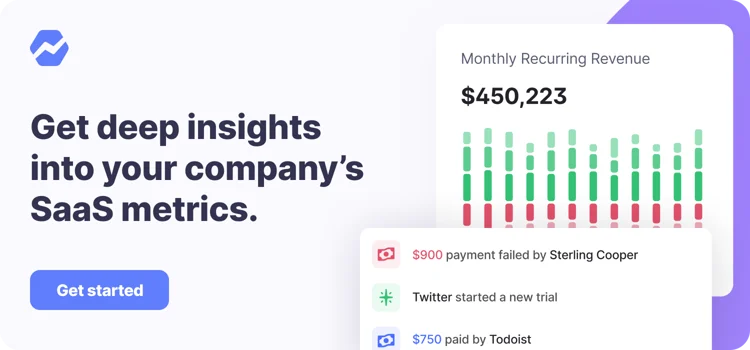Table of Contents
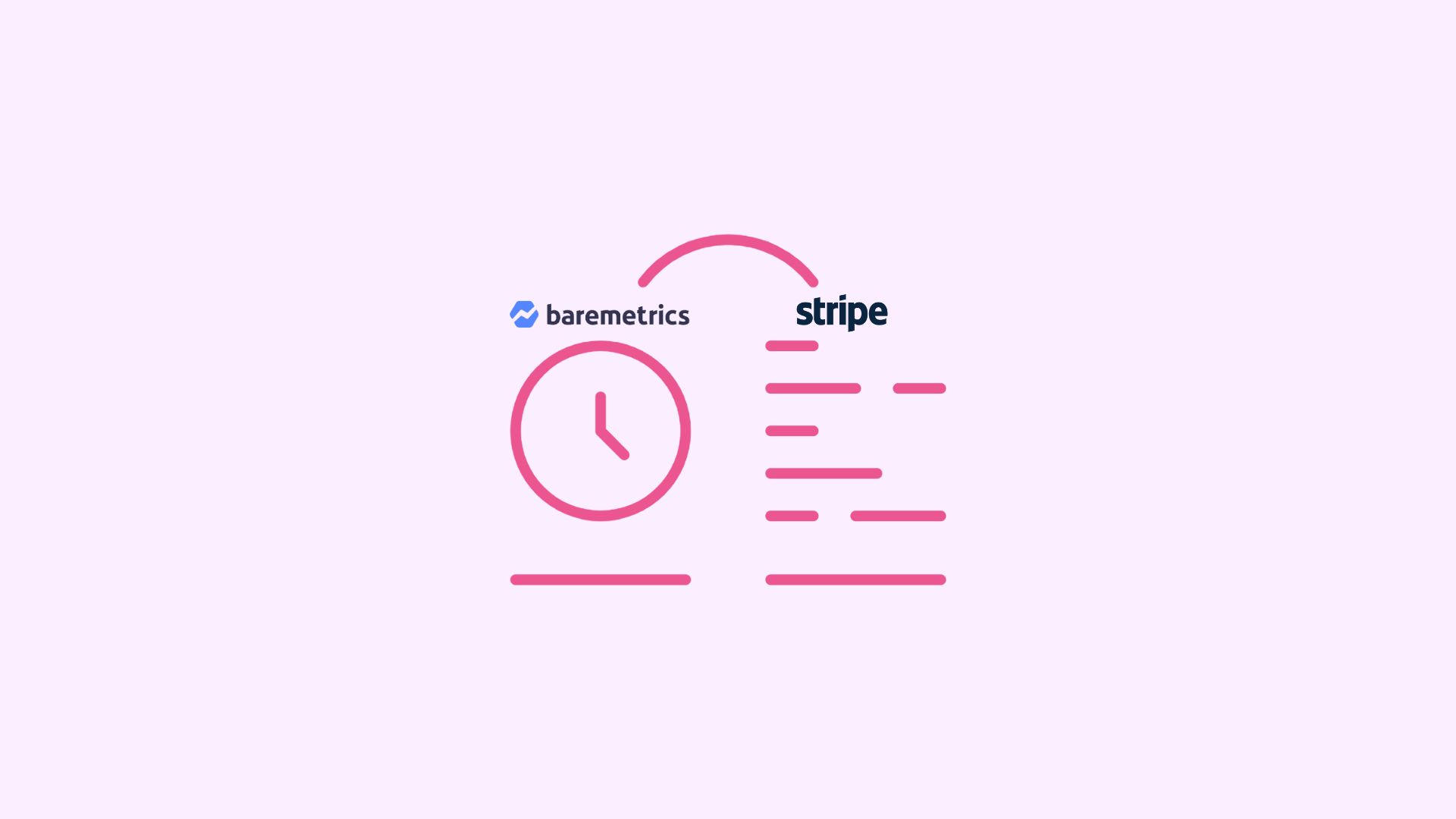
Key takeaways:
- Accessing your Stripe billing history within the platform can be complicated, requiring you to add code to the Stripe List Charge API
- Integrating Stripe with Baremetrics allows our software to find billing history data automatically, presenting you with clear financial metrics
- Baremetrics provides additional insights that Stripe’s reporting doesn’t, including MRR movements, financial forecasting, trial and cancellation insights, and more
While Stripe is indispensable for the average online business, providing many different tools, reports, and customizations that power online payment processing, when it comes to finding the billing history for Stripe customers, things are needlessly complicated.
In addition, Stripe’s analytics side can be lacking the needed depth for SaaS businesses that rely on recurring revenue. That’s why Baremetrics is a great additional tool for companies looking to get all they can out of their data.
In this article, we are going to go through how you can find your billing history for Stripe customers using the Stripe List API, as well as the easier way of letting Baremetrics do it all for you automatically.
In addition, we will go into details of what Stripe can and cannot do, and how you can use Baremetrics to fill in the Stripe platform gaps.
Baremetrics monitors subscription revenue for businesses that bring in revenue through subscription-based services. Baremetrics can integrate directly with your payment gateway, such as Stripe, and pull information about your customers and their behavior into a crystal-clear dashboard.
Baremetrics brings you metrics, dunning, engagement tools, and customer insights. Some of the things Baremetrics monitors are MRR, ARR, LTV, the total number of customers, total expenses, quick ratio, and more.
What Stripe Offers
Stripe is a fully integrated suite of payment products. Stripe brings together all of the payment processes required to build websites, apps, and online stores that accept payments. It can also send payouts globally. Stripe’s tools can power payments for online as well as brick-and-mortar retailers. Stripe can also be used to run software platforms, marketplaces, and subscription businesses.
Stripe also performs many of the other necessary tasks found in payment processors, including helping prevent fraud through fraud checks, generating and sending invoices, providing financing, managing a business’s budget, and it even offers virtual and physical corporate credit cards.
There are, however, real limitations to Stripe’s reporting. Importing your billing history into Baremetrics, however, can provide more analytics and insights. (We’ll discuss that in a minute.)
How to find your billing history for Stripe customers
There is no automatic way to find the billing history for Stripe customers on the Stripe platform. The only way to get this information directly on Stripe is to add some code to their List Charge API.
To find your billing history for Stripe customers, add the following code to the Stripe List Charge API:
curl https://api.stripe.com/v1/invoices
-u sk_test_4eC39HqLyjWDarjtT1zdp7dc:
-d limit=3
-G
This is a tedious process and requires even more coding to get the billing history for specific groups of customers, or for specific periods of time.
If you are comfortable with coding, want to keep everything in one place, and do not plan to segment customers, track the billing history of your customers closely (e.g., to see your expansion MRR or contraction MRR), or focus on involuntary churn to keep control of your dunning, then this might be enough for you.
However, most people running SaaS businesses appreciate how valuable data can be and are interested in getting the most actionable information possible from the raw sales data provided by Stripe.
Luckily. there is a better way.
The Better Way: Baremetrics
Baremetrics is the better way. The process for finding the billing history for Stripe customers works as follows"
-
Step 1. Open Baremetrics.
That’s it. Baremetrics automatically connects to Stripe, exports all of your customer billing information, and provides the information in an easy-to-understand format. From customer segmentation to customer insights, Baremetrics takes the guesswork out of interpreting your Stripe customer billing history.
Baremetrics automatically finds and organizes your billing history without any coding or personal input. Let’s take a brief look at all of the other information that Stripe does or does not provide, and how Baremetrics fills in those gaps too.
Whatever CRM and/or payment processing software you choose, use Baremetrics to monitor your sales data.
Baremetrics makes it easy to collect and visualize all of your sales data. When you have many clients, it can be difficult to calculate your MRR, ARR, LTV, and so much more. Thankfully, there is Baremetrics to do all of this for you.
Since your SaaS company uses a CRM and/or payment processing software, the data required to compute these core metrics can be all over the place. Integrating innovative software that can cull MRR values from CRM and payment processing systems is a valuable shortcut. Baremetrics can do all of this for you.
Baremetrics can even monitor your SaaS quick ratio. Integrating this innovative tool can make financial analysis seamless for your SaaS company, and you can start a free trial today.
What Information Can Be Found in Stripe Reports?
Stripe provides two main financial reporting tools: Balance and Payout Reconciliation. These tools can help you make reports on your transaction history and payouts.
Balance Report
The Stripe Balance Report gives you a CSV table with all of your transaction history as well as other custom data about those transactions. Think of it as a bank statement; it provides useful information for companies that also use their Stripe account as a bank account to make manual payments.
The Stripe Balance Report can be used to reconcile your balance at the end of your accounting periods as part of your routine bookkeeping.
Payout Reconciliation
This report is used by companies that have enabled automatic payments so that they can reconcile the transactions settled during each payout period. The Payment Reconciliation report matches each payout to the batch of payments that occurred during that payout period along with any other related transactions.
Get deep insights into MRR, churn, LTV and more to grow your business
What metrics does Stripe calculate for you?
While Stripe focuses more on being a top-end payment processing tool, it does provide a limited number of metrics used by SaaS enterprises. Stripe groups these metrics under the following headers: Growth, Retention, Subscriber Information, Product Information, and Collections Information.
Growth
Under the Growth tab, Stripe presents your monthly recurring revenue (MRR), MRR Growth, Net Revenue, and New Subscribers for the specified period. In addition, you can find your MRR per product and/or per plan, if these are relevant to your revenue model.
Note, however, that Stripe might include trial users in your MRR calculation, which would inflate the value.
Retention
In the Retention section, Stripe shows your subscriber churn rate, churned revenue, subscriber retention, and revenue retention by cohort.
Subscriber Information
The Subscriber Information category allows you to view your average revenue per subscriber (ARPS, also called average revenue per user or ARPU), customer lifetime value (LTV), your top subscribers, and any recently churned subscribers.
Product Information
The Product Information section enables companies to see their MRR by product or service plan.
Collections Information
This section gives you insights into any recovered revenue or outstanding invoices.
What metrics does Stripe not provide for you but Baremetrics does?
While Stripe is a first-rate payment processor and does provide some limited metrics, it does not give you everything you need to know to maximize the growth of your business.
Forecasting
The MRR growth rate is a helpful metric for seeing how your company is doing over time, but it fails to provide a reasonable forecast of your future growth. While Stripe does display your MRR, it does not provide you with a revenue forecaster, and forecasting is too important to do on your own.
MRR movements
Stripe does show your new and active subscriptions in its reports, but that doesn’t go far enough for maximizing MRR growth or minimizing involuntary churn. Without breaking down your overall MRR trend into differing plan quantities, upgrades, downgrades, failed charges, or refunds, it is difficult to see how expansion MRR, customer churn, contractions, etc. are all working together to produce your overall MRR trend.
Indeed, dunning management is a crucial part of your SaaS business, and as such you probably want to look for an additional automation tool that integrates directly with your reporting.
Churned subscriptions or cancellation insights
While you can see your churn rate according to revenue in Stripe, it doesn’t segment your downgrades from your cancelations. Since figuring out why customers are downgrading is different from why they are leaving, and the potential fixes to these are not the same, it is worth having them separated out.
Trials
Stripe does not distinguish between customers on a trial version from those that are paying for service, which can drastically affect the reliability of MRR calculations.
Customer profiles and people insights
Stripe reports do not contain much customer information, and you cannot augment information using third-party data.
Benchmarking
Only by comparing yourself with similar SaaS businesses can you truly understand how well your business is doing. Stripe does not allow you to compare your business with others.
Segmentation
The level of segmentation provided by Stripe is rather coarse. It does not give you the granular segmentation information, for example churned customers in specific regions on a specified plan, that Baremetrics does.
Baremetrics provides an easy-to-read dashboard that gives you all the key metrics for your business, including MRR, ARR, LTV, total customers, and more directly in your Baremetrics dashboard. Just check out this demo account here.
Turn Stripe's Data Into Detailed Insights with Baremetrics
While Stripe is a great payment processing tool, Baremetrics offers the best Stripe analytics dashboard. Our analytics platform prioritizes data accuracy, and we can help you calculate the following from your Stripe data:
Connect Baremetrics to your revenue sources and start seeing all of your revenue in one crystal-clear dashboard. You can even see your customer segmentation, deeper insights about who your customers are, forecast into the future, and use automated tools to recover failed payments.
Tired of wasting time on spreadsheets? Get a free trial of Baremetrics today!